Difference between revisions of "Slicer 3.6:Training"
From Slicer Wiki
| Line 10: | Line 10: | ||
|style="width:350px"|'''Tutorial''' | |style="width:350px"|'''Tutorial''' | ||
|style="width:350px"|'''Sample Data''' | |style="width:350px"|'''Sample Data''' | ||
| − | |style="width: | + | |style="width:250px"|'''Image''' |
|- | |- | ||
| style="background:#FFFFCC; color:blue; font-size:110%" align="center"| <span id="1.1"></span> '''Core''' | | style="background:#FFFFCC; color:blue; font-size:110%" align="center"| <span id="1.1"></span> '''Core''' | ||
| style="background:#FFFFCC; color:black" valign="top"| '''[[Media:Slicer3Minute_SoniaPujol_3.6.1.pdf | Slicer3Minute Tutorial-PDF]]'''<br>'''[[Media:Slicer3Minute_SoniaPujol_3.6.1.ppt | Slicer3Minute Tutorial-PPT]]'''<br><br>The Slicer3Minute tutorial is an introduction to the advanced 3D visualization capabilities of Slicer3.6. <br><br>'''Audience:''' First time users. | | style="background:#FFFFCC; color:black" valign="top"| '''[[Media:Slicer3Minute_SoniaPujol_3.6.1.pdf | Slicer3Minute Tutorial-PDF]]'''<br>'''[[Media:Slicer3Minute_SoniaPujol_3.6.1.ppt | Slicer3Minute Tutorial-PPT]]'''<br><br>The Slicer3Minute tutorial is an introduction to the advanced 3D visualization capabilities of Slicer3.6. <br><br>'''Audience:''' First time users. | ||
| style="background:#FFFFCC; color:black" valign="top" | '''[http://www.slicer.org/slicerWiki/images/5/51/Slicer3MinuteDataset.zip Slicer3Minute Data]'''<br><br> The Slicer3Minute dataset contains an MR scan of the brain and 3D reconstructions of the anatomy | | style="background:#FFFFCC; color:black" valign="top" | '''[http://www.slicer.org/slicerWiki/images/5/51/Slicer3MinuteDataset.zip Slicer3Minute Data]'''<br><br> The Slicer3Minute dataset contains an MR scan of the brain and 3D reconstructions of the anatomy | ||
| − | | style="background:#FFFFCC; color:black" align="center"| [[Image:Slicer3Minute_3.6RC2.png | | + | | style="background:#FFFFCC; color:black" align="center"| [[Image:Slicer3Minute_3.6RC2.png |250px]] |
|- | |- | ||
| style="background:#FFFFCC; color:blue; font-size:110%" align="center"| <span id="1.1"></span> '''Core''' | | style="background:#FFFFCC; color:blue; font-size:110%" align="center"| <span id="1.1"></span> '''Core''' | ||
| style="background:#FFFFCC; color:black" valign="top"| '''[[media:Slicer3_DataLoadingAndVisualization_SoniaPujol3.6.pdf | Slicer3Visualization Tutorial-PDF]]'''<br>'''[[media:Slicer3_DataLoadingAndVisualization_SoniaPujol3.6.1.ppt | Slicer3Visualization Tutorial-PPT]]'''<br><br>The Slicer3Visualization tutorial guides through 3D data loading and visualization in Slicer3.6.<br><br>'''Audience:''' All beginners including clinicians, scientists, engineers and programmers. | | style="background:#FFFFCC; color:black" valign="top"| '''[[media:Slicer3_DataLoadingAndVisualization_SoniaPujol3.6.pdf | Slicer3Visualization Tutorial-PDF]]'''<br>'''[[media:Slicer3_DataLoadingAndVisualization_SoniaPujol3.6.1.ppt | Slicer3Visualization Tutorial-PPT]]'''<br><br>The Slicer3Visualization tutorial guides through 3D data loading and visualization in Slicer3.6.<br><br>'''Audience:''' All beginners including clinicians, scientists, engineers and programmers. | ||
| style="background:#FFFFCC; color:black" valign="top" | '''[http://www.slicer.org/slicerWiki/images/6/61/Slicer3VisualizationDataset.zip Slicer3Visualization Data]'''<br><br>The Slicer3VisualizationDataset contains two MR scans of the brain, a pre-computed labelmap and 3D reconstructions of the anatomy. | | style="background:#FFFFCC; color:black" valign="top" | '''[http://www.slicer.org/slicerWiki/images/6/61/Slicer3VisualizationDataset.zip Slicer3Visualization Data]'''<br><br>The Slicer3VisualizationDataset contains two MR scans of the brain, a pre-computed labelmap and 3D reconstructions of the anatomy. | ||
| − | | style="background:#FFFFCC; color:black" align="center"| [[Image:VisualizationTutorial 3.6RC3.png| | + | | style="background:#FFFFCC; color:black" align="center"| [[Image:VisualizationTutorial 3.6RC3.png|250px]] |
|- | |- | ||
| style="background:#FFFFCC; color:blue; font-size:110%" align="center"| <span id="1.1"></span> '''Core''' | | style="background:#FFFFCC; color:blue; font-size:110%" align="center"| <span id="1.1"></span> '''Core''' | ||
| style="background:#FFFFCC; color:black" valign="top"|''' [[media:ProgrammingIntoSlicer3.6_SoniaPujol.pdf |Programming in Slicer3 Tutorial-PDF]]'''<br>''' [[media:ProgrammingIntoSlicer3.6_SoniaPujol.ppt |Programming in Slicer3 Tutorial-PPT]]'''<br><br>The Programming in Slicer3 tutorial is an introduction to the integration of C++ stand-alone programs outside of the Slicer3 source tree.<br><br>'''Audience:''' Programmers and Engineers. | | style="background:#FFFFCC; color:black" valign="top"|''' [[media:ProgrammingIntoSlicer3.6_SoniaPujol.pdf |Programming in Slicer3 Tutorial-PDF]]'''<br>''' [[media:ProgrammingIntoSlicer3.6_SoniaPujol.ppt |Programming in Slicer3 Tutorial-PPT]]'''<br><br>The Programming in Slicer3 tutorial is an introduction to the integration of C++ stand-alone programs outside of the Slicer3 source tree.<br><br>'''Audience:''' Programmers and Engineers. | ||
| style="background:#FFFFCC; color:black" valign="top" | [[Media:HelloWorld_Plugin.zip| '''HelloWorld Plugin''']]<br><br> The HelloWorld tutorial dataset contains an MR scan of the brain and pre-computed xml and C++ files for integrating the Hello Python plug-in to Slicer3. | | style="background:#FFFFCC; color:black" valign="top" | [[Media:HelloWorld_Plugin.zip| '''HelloWorld Plugin''']]<br><br> The HelloWorld tutorial dataset contains an MR scan of the brain and pre-computed xml and C++ files for integrating the Hello Python plug-in to Slicer3. | ||
| − | | style="background:#FFFFCC; color:black" align="center"| [[Image:ProgrammingCourse_Logo.PNG| | + | | style="background:#FFFFCC; color:black" align="center"| [[Image:ProgrammingCourse_Logo.PNG|250px|Programming]] |
|- | |- | ||
| style="background:#FFFFCC; color:blue; font-size:110%" align="center"| <span id="1.1"></span> '''Core''' | | style="background:#FFFFCC; color:blue; font-size:110%" align="center"| <span id="1.1"></span> '''Core''' | ||
| style="background:#FFFFCC; color:black" valign="top"|''' [[media:ProgrammingIntoSlicer3.6.1_HelloPython_MICCAI2010_SoniaPujol.pdf |Hello Python Tutorial]] <br><br>The Hello Python tutorial is an introduction to the integration of Python stand-alone programs outside of the Slicer3 source tree.<br><br>'''Audience:''' Programmers and Engineers. | | style="background:#FFFFCC; color:black" valign="top"|''' [[media:ProgrammingIntoSlicer3.6.1_HelloPython_MICCAI2010_SoniaPujol.pdf |Hello Python Tutorial]] <br><br>The Hello Python tutorial is an introduction to the integration of Python stand-alone programs outside of the Slicer3 source tree.<br><br>'''Audience:''' Programmers and Engineers. | ||
| style="background:#FFFFCC; color:black" valign="top" | [[Media:HelloPython.zip | '''HelloPython Plugin''']]<br><br> The HelloPython tutorial dataset contains an MR scan of the brain and pre-computed xml and Python code for integrating the Hello Python plug-in to Slicer3. | | style="background:#FFFFCC; color:black" valign="top" | [[Media:HelloPython.zip | '''HelloPython Plugin''']]<br><br> The HelloPython tutorial dataset contains an MR scan of the brain and pre-computed xml and Python code for integrating the Hello Python plug-in to Slicer3. | ||
| − | | style="background:#FFFFCC; color:black" align="center"| [[Image:HelloPythonTutorial.PNG| | + | | style="background:#FFFFCC; color:black" align="center"| [[Image:HelloPythonTutorial.PNG|250px|Programming]] |
|- | |- | ||
| style="background:#FFFFCC; color:blue; font-size:110%" align="center"| <span id="1.1"></span> '''Core''' | | style="background:#FFFFCC; color:blue; font-size:110%" align="center"| <span id="1.1"></span> '''Core''' | ||
| style="background:#FFFFCC; color:black" valign="top"|'''[[media:InteractiveEditorTutorial_Slicer3.6-SoniaPujol.pdf |Interactive Editor-PDF]] '''<br> '''[[media:InteractiveEditorTutorial_Slicer3.6-SoniaPujol.ppt | Interactive Editor-PPT]]''' <br><br>Shows how to use the interactive editing tools in Slicer. <br>'''Audience:''' All users and developers. | | style="background:#FFFFCC; color:black" valign="top"|'''[[media:InteractiveEditorTutorial_Slicer3.6-SoniaPujol.pdf |Interactive Editor-PDF]] '''<br> '''[[media:InteractiveEditorTutorial_Slicer3.6-SoniaPujol.ppt | Interactive Editor-PPT]]''' <br><br>Shows how to use the interactive editing tools in Slicer. <br>'''Audience:''' All users and developers. | ||
| style="background:#FFFFCC; color:black" valign="top"|'''[http://www.slicer.org/slicerWiki/index.php/File:EditorTutorialDataset.zip Editor Data]'''<br><br>This dataset contains a MR dataset of the brain. | | style="background:#FFFFCC; color:black" valign="top"|'''[http://www.slicer.org/slicerWiki/index.php/File:EditorTutorialDataset.zip Editor Data]'''<br><br>This dataset contains a MR dataset of the brain. | ||
| − | | style="background:#FFFFCC; color:black" align="center"|[[Image:InteractiveEditor.png| | + | | style="background:#FFFFCC; color:black" align="center"|[[Image:InteractiveEditor.png|250px]] |
|- | |- | ||
| style="background:#FFFFCC; color:blue; font-size:110%" align="center"| <span id="1.1"></span> '''Core''' | | style="background:#FFFFCC; color:blue; font-size:110%" align="center"| <span id="1.1"></span> '''Core''' | ||
| style="background:#FFFFCC; color:black" valign="top"|'''[[media:ManualRegistration_Slicer3.6.pdf | Manual Registration-PDF]] ''' <br>'''[[media:ManualRegistration_Slicer3.6.ppt | Manual Registration-PPT]]'''<br><br> Shows how to manually/interactively align two images in Slicer3.6 <br><br>'''Audience:''' First time & early users. | | style="background:#FFFFCC; color:black" valign="top"|'''[[media:ManualRegistration_Slicer3.6.pdf | Manual Registration-PDF]] ''' <br>'''[[media:ManualRegistration_Slicer3.6.ppt | Manual Registration-PPT]]'''<br><br> Shows how to manually/interactively align two images in Slicer3.6 <br><br>'''Audience:''' First time & early users. | ||
| style="background:#FFFFCC; color:black" valign="top"|'''[http://www.slicer.org/slicerWiki/images/8/88/Slicer3_Tutorial_ManualRegistration_ExampleDataset.zip Manual Registration Data]'''<br><br>This dataset contains two brain MRI of a single subject, obtained in different orientations. | | style="background:#FFFFCC; color:black" valign="top"|'''[http://www.slicer.org/slicerWiki/images/8/88/Slicer3_Tutorial_ManualRegistration_ExampleDataset.zip Manual Registration Data]'''<br><br>This dataset contains two brain MRI of a single subject, obtained in different orientations. | ||
| − | | style="background:#FFFFCC; color:black" align="center"|[[Image:Slicer3_ManualRegistrationTutorial.gif| | + | | style="background:#FFFFCC; color:black" align="center"|[[Image:Slicer3_ManualRegistrationTutorial.gif|250px]] |
|- | |- | ||
| style="background:#FFFFCC; color:blue; font-size:110%" align="center"| <span id="1.1"></span> '''Specialized''' | | style="background:#FFFFCC; color:blue; font-size:110%" align="center"| <span id="1.1"></span> '''Specialized''' | ||
| style="background:#FFFFCC; color:black" valign="top"|'''[[Media:DiffusionMRITutorial_Slicer3.6.1_SoniaPujol_Dec2010.pdf | Diffusion MRI tutorial-PDF]]''' <br>'''[[Media:DiffusionMRITutorial_Slicer3.6.1_SoniaPujol_Dec2010.ppt |Diffusion MRI tutorial-PPT]]'''<br><br>This tutorial guides you through the process of loading diffusion MR data, estimating diffusion tensors, and performing tractography of white matter bundles. <br><br>'''Audience:''' All users and developers. | | style="background:#FFFFCC; color:black" valign="top"|'''[[Media:DiffusionMRITutorial_Slicer3.6.1_SoniaPujol_Dec2010.pdf | Diffusion MRI tutorial-PDF]]''' <br>'''[[Media:DiffusionMRITutorial_Slicer3.6.1_SoniaPujol_Dec2010.ppt |Diffusion MRI tutorial-PPT]]'''<br><br>This tutorial guides you through the process of loading diffusion MR data, estimating diffusion tensors, and performing tractography of white matter bundles. <br><br>'''Audience:''' All users and developers. | ||
| style="background:#FFFFCC; color:black" valign="top" |'''[http://www.slicer.org/slicerWiki/images/c/cf/DiffusionDataset.zip Diffusion Data]''' | | style="background:#FFFFCC; color:black" valign="top" |'''[http://www.slicer.org/slicerWiki/images/c/cf/DiffusionDataset.zip Diffusion Data]''' | ||
| − | | style="background:#FFFFCC; color:black" align="center"|[[Image:cc.PNG | | + | | style="background:#FFFFCC; color:black" align="center"|[[Image:cc.PNG |250px]] |
|- | |- | ||
| style="background:#FFFFCC; color:blue; font-size:110%" align="center"| <span id="1.1"></span> '''Specialized''' | | style="background:#FFFFCC; color:blue; font-size:110%" align="center"| <span id="1.1"></span> '''Specialized''' | ||
| style="background:#FFFFCC; color:black" valign="top"|'''[[media:Slicer3.6-ChangeTrackerTutorial.pdf | Change Tracker Tutorial-PDF]]''' <br>'''[[Media:Slicer3.6-ChangeTrackerTutorial.ppt | Change Tracker Tutorial-PPT]]'''<br><br>This tutorial describes the use of ChangeTracker module to detect changes in tumor volume from two MRI scans. <br><br>'''Audience:''' All users interested in longitudinal analysis of pathology. | | style="background:#FFFFCC; color:black" valign="top"|'''[[media:Slicer3.6-ChangeTrackerTutorial.pdf | Change Tracker Tutorial-PDF]]''' <br>'''[[Media:Slicer3.6-ChangeTrackerTutorial.ppt | Change Tracker Tutorial-PPT]]'''<br><br>This tutorial describes the use of ChangeTracker module to detect changes in tumor volume from two MRI scans. <br><br>'''Audience:''' All users interested in longitudinal analysis of pathology. | ||
| style="background:#FFFFCC; color:black" valign="top" |''' Training Data download is integrated with the ChangeTracker module (see Tutorial)''' | | style="background:#FFFFCC; color:black" valign="top" |''' Training Data download is integrated with the ChangeTracker module (see Tutorial)''' | ||
| − | | style="background:#FFFFCC; color:black" align="center"|[[Image:Slicer3.4.1-ChangeTracker.jpg| | + | | style="background:#FFFFCC; color:black" align="center"|[[Image:Slicer3.4.1-ChangeTracker.jpg|250px]] |
|- | |- | ||
| style="background:#FFFFCC; color:blue; font-size:110%" align="center"| <span id="1.1"></span> '''Specialized''' | | style="background:#FFFFCC; color:blue; font-size:110%" align="center"| <span id="1.1"></span> '''Specialized''' | ||
| Line 88: | Line 88: | ||
|style="width:350px"|'''Tutorial''' | |style="width:350px"|'''Tutorial''' | ||
|style="width:350px"|'''Sample Data''' | |style="width:350px"|'''Sample Data''' | ||
| − | |style="width: | + | |style="width:250px"|'''Image''' |
|- | |- | ||
| style="background:#FFFFFF ; color:blue; font-size:110%" align="center"| <span id="1.1"></span>'''Specialized''' | | style="background:#FFFFFF ; color:blue; font-size:110%" align="center"| <span id="1.1"></span>'''Specialized''' | ||
| style="background:#FFFFFF color:black" valign="top"| [http://www.slicer.org/slicerWiki/images/1/13/IAFEMesh-TutorialContestSummer2010.pdf Meshing Workflow tutorial] <br><br> '''Audience:''' All users and developers. (Note: Mac and Linux only.) | | style="background:#FFFFFF color:black" valign="top"| [http://www.slicer.org/slicerWiki/images/1/13/IAFEMesh-TutorialContestSummer2010.pdf Meshing Workflow tutorial] <br><br> '''Audience:''' All users and developers. (Note: Mac and Linux only.) | ||
| style="background:#FFFFFF ; color:black" valign="top" | [http://www.slicer.org/slicerWiki/index.php/File:IAFEMeshData-TutorialContestSummer2010.zip Meshing Workflow Data]<br><br> | | style="background:#FFFFFF ; color:black" valign="top" | [http://www.slicer.org/slicerWiki/index.php/File:IAFEMeshData-TutorialContestSummer2010.zip Meshing Workflow Data]<br><br> | ||
| − | | style="background:#FFFFFF ; color:black" align="center"| [[File:FEMesh.png | | + | | style="background:#FFFFFF ; color:black" align="center"| [[File:FEMesh.png |250px]] |
|- | |- | ||
| style="background:#FFFFFF ; color:blue; font-size:110%" align="center"| <span id="1.1"></span>'''Specialized''' | | style="background:#FFFFFF ; color:blue; font-size:110%" align="center"| <span id="1.1"></span>'''Specialized''' | ||
| style="background:#FFFFFF ; color:black" valign="top"| [http://wiki.slicer.org/slicerWiki/images/6/66/Fiducials_TutorialContestSummer2010.pdf Fiducials tutorial] <br><br>'''Audience:''' All users and developers. | | style="background:#FFFFFF ; color:black" valign="top"| [http://wiki.slicer.org/slicerWiki/images/6/66/Fiducials_TutorialContestSummer2010.pdf Fiducials tutorial] <br><br>'''Audience:''' All users and developers. | ||
| style="background:#FFFFFF ; color:black" valign="top" | [http://wiki.na-mic.org/Wiki/index.php/File:Fiducials_TutorialContestSummer2010.zip Fiducials Data]<br><br> | | style="background:#FFFFFF ; color:black" valign="top" | [http://wiki.na-mic.org/Wiki/index.php/File:Fiducials_TutorialContestSummer2010.zip Fiducials Data]<br><br> | ||
| − | | style="background:#FFFFFF ; color:black" align="center"| [[File:Fiducials.png | | + | | style="background:#FFFFFF ; color:black" align="center"| [[File:Fiducials.png |250px]] |
|- | |- | ||
| style="background:#FFFFFF ; color:blue; font-size:110%" align="center"| <span id="1.1"></span>'''Specialized''' | | style="background:#FFFFFF ; color:blue; font-size:110%" align="center"| <span id="1.1"></span>'''Specialized''' | ||
| style="background:#FFFFFF ; color:black" valign="top"| [http://wiki.slicer.org/slicerWiki/images/3/3c/RSS_TutorialContestSummer2010.pdf Robust Statistic Segmenter] <br><br>'''Audience:''' All users and developers. | | style="background:#FFFFFF ; color:black" valign="top"| [http://wiki.slicer.org/slicerWiki/images/3/3c/RSS_TutorialContestSummer2010.pdf Robust Statistic Segmenter] <br><br>'''Audience:''' All users and developers. | ||
| style="background:#FFFFFF ; color:black" valign="top" | [http://wiki.na-mic.org/Wiki/index.php/File:RSSData_TutorialContestSummer2010.zip Robust Statistic Segmenter Data]<br><br> | | style="background:#FFFFFF ; color:black" valign="top" | [http://wiki.na-mic.org/Wiki/index.php/File:RSSData_TutorialContestSummer2010.zip Robust Statistic Segmenter Data]<br><br> | ||
| − | | style="background:#FFFFFF ; color:black" align="center"| [[File:RSS.png | | + | | style="background:#FFFFFF ; color:black" align="center"| [[File:RSS.png |250px]] |
|- | |- | ||
| style="background:#FFFFFF ; color:blue; font-size:110%" align="center"| <span id="1.1"></span>'''Specialized''' | | style="background:#FFFFFF ; color:blue; font-size:110%" align="center"| <span id="1.1"></span>'''Specialized''' | ||
| style="background:#FFFFFF ; color:black" valign="top"|[http://wiki.slicer.org/slicerWiki/images/8/8c/Longitudinal_Lesion_Comparison_TutorialContest_2010.pdf Longitudinal lesion comparison] <br><br>'''Audience:''' All users and developers. (Note: Mac and Linux only.) | | style="background:#FFFFFF ; color:black" valign="top"|[http://wiki.slicer.org/slicerWiki/images/8/8c/Longitudinal_Lesion_Comparison_TutorialContest_2010.pdf Longitudinal lesion comparison] <br><br>'''Audience:''' All users and developers. (Note: Mac and Linux only.) | ||
| style="background:#FFFFFF ; color:black" valign="top" | [http://wiki.na-mic.org/Wiki/index.php/File:LongitudinalLesionComparison2_TutorialContestSummer2010.zip Longitudinal Lesion Comparison Data] | | style="background:#FFFFFF ; color:black" valign="top" | [http://wiki.na-mic.org/Wiki/index.php/File:LongitudinalLesionComparison2_TutorialContestSummer2010.zip Longitudinal Lesion Comparison Data] | ||
| − | | style="background:#FFFFFF ; color:black" align="center"| [[File:Longitudinal_Lesion.png | | + | | style="background:#FFFFFF ; color:black" align="center"| [[File:Longitudinal_Lesion.png |250px]] |
|- | |- | ||
|style="background:#FFFFFF ; color:blue; font-size:110%" align="center"| <span id="1.1"></span>'''Specialized''' | |style="background:#FFFFFF ; color:blue; font-size:110%" align="center"| <span id="1.1"></span>'''Specialized''' | ||
| style="background:#FFFFFF ; color:black" valign="top"|[http://www.slicer.org/slicerWiki/images/0/06/ProstateNav_TutorialContestSummer2010.pdf Robot-Assisted MRI-Guided Prostate Biopsy] <br><br>'''Audience:''' All users and developers. | | style="background:#FFFFFF ; color:black" valign="top"|[http://www.slicer.org/slicerWiki/images/0/06/ProstateNav_TutorialContestSummer2010.pdf Robot-Assisted MRI-Guided Prostate Biopsy] <br><br>'''Audience:''' All users and developers. | ||
| style="background:#FFFFFF ; color:black" valign="top" | [http://www.slicer.org/slicerWiki/images/3/3a/ProstateNavData_TutorialContestSummer2010.zip Robot-Assisted MRI-Guided Prostate Biopsy] | | style="background:#FFFFFF ; color:black" valign="top" | [http://www.slicer.org/slicerWiki/images/3/3a/ProstateNavData_TutorialContestSummer2010.zip Robot-Assisted MRI-Guided Prostate Biopsy] | ||
| − | | style="background:#FFFFFF ; color:black" align="center"| [[File:ProstateNav.png | | + | | style="background:#FFFFFF ; color:black" align="center"| [[File:ProstateNav.png |250px]] |
|- | |- | ||
|style="background:#FFFFFF ; color:blue; font-size:110%" align="center"| <span id="1.1"></span>'''Specialized''' | |style="background:#FFFFFF ; color:blue; font-size:110%" align="center"| <span id="1.1"></span>'''Specialized''' | ||
| style="background:#FFFFFF ; color:black" valign="top"|[http://www.slicer.org/slicerWiki/images/0/0a/LabelFusion_Tutorial.pdf Atlas Label Fusion & Surface Registration] <br><br>'''Audience:''' All users and developers. | | style="background:#FFFFFF ; color:black" valign="top"|[http://www.slicer.org/slicerWiki/images/0/0a/LabelFusion_Tutorial.pdf Atlas Label Fusion & Surface Registration] <br><br>'''Audience:''' All users and developers. | ||
| style="background:#FFFFFF ; color:black" valign="top" | [http://www.slicer.org/slicerWiki/images/2/27/AtlasLabelFusion_TutorialContestSummer2010.zip Atlas Label Fusion & Surface Registration] | | style="background:#FFFFFF ; color:black" valign="top" | [http://www.slicer.org/slicerWiki/images/2/27/AtlasLabelFusion_TutorialContestSummer2010.zip Atlas Label Fusion & Surface Registration] | ||
| − | | style="background:#FFFFFF ; color:black" align="center"| [[File:AtlasLabelFusion.png | | + | | style="background:#FFFFFF ; color:black" align="center"| [[File:AtlasLabelFusion.png |250px]] |
|- | |- | ||
|style="background:#FFFFFF ; color:blue; font-size:110%" align="center"| <span id="1.1"></span>'''Specialized''' | |style="background:#FFFFFF ; color:blue; font-size:110%" align="center"| <span id="1.1"></span>'''Specialized''' | ||
| style="background:#FFFFFF ; color:black" valign="top"|[http://www.slicer.org/slicerWiki/images/9/90/Stochastic_Tractography_TutorialContestSummer2010.pdf Stochastic Tractography] <br><br>'''Audience:''' All users and developers. (Note: Mac and Linux only.) | | style="background:#FFFFFF ; color:black" valign="top"|[http://www.slicer.org/slicerWiki/images/9/90/Stochastic_Tractography_TutorialContestSummer2010.pdf Stochastic Tractography] <br><br>'''Audience:''' All users and developers. (Note: Mac and Linux only.) | ||
| style="background:#FFFFFF ; color:black" valign="top" | [http://www.slicer.org/slicerWiki/images/7/70/Stochastic_tutorial_data_TutorialContestSummer2010.zip Stochastic Tractography] | | style="background:#FFFFFF ; color:black" valign="top" | [http://www.slicer.org/slicerWiki/images/7/70/Stochastic_tutorial_data_TutorialContestSummer2010.zip Stochastic Tractography] | ||
| − | | style="background:#FFFFFF ; color:black" align="center"| [[File:Stochastic_tutorial_uncinate.JPG | | + | | style="background:#FFFFFF ; color:black" align="center"| [[File:Stochastic_tutorial_uncinate.JPG |250px]] |
|- | |- | ||
| Line 130: | Line 130: | ||
| style="background:#FFFFFF ; color:black" valign="top"|[http://www.slicer.org/slicerWiki/index.php/File:PerkStationModule_TutorialContestSummer2010.pdf PERK Station Module] <br><br>'''Audience:''' All users and developers. (Note: Windows only.) | | style="background:#FFFFFF ; color:black" valign="top"|[http://www.slicer.org/slicerWiki/index.php/File:PerkStationModule_TutorialContestSummer2010.pdf PERK Station Module] <br><br>'''Audience:''' All users and developers. (Note: Windows only.) | ||
| style="background:#FFFFFF ; color:black" valign="top" | [http://www.slicer.org/slicerWiki/images/3/36/PerkStationData_TutorialContestSummer2010.zip PERK Station Module] | | style="background:#FFFFFF ; color:black" valign="top" | [http://www.slicer.org/slicerWiki/images/3/36/PerkStationData_TutorialContestSummer2010.zip PERK Station Module] | ||
| − | | style="background:#FFFFFF ; color:black" align="center"| [[File:PERKStation.png | | + | | style="background:#FFFFFF ; color:black" align="center"| [[File:PERKStation.png |250px]] |
|- | |- | ||
|} | |} | ||
Revision as of 15:40, 6 December 2010
Home < Slicer 3.6:TrainingContents
Slicer 3.6 Tutorials
- The following table contains "How to" tutorials with matched sample data sets. They demonstrate how to use the 3D Slicer environment (version 3.6 release) to accomplish certain tasks.
- For tutorials for other versions of Slicer, please visit the Slicer training portal.
- For questions related to the Slicer3 Compendium, please send an e-mail to Sonia Pujol, Ph.D
| Category | Tutorial | Sample Data | Image |
| Core | Slicer3Minute Tutorial-PDF Slicer3Minute Tutorial-PPT The Slicer3Minute tutorial is an introduction to the advanced 3D visualization capabilities of Slicer3.6. Audience: First time users. |
Slicer3Minute Data The Slicer3Minute dataset contains an MR scan of the brain and 3D reconstructions of the anatomy |
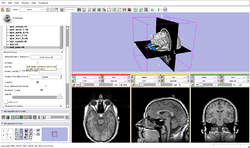
|
| Core | Slicer3Visualization Tutorial-PDF Slicer3Visualization Tutorial-PPT The Slicer3Visualization tutorial guides through 3D data loading and visualization in Slicer3.6. Audience: All beginners including clinicians, scientists, engineers and programmers. |
Slicer3Visualization Data The Slicer3VisualizationDataset contains two MR scans of the brain, a pre-computed labelmap and 3D reconstructions of the anatomy. |
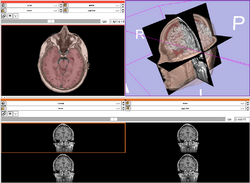
|
| Core | Programming in Slicer3 Tutorial-PDF Programming in Slicer3 Tutorial-PPT The Programming in Slicer3 tutorial is an introduction to the integration of C++ stand-alone programs outside of the Slicer3 source tree. Audience: Programmers and Engineers. |
HelloWorld Plugin The HelloWorld tutorial dataset contains an MR scan of the brain and pre-computed xml and C++ files for integrating the Hello Python plug-in to Slicer3. |
|
| Core | Hello Python Tutorial The Hello Python tutorial is an introduction to the integration of Python stand-alone programs outside of the Slicer3 source tree. Audience: Programmers and Engineers. |
HelloPython Plugin The HelloPython tutorial dataset contains an MR scan of the brain and pre-computed xml and Python code for integrating the Hello Python plug-in to Slicer3. |
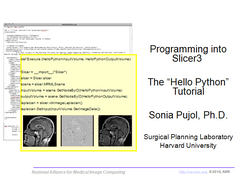
|
| Core | Interactive Editor-PDF Interactive Editor-PPT Shows how to use the interactive editing tools in Slicer. Audience: All users and developers. |
Editor Data This dataset contains a MR dataset of the brain. |
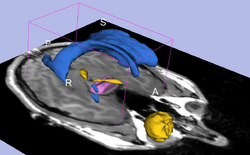
|
| Core | Manual Registration-PDF Manual Registration-PPT Shows how to manually/interactively align two images in Slicer3.6 Audience: First time & early users. |
Manual Registration Data This dataset contains two brain MRI of a single subject, obtained in different orientations. |
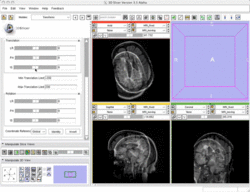
|
| Specialized | Diffusion MRI tutorial-PDF Diffusion MRI tutorial-PPT This tutorial guides you through the process of loading diffusion MR data, estimating diffusion tensors, and performing tractography of white matter bundles. Audience: All users and developers. |
Diffusion Data | 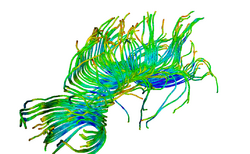
|
| Specialized | Change Tracker Tutorial-PDF Change Tracker Tutorial-PPT This tutorial describes the use of ChangeTracker module to detect changes in tumor volume from two MRI scans. Audience: All users interested in longitudinal analysis of pathology. |
Training Data download is integrated with the ChangeTracker module (see Tutorial) | |
| Specialized | FreeSurfer Course The FreeSurfer dataset contains an MR scan of the brain and pre-computed FreeSurfer segmentation and cortical surface reconstructions.
|
FreeSurfer tutorial data | 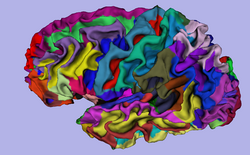
|
| Specialized | Neurosurgical Planning Tutorial This tutorial takes the trainee through a complete workup for neurosurgical patient-specific mapping. Also see this tutorial for information on how to use Slicer's affine registration, simple region growing, model maker and tractography modules. Audience: All users interested in image-guided therapy. |
Neurosurgical Planning Data | 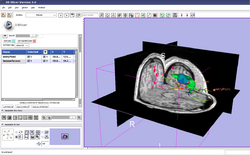
|
| Specialized | PET/CT SUV Tutorial This tutorial takes the trainee through the computation of SUV body weight on a baseline and followup study. |
PET/CT Data (zip archive) | 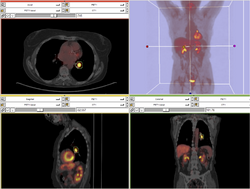
|
| Specialized | EMSegmenter Simple Mode This tutorial takes the trainee through the segmentation of a MRI Human Brain without to adjust any parameters. |
Human Brain T1 Data | 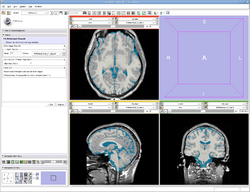
|
| Specialized | EMSegmenter Advanced Mode This tutorial takes the trainee through the segmentation of a MRI Human Brain. The trainee will learn how to setup the EMSegmenter, this includes the creation of a task, the creation of an anatomical tree and adjusting the weights for the EM algorithm. |
Human Brain T1 Data | 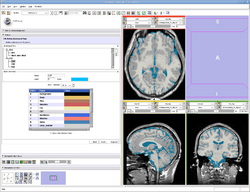
|
Summer 2010 Tutorial Contest Entries (under construction)
The following tutorials were part of the Summer 2010 Slicer Tutorial Contest.
| Category | Tutorial | Sample Data | Image |
| Specialized | Meshing Workflow tutorial Audience: All users and developers. (Note: Mac and Linux only.) |
Meshing Workflow Data |
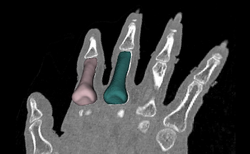
|
| Specialized | Fiducials tutorial Audience: All users and developers. |
Fiducials Data |
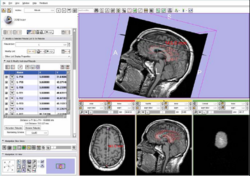
|
| Specialized | Robust Statistic Segmenter Audience: All users and developers. |
Robust Statistic Segmenter Data |
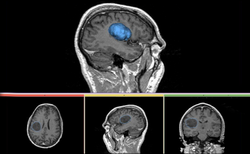
|
| Specialized | Longitudinal lesion comparison Audience: All users and developers. (Note: Mac and Linux only.) |
Longitudinal Lesion Comparison Data | 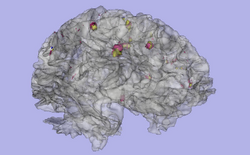
|
| Specialized | Robot-Assisted MRI-Guided Prostate Biopsy Audience: All users and developers. |
Robot-Assisted MRI-Guided Prostate Biopsy | 
|
| Specialized | Atlas Label Fusion & Surface Registration Audience: All users and developers. |
Atlas Label Fusion & Surface Registration | 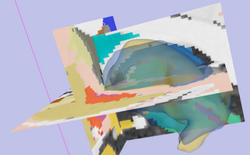
|
| Specialized | Stochastic Tractography Audience: All users and developers. (Note: Mac and Linux only.) |
Stochastic Tractography | 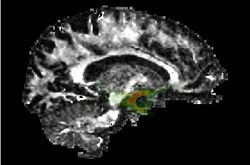
|
| Specialized | PERK Station Module Audience: All users and developers. (Note: Windows only.) |
PERK Station Module | 
|
Software Installation
- The Slicer download page contains information on how to obtain a compiled version of Slicer for a variety of platforms and where to find the source code for Slicer 3.
Software Documentation
- For the Slicer 3.6 manual pages please click here. These pages are the reference manual for Slicer 3.6 and briefly explain the functionality found in panels and modules.