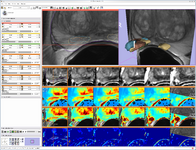Difference between revisions of "Documentation/4.0"
From Slicer Wiki
| Line 150: | Line 150: | ||
*[[Documentation/{{documentation/version}}/Modules/VolumeRendering|Volume Rendering]] (Julien Finet) [[image:UnderConstruction.png|tumb|10px]] | *[[Documentation/{{documentation/version}}/Modules/VolumeRendering|Volume Rendering]] (Julien Finet) [[image:UnderConstruction.png|tumb|10px]] | ||
*[[Documentation/{{documentation/version}}/Modules/SlicerWelcome|Welcome to Slicer]] (Wendy Plesniak) [[image:UnderConstruction.png|tumb|10px]] | *[[Documentation/{{documentation/version}}/Modules/SlicerWelcome|Welcome to Slicer]] (Wendy Plesniak) [[image:UnderConstruction.png|tumb|10px]] | ||
| − | |||
| − | |||
| − | |||
| − | |||
| − | |||
| − | |||
| − | |||
| − | |||
| − | |||
| − | |||
| − | |||
| − | |||
| − | |||
| − | |||
| − | |||
| − | |||
| − | |||
| − | |||
| − | |||
| − | |||
| − | |||
| − | |||
| − | |||
| − | |||
| − | |||
==Wizards== | ==Wizards== | ||
| Line 273: | Line 248: | ||
*Performance Tests | *Performance Tests | ||
*Tractography | *Tractography | ||
| + | |||
| + | ==Legacy== | ||
| + | *Converters | ||
| + | **BSpline to Deformation Field | ||
| + | *Diffusion | ||
| + | **Denoising | ||
| + | ***Unbiased Non Local Means Filter for DWI | ||
| + | *Filtering | ||
| + | **[[Documentation/4.0/Modules/MRIBiasFieldCorrection|MRI Bias Field Correction]] (Sylvain Jaume) [[image:UnderConstruction.png|tumb|10px]] | ||
| + | **[[Documentation/4.0/Modules/OtsuThresholdImageFilter|Otsu Threshold]] (Bill Lorensen) [[image:UnderConstruction.png|tumb|10px]] | ||
| + | **Resample Scalar Valume | ||
| + | *Registration | ||
| + | **[[Documentation/4.0/Modules/RigidRegistration|Rigid Registration]] (Jim Miller) [[image:UnderConstruction.png|tumb|10px]] | ||
| + | **[[Documentation/4.0/Modules/AffineRegistration|Affine Registration]] (Daniel Blezek) [[image:UnderConstruction.png|tumb|10px]] | ||
| + | *[[Documentation/4.0/Modules/BSplineDeformableRegistration|Nonrigid BSpline Registration]] [[image:UnderConstruction.png|tumb|10px]] | ||
| + | **Nonrigid BSpline Registration | ||
| + | **Expert Automated Registration | ||
| + | **[[Documentation/4.0/Modules/LinearRegistration|Linear Registration]] [[image:UnderConstruction.png|tumb|10px]] | ||
| + | **[[Documentation/4.0/Modules/TestGridTransformRegistration|Test Grid Transform Registration]] [[image:UnderConstruction.png|tumb|10px]] | ||
| + | **Robust Multiresolution Affine Registration | ||
| + | *Segmentation | ||
| + | **[[Documentation/4.0/Modules/OtsuThresholdSegmentation|Otsu Threshold Segmentation]] (Bill Lorensen) [[image:UnderConstruction.png|tumb|10px]] | ||
| + | |||
| + | ==Utilities== | ||
| + | *Transform MRML Files to NewSegmenter Standard | ||
=Extensions= | =Extensions= | ||
Revision as of 19:19, 4 November 2011
Home < Documentation < 4.0| 3D Slicer | |
|---|---|
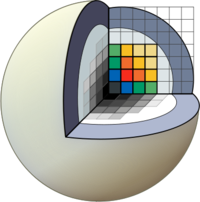 | |
| Description | |
| Research platform for the analysis and visualization of medical images, including image guided therapy. | |
| Free and extensible open source package. | |
| Multi-platform | Linux, MacOSX, Windows |
| Version | 4.0 |
| License | Contribution and Software License Agreement |
4.0 3.6 3.5 3.4 3.2 ALL VERSIONS
Main GUI
Mailing Lists
|
Module Categories
|
Miscellaneous
Developers Corner
|
|
|
The 4.0 release of 3D Slicer contains significant changes both to the organization of the software and to the functionality. Please check the Announcement page for more details. The community contributing to Slicer 4.0 is acknowledged here. |
|
|
For information on how to obtain Slicer 4.0 please go to the Download Pages. |
Requirements for Modules
- The module is feature complete, i.e. it does everything that it advertises
- The module has a test. See here for more information.
- The module is fully documented. See here for the end-user documentation template.
- The module complies with Rons rules for tool and the style guide lines, including color palette.
- Use the logos in the Logo Gallery
Modules by Category
Core Modules
- Annotations (Nicole Aucoin)

- Colors (Nicole Aucoin)

- Data (Julien Finet)

- DICOM (Steve Pieper)

- Editor (Steve Pieper)

- Models (Nicole Aucoin)

- SceneViews (Nicole Aucoin)

- Transforms (Alex Yarmarkovich)

- View Controllers (Jim Miller)

- Volumes (Steve Pieper)

- Volume Rendering (Julien Finet)

- Welcome to Slicer (Wendy Plesniak)

Wizards
- Change Tracker
Informatics
- Sample Data
Registration
- ACPC Transform (Nicole Aucoin)

- Demon Registration (BRAINS) (Hans Johnson)

- Fiducial Registration (BRAINS) (Casey Goodlett)

- General Registration
- Resample Image (BRAINS) (Hans Johnson)

- Vector Demon Registration
Segmentation
- EMSegment (Kilian Pohl)
- EMSegment Command-line (Kilian Pohl)
- EMSegment Easy (Kilian Pohl)
- Foreground Masking (BRAINS) (Hans Johnson)
- Mesh Contour Segmentation (Peter Karasev)
- Robust Statistics Segmentation (Yi Gao)

- Simple Region Growing (Jim Miller)
Quantification
- Data Probe (Steve Pieper)
- Demons Registration: Segmentation Based Change Detection (SLOW)
- Intensity Difference Change Detection (FAST)
- Label Statistics (Steve Pieper)

- SUV Computation (Wendy Plesniak)

Diffusion
- DWI to Full Brain Tractography
- Denoising
- Joint Rician LMMSE Image Filter
- Rician LMMSE Image Filter
- Tractography
- Tractography Display
- Tractography Fiducial Seeding
- Tractography Labelmap Seeding
- Utilities
- Diffusion Tensor Estimation
- Diffusion Tensor Scalar Measurements
- Mask from Diffusion Weighted Images
- Resample DTI Volume
IGT
Filtering
- N4ITK Bias Field Correction (Andrey Fedorov)

- CheckerBoard (Bill Lorensen)

- Extract Skeleton
- Histogram Matching (Bill Lorensen)

- Image Label Combine (Alex Yarmarkovich)

- Resample Scalar/Vector/DWI Volume
- Threshold Image (Nicole Aucoin)

- Voting Binary Hole Filling (Jim Miller)

- Resample Tools
- Resample Volume (Bill Lorensen)

- Resample Volume (Bill Lorensen)
- Arithmetic
- Add Images (Bill Lorensen)

- Cast Image (Nicole Aucoin)

- Mask Image (Nicole Aucoin)

- Multiply Images (Bill Lorensen)

- Subtract Images (Bill Lorensen)

- Add Images (Bill Lorensen)
- Denoising
- Gradient Anisotropic Diffusion (Jim Miller)

- Curvature Anisotropic Diffusion (Bill Lorensen)

- Gaussian Blur (Stephen Aylward)

- Median Image Filter (Bill Lorensen)

- Gradient Anisotropic Diffusion (Jim Miller)
- Morphology
- Grayscale Fill Hole (Bill Lorensen)

- Grayscale Grind Peak (Bill Lorensen)

- Grayscale Fill Hole (Bill Lorensen)
Surface Models
- Grayscale Model Maker (Bill Lorensen)

- Label Map Smoothing
- Merge Models (Nicole Aucoin)

- Model Maker (Nicole Aucoin)

- PolyData To LabelMap (Nicole Aucoin)

- Probe Volume with Model (Paint)
Converters
- Create Dicom Series (Bill Lorensen)

- Crop Volume
- Dicom to Nrrd Converter (Xiaodong Tao)

- Orient Images (Bill Lorensen)

Endoscopy
- Endoscopy (Steve Pieper)

Developer Tools
- Cameras (Julien Finet)

- Event Broker (Julien Finet)

- Execution Model Tour
- Module Template
- Multiple Models Example
- Performance Tests
- Tractography
Legacy
- Converters
- BSpline to Deformation Field
- Diffusion
- Denoising
- Unbiased Non Local Means Filter for DWI
- Denoising
- Filtering
- MRI Bias Field Correction (Sylvain Jaume)

- Otsu Threshold (Bill Lorensen)

- Resample Scalar Valume
- MRI Bias Field Correction (Sylvain Jaume)
- Registration
- Rigid Registration (Jim Miller)

- Affine Registration (Daniel Blezek)

- Rigid Registration (Jim Miller)
- Nonrigid BSpline Registration

- Nonrigid BSpline Registration
- Expert Automated Registration
- Linear Registration

- Test Grid Transform Registration

- Robust Multiresolution Affine Registration
- Segmentation
- Otsu Threshold Segmentation (Bill Lorensen)

- Otsu Threshold Segmentation (Bill Lorensen)
Utilities
- Transform MRML Files to NewSegmenter Standard
Extensions
Introduction
- Slicer Extensions are the "on-ramp" to the Slicer "highway". slicer Extensions provide a voluntary mechanism for anybody, including third parties, to extend the functionality of 3d Slicer.
- While the Slicer license is suggested for extensions, it is not required. Please review the documentation of the extension carefully as some extensions might have a "non-Slicer" license.
- For a subset of extensions, you can use the extension wizard in Slicer to find their webpages and to install/uninstall individual extensions.
- In case of problems with extensions, please talk directly to the developers of the extensions.
- Information for developers can be found here. See here for the end-user documentation template.
- In Slicer 4, all new modules will begin as "Immature Extensions". They will progress to the status of "Mature Extensions", when they meet all the criteria listed below. In order to become part of the main Slicer distribution a discussion with the Slicer core team will have to be initiated after reaching the mature extension status. While extensions can be made available under many licenses, the main Slicer distribution will contain ONLY code under the slicer license, with no known IP liabilities.
Collections
Collections are groups of extensions that can be downloaded in a single operation. You can think of them as the equivalent to a playlist.
Table Of Extensions
Caption for the table of extensions
Distributed under the Slicer License