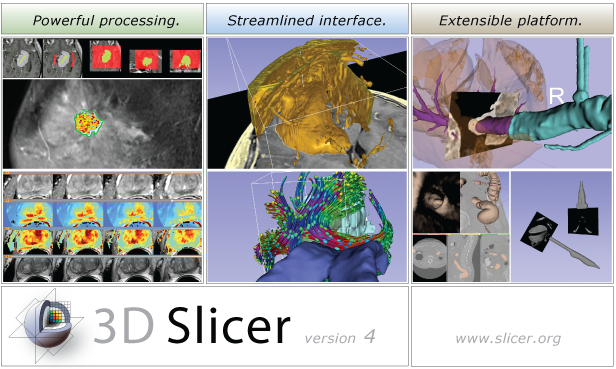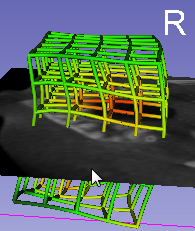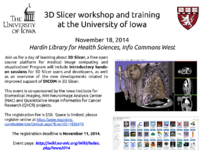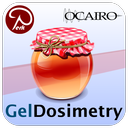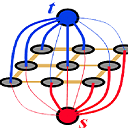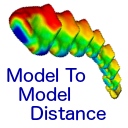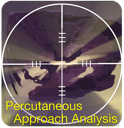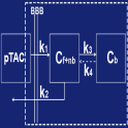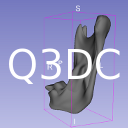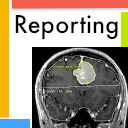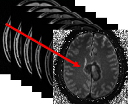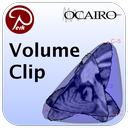Difference between revisions of "Documentation/Nightly/Announcements"
| Line 76: | Line 76: | ||
Image:DeveloperToolsForExtensions.png|[[Documentation/{{documentation/version}}/Extensions/DeveloperToolsForExtensions|DeveloperToolsForExtensions]] This extension offers different tools to help developers when they create Slicer extension. {{new}} | Image:DeveloperToolsForExtensions.png|[[Documentation/{{documentation/version}}/Extensions/DeveloperToolsForExtensions|DeveloperToolsForExtensions]] This extension offers different tools to help developers when they create Slicer extension. {{new}} | ||
| − | |||
| − | |||
| − | |||
| − | |||
| − | |||
| − | |||
Image:screenshot.php?group_id=312&screenshot_id=771|[[Documentation/{{documentation/version}}/Extensions/DTIProcess|DTIProcess]] This extension provides the tool DTIProcess integrated in Slicer {{updated}} | Image:screenshot.php?group_id=312&screenshot_id=771|[[Documentation/{{documentation/version}}/Extensions/DTIProcess|DTIProcess]] This extension provides the tool DTIProcess integrated in Slicer {{updated}} | ||
| Line 92: | Line 86: | ||
Image:GraphCutSegment.png|[[Documentation/{{documentation/version}}/Extensions/GraphCutSegment|GraphCutSegment]] This is a segment extension using graph cut and star shape algorithm. This extension can be used for research purposes ONLY. It can NOT be used for commercial purposes. {{new}} | Image:GraphCutSegment.png|[[Documentation/{{documentation/version}}/Extensions/GraphCutSegment|GraphCutSegment]] This is a segment extension using graph cut and star shape algorithm. This extension can be used for research purposes ONLY. It can NOT be used for commercial purposes. {{new}} | ||
| − | |||
| − | |||
Image:IntensitySegmenterIcon.png|[[Documentation/{{documentation/version}}/Extensions/IntensitySegmenter|IntensitySegmenter]] IntensitySegmenter is a simple tool that segments an image according to intensity value. It is mainly used to segment CT scans using the Hounsfield scale but the ranges of intensities and their corresponding labels can be specified in an input text file. {{updated}} | Image:IntensitySegmenterIcon.png|[[Documentation/{{documentation/version}}/Extensions/IntensitySegmenter|IntensitySegmenter]] IntensitySegmenter is a simple tool that segments an image according to intensity value. It is mainly used to segment CT scans using the Hounsfield scale but the ranges of intensities and their corresponding labels can be specified in an input text file. {{updated}} | ||
| Line 138: | Line 130: | ||
Image:Slicer-Wasp.png|[[Documentation/{{documentation/version}}/Extensions/Slicer-Wasp|Slicer-Wasp]] A module to perform a series of ITK watershed segmentation (without seeds) and then let the user create a label map out of selected components. {{new}} | Image:Slicer-Wasp.png|[[Documentation/{{documentation/version}}/Extensions/Slicer-Wasp|Slicer-Wasp]] A module to perform a series of ITK watershed segmentation (without seeds) and then let the user create a label map out of selected components. {{new}} | ||
| − | |||
| − | |||
Image:T1_Mapping_Logo_Resized.png|[[Documentation/{{documentation/version}}/Extensions/T1Mapping|T1Mapping]] T1 mapping estimates effective tissue parameter maps (T1) from multi-spectral FLASH MRI scans with different flip angles. {{new}} | Image:T1_Mapping_Logo_Resized.png|[[Documentation/{{documentation/version}}/Extensions/T1Mapping|T1Mapping]] T1 mapping estimates effective tissue parameter maps (T1) from multi-spectral FLASH MRI scans with different flip angles. {{new}} | ||
| − | |||
| − | |||
| − | |||
| − | |||
Image:VolumeClipLogo.png|[[Documentation/{{documentation/version}}/Extensions/VolumeClip|VolumeClip]] Clip volumes with surface models and ROI boxes {{updated}} | Image:VolumeClipLogo.png|[[Documentation/{{documentation/version}}/Extensions/VolumeClip|VolumeClip]] Clip volumes with surface models and ROI boxes {{updated}} | ||
Revision as of 08:12, 30 October 2015
Home < Documentation < Nightly < Announcements
|
For the latest Slicer documentation, visit the read-the-docs. |
| Summary | What is 3D Slicer | Slicer Nightly Highlights | Slicer Training | Slicer Extensions | Other Improvements, Additions & Documentation |
Summary
The community of Slicer developers is proud to announce the release of Slicer Nightly.
- Slicer Nightly introduces
- An improved App Store, known as the Extension Manager, for adding plug-ins to Slicer. More than 80 plug-ins and packages of plug-ins are currently available.
- Close to 150 feature improvements and bug fixes have resulted in improved performance and stability.
- Improvements to many modules.
- Click here to download Slicer Nightly for different platforms and find pointers to the source code, mailing lists and the bug tracker.
- Please note that Slicer continues to be a research package and is not intended for clinical use. Testing of functionality is an ongoing activity with high priority, however, some features of Slicer are not fully tested.
- The Slicer Training page provides a series of tutorials and data sets for training in the use of Slicer.
slicer.org is the portal to the application, training materials, and the development community.
What is 3D Slicer
3D Slicer is:
- A software platform for the analysis (including registration and interactive segmentation) and visualization (including volume rendering) of medical images and for research in image guided therapy.
- A free, open source software available on multiple operating systems: Linux, MacOSX and Windows
- Extensible, with powerful plug-in capabilities for adding algorithms and applications.
Features include:
- Multi organ: from head to toe.
- Support for multi-modality imaging including, MRI, CT, US, nuclear medicine, and microscopy.
- Bidirectional interface for devices.
There is no restriction on use, but Slicer is not approved for clinical use and intended for research. Permissions and compliance with applicable rules are the responsibility of the user. For details on the license see here
Slicer Nightly Highlights
- New and Improved Modules
- Improved NameOfModule module with XXX for YYYY - click here for demo video.
- Improved ....
- Something else
- And a last one
Slicer Training
The Slicer Training page provides a series of updated tutorials and data sets for training in the use of Slicer Nightly.
- New Tutorials
Slicer Extensions
- New and Improved Extensions
- Screenshot.php?group id=297&screenshot id=573
ABC Atlas Based Classification UPDATED
- AnglePlanes.png
AnglePlanesExtension This Module is used to calculate the angle between two planes by using the normals. The user gets the choice to use two planes which are already implemented on Slicer or they can define a plane by using landmarks (at least 3 landmarks). Plane can also be saved to be reused for other models. NEW
- SlicerCIPLogo.png
Chest_Imaging_Platform Chest Imaging Platform is an extension for quantitative CT imaging biomarkers for lung diseases. This work is funded by the National Heart, Lung, And Blood Institute of the National Institutes of Health under Award Number R01HL116931. The content is solely the responsibility of the authors and does not necessarily represent the official views of the National Institutes of Health. NEW
CMFreg Tools package for the cranio-maxillofacial registration UPDATED
CurveMaker This is an module to generate a curve based on a list of fiducial points. UPDATED
DebuggingTools This extension contains various tools useful for developing and debugging modules. Includes a tool for connecting Slicer to remote visual debugger for Python scripts using PyDev (http://pydev.org/) and node update performance statistics NEW
- DeveloperToolsForExtensions.png
DeveloperToolsForExtensions This extension offers different tools to help developers when they create Slicer extension. NEW
- Screenshot.php?group id=312&screenshot id=771
DTIProcess This extension provides the tool DTIProcess integrated in Slicer UPDATED
- DTI-Reg-icon.png
DTI-Reg DTI-Reg is an extension that performs pair-wise DTI registration, using scalar FA map to drive the registration. NEW
- EasyClip.png
EasyClip This Module is used to clip one or different 3D Models according to a predetermined plane. Plane can be saved to be reused for other models. After clipping, the models are closed and can be saved as new 3D Models. NEW
GelDosimetryAnalysis Slicelet covering the gel dosimetry analysis workflow used in commissioning new radiation techniques and to validate the accuracy of radiation treatment by enabling visual comparison of the planned dose to the delivered dose, where correspondence between the two dose distributions is achieved using embedded landmarks. Gel dosimetry is based on imaging chemical systems spatially fixed in gelatin, which exhibit a detectable change upon irradiation. UPDATED
GraphCutSegment This is a segment extension using graph cut and star shape algorithm. This extension can be used for research purposes ONLY. It can NOT be used for commercial purposes. NEW
IntensitySegmenter IntensitySegmenter is a simple tool that segments an image according to intensity value. It is mainly used to segment CT scans using the Hounsfield scale but the ranges of intensities and their corresponding labels can be specified in an input text file. UPDATED
LumpNav Breast tumor resection using tracked ultrasound and cautery NEW
MarginCalculator The Matlab Bridge extension allows running Matlab scripts as command-line interface (CLI) modules directly from 3D Slicer. The only prerequisites for running Matlab scripts are having this extension and Matlab installed on the 3D Slicer computer (building of 3D Slicer, MEX files, etc. is not needed). Extension version: 0.13.0. NEW
MatlabBridge The Matlab Bridge extension allows running Matlab scripts as command-line interface (CLI) modules directly from 3D Slicer. The only prerequisites for running Matlab scripts are having this extension and Matlab installed on the 3D Slicer computer (building of 3D Slicer, MEX files, etc. is not needed). UPDATED
- MeshStatistics.png
MeshStatisticsExtension Mesh Statistics allows users to compute descriptive statistics over specific and predefined regions NEW
- MeshToLabelMapIcon128x128.png
MeshToLabelMap This extension computes a label map from a 3D model. NEW
ModelToModelDistance This extension computes the distance between two 3D models UPDATED
NeedleFinder NeedleFinder: fast interactive needle detection. It provides interactive tools to segment needles in MR/CT images. It has been mostly tested on MRI from gynelogical brachytherapy cases. Cf <<Validation of Catheter Segmentation for MR-Guided Gynecologic Cancer Brachytherapy.>> MICCAI 2013 UPDATED
PercutaneousApproachAnalysis The Percutaneous Approach Analysis is used to calculate and visualize the accessibility of liver tumor with a percutaneous approach. UPDATED
PETDICOMExtension The PET DICOM Extension provides tools to import PET Standardized Uptake Value images from DICOM into Slicer. UPDATED
PET-IndiC The PET-IndiC Extension allows for fast segmentation of regions of interest and calculation of quantitative indices. NEW
PetSpectAnalysis First Version of the Pet Spect Analysis Extension NEW
- PETTumorSegmentation.png
PETTumorSegmentation Tumor and lymph node segmentation in PET scans NEW
- PickAndPaint.png
PickAndPaintExtension Pick 'n Paint tool allows users to select ROIs on a reference model and to propagate it over different time point models. NEW
Q3DC This extension contains one module of the same name. Using placed fiducials, it allows users to compute 2D angles: Yaw, Pitch and Roll NEW
Reporting The purpose of the Reporting module is to provide Slicer interface for creating image annotations/markup that are stored in a structured form, and can be exported into Annotation Image Markup (AIM) XML-based format. The documentation is available at this location: http://wiki.slicer.org/slicerWiki/index.php/Documentation/4.2/Extensions/Reporting UPDATED
- ResampleDTIlogEuclidean.png
ResampleDTIlogEuclidean This resamples Diffusion Tensor Images (DTI) in the log-euclidean framework NEW
SlicerHeart Modules for cardiac analysis and intervention planning and guidance NEW
SlicerIGT This extension contains modules that enable rapid prototyping of applications for image-guided interventions. Intended users should have real-time imaging and/or tracking hardware (e.g. tracked ultrasound) connected to 3D Slicer through OpenIGTLink network. Specific modules allow patient registration to the navigation coordinate system in 3D Slicer, and real-time update of tracked models and images. UPDATED
SlicerProstate SlicerProstate extension hosts various modules to facilitate processing and management of prostate image data, utilizing prostate images in image-guided interventions and development of the imaging biomarkers of the prostate cancer. NEW
SlicerRT Modules for radiation therapy research. Features include DICOM-RT import/export, dose volume histogram, dose accumulation, structure comparison and morphology, isodose line/surface generation, etc. Version 0.17.1 UPDATED
Slicer-Wasp A module to perform a series of ITK watershed segmentation (without seeds) and then let the user create a label map out of selected components. NEW
T1Mapping T1 mapping estimates effective tissue parameter maps (T1) from multi-spectral FLASH MRI scans with different flip angles. NEW
VolumeClip Clip volumes with surface models and ROI boxes UPDATED
Extensions removed
- houghTransformCLI: Removed because by the original author because it was not needed anymore.
Extensions renamed
- PyDevRemoteDebug -> DebuggingTools
- MultidimData -> Sequences
- TrackerStabilizer -> Slicer-TrackerStabilizer
- AirwaySegmentation -> Slicer-AirwaySegmentation
Other Improvements, Additions & Documentation
To be done
For Developers
Under the hood
To be done
- Build-system
- Improved support for Visual Studio 2013
- Improved Toolkits
Moved from OpenIGTLink 66e272d to 849b434 (53 commits)
Looking at the Code Changes
From a git checkout you can easily see the all the commits since the time of the 4.4.0 release:
git log v4.3.0..HEAD
To see a summary of your own commits, you could use something like:
git log v4.3.0..HEAD --oneline --author=pieper
see the git log man page for more options.
Commit stats and full changelog