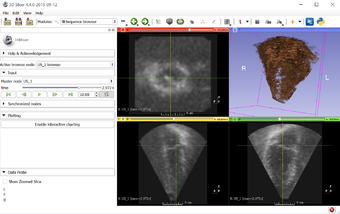Difference between revisions of "Documentation/4.5/Extensions/SlicerHeart"
From Slicer Wiki
| Line 35: | Line 35: | ||
{| class="wikitable" | {| class="wikitable" | ||
| | | | ||
| + | *[[Documentation/{{documentation/version}}/Modules/Philips4dUsDicomPatcher|Philips 4D US DICOM patcher]] | ||
| + | *[[Documentation/{{documentation/version}}/Modules/DicomUltrasoundPlugin|Heart ultrasound DICOM plugin]] | ||
*[[Documentation/{{documentation/version}}/Modules/ValveView|Valve view]] | *[[Documentation/{{documentation/version}}/Modules/ValveView|Valve view]] | ||
| − | |||
| − | |||
|} | |} | ||
| Line 45: | Line 45: | ||
|[[Image:BasicHeartView.png|thumb|340px|Visualization of 4D ultrasound image]] | |[[Image:BasicHeartView.png|thumb|340px|Visualization of 4D ultrasound image]] | ||
|} | |} | ||
| − | |||
| − | |||
| − | |||
| − | |||
| − | |||
| − | |||
| − | |||
| − | |||
| − | |||
| − | |||
| − | |||
| − | |||
| − | |||
| − | |||
| − | |||
| − | |||
| − | |||
| − | |||
| − | |||
| − | |||
| − | |||
| − | |||
| − | |||
| − | |||
| − | |||
| − | |||
| − | |||
| − | |||
| − | |||
| − | |||
| − | |||
| − | |||
| − | |||
| − | |||
<!-- ---------------------------- --> | <!-- ---------------------------- --> | ||
Revision as of 20:52, 11 January 2016
Home < Documentation < 4.5 < Extensions < SlicerHeart
|
For the latest Slicer documentation, visit the read-the-docs. |
Introduction and Acknowledgements
- Authors: Andras Lasso (PerkLab), Steve Pieper (Isomics), Adam Rankin (Robarts), Matthew Jolley (CHOP)
- Contacts:
- Andras Lasso, <email>lasso@queensu.ca</email>
- Matthew Jolley, <email>jolleym@email.chop.edu</email>
- Website: https://github.com/SlicerHeart/SlicerHeart
- License: Slicer license
- Download/install: install 3D Slicer, start 3D Slicer, open the Extension Manager, install the Sequences and SlicerHeart extensions
Extension Description
|
Modules
Use Cases
Similar Extensions
- CardiacMRIToolkit: Cardiac MRI toolkit.