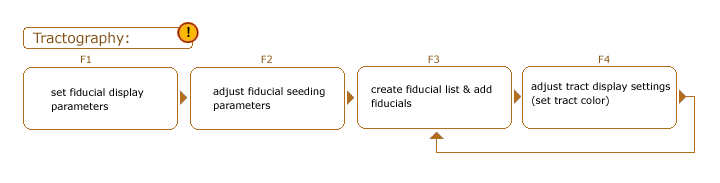Slicer3:UIDesign:WorkingProblems:SlicerUsabilityInTractography:Tractography
Back to Slicer3 UI design
Back to Tractography project
Tractography
![]() FB from JJ: discuss monday and find out more details: Slicer crashed for him (running on his own laptop / Vista) and he could not reload the data (lost >5 hours of work). This happened after a spontaneous crash (tracking parameters), followed by a rainbow (he was able to reload the scene doing nothing except trying again and again...)
FB from JJ: discuss monday and find out more details: Slicer crashed for him (running on his own laptop / Vista) and he could not reload the data (lost >5 hours of work). This happened after a spontaneous crash (tracking parameters), followed by a rainbow (he was able to reload the scene doing nothing except trying again and again...)
![]() the tracking menu is obscure and there are still many strange relationships between fiducial - display - tracking (for instance sometimes fiducials are fixed in the display window (like the sun in the solar system) although the others "objects" follow the mouse pointer rotating around....) so you are very quickly lost if you try to understand the relationships.
the tracking menu is obscure and there are still many strange relationships between fiducial - display - tracking (for instance sometimes fiducials are fixed in the display window (like the sun in the solar system) although the others "objects" follow the mouse pointer rotating around....) so you are very quickly lost if you try to understand the relationships.
![]() The multiple double/triple ways to do the same thing does not facilitate an efficient job (work + understanding Slicer to use it properly => that's clearly link to the organization of Slicer, numerous modules, numerous options .....
The multiple double/triple ways to do the same thing does not facilitate an efficient job (work + understanding Slicer to use it properly => that's clearly link to the organization of Slicer, numerous modules, numerous options .....
![]() JJ suggests that a simple hierarchical display might be a good way t o organize:
JJ suggests that a simple hierarchical display might be a good way t o organize:
- basic options for selecting a use context, like:
- Slicer for neurosciences
- Slicer for surgery
- Slicer for robotics
- Slicer for neuroradiology
- Slicer for students
- Slicer for teaching
- slicer for radiotherapy and so on
- Note: Hide the advanced settings, and define them properly for each context, or for instance you can ask user to define these settings (loading parameters: orientation, tracking algorithm, everything which has to be fixed before doing your work according to your basic use context.
- Note: In neurosciences you want to play with parameters; in clinical case you want to treat your patients you have not enough time to play; as a student you want to learn how to use this software; in radiotherapy you need basic functionality before you prepare your dosimetry etc.
- Advanced options :
- when you are familiar and/or if you need details for further display, analysis... ** for research purposes (I mean new developments: software upgrade, new functionality tested during a period of time...).
![]() too much unreliability of the different modules (fiducial / tracking / seeding .../ display) when they are used in a real workflow (independently as with mono task they work very well...).
too much unreliability of the different modules (fiducial / tracking / seeding .../ display) when they are used in a real workflow (independently as with mono task they work very well...).
![]() a beginning user is not sure whether their Slicer is buggy, or if they are doing something wrong because they don't know how to use Slicer.
a beginning user is not sure whether their Slicer is buggy, or if they are doing something wrong because they don't know how to use Slicer.