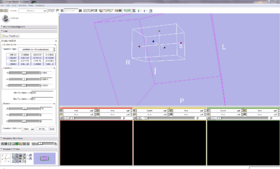Modules:ROIModule-Documentation-3.6
Return to Slicer 3.6 Documentation
Module Name
ROI
General Information
Module Type & Category
Type: Interactive
Category: Base
Authors, Collaborators & Contact
- Alex Yarmarkovich, Isomics, SPL
- Contact: Alex Yarmarkovich, alexy@bwh.harvard.edu
Module Description
The ROI module creates and edits Region Of Interest (ROI). An ROI is a rectangle region in the RAS space. It is defined by the location of it's center and three extents of it's sides. The ROI can be rotated and/or translated relative to the RAS space by placing it inside the Transformation node in the Data module. The ROI module allows user to create new ROI's, change their visibility, and also change the size and location of ROI's.
Usage
Region Of Interest (ROI) is used in other modules such as ClipModels, VolumeRendering, etc.
The ROI module allows managing of Regions Of Interest, save them and share them between other slicer modules.
ROI's in Slicer3 have MRML node representation that defines the size and the location of an ROI. ROI's are rendered in the Slicer 3D viewer using bounding boxes. You can interact with an ROI in a 3d view directly by dragging the colored balls with the mouse. You can also use sliders inside the module to change an ROI's location and size. An ROI's can be placed inside the Transformation Node in the Data module. The transformation specifies the ROI's orientation in RAS space and controls the locations and the size of an ROI.
Using ROI module you can performs the following actions:
- Create new ROI Nodes.
- Select existing ROI Nodes for editing.
- Toggle the selected ROI visibility.
- Edit the size and location of an ROI.
- You can interact with ROI's directly in 3d view by dragging the colored balls with the mouse.
- You can interact with ROI's by dragging the sliders in the module's GUI.
- You can transform ROI (rotate and translate) by placing it under Transformation MRML node in the Scene module, and editing the transformation.
Examples, Use Cases & Tutorials
- ROI module manages multiple ROI's that are used in other modules such as ClipModel and VolumeRendering modules.
Quick Tour of Features and Use
Development
Dependencies
- ROI Lists are not currently used an will be depreciated in Slicer3.5
Known bugs
Follow this link to the Slicer3 bug tracker.
Usability issues
Follow this link to the Slicer3 bug tracker. Please select the usability issue category when browsing or contributing.
Follow this link to the vtkSlicerROIGUI and vtkSlicerROIViewerWidget source code in ViewVC.
Documentation generated by doxygen.