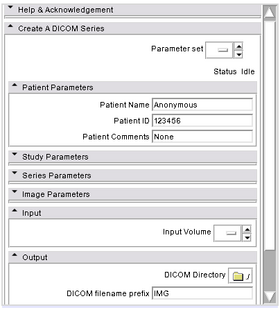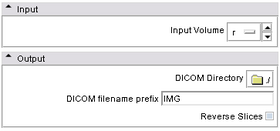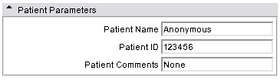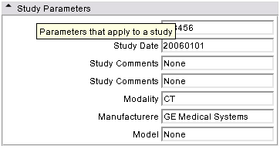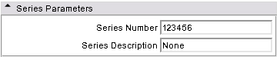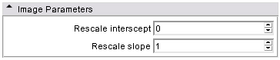Modules:CreateaDicomSeries-Documentation-3.6
Return to Slicer 3.6 Documentation
Module Name
Create a DICOM Series
General Information
Module Type & Category
Type: CLI
Category: Converters
Authors, Collaborators & Contact
- Author: Bill Lorensen
- Contact: bill.lorensen at gmail.com
Module Description
Create a DICOM Series from a Slicer3 volume. User can specify values for selected DICOM tags in the UI. Given the number of tags DICOM series have, it is impossible to expose all tags in UI. So only important tags can be set by the user.
Usage
Examples, Use Cases & Tutorials
- Note use cases for which this module is especially appropriate, and/or link to examples.
This module can be used to convert an image volume into a series of Dicom images and pushed to image viewing stations that operates only on Dicom images, or separate an image volume into slices for slice by slice process.
- A command line example:
ImageReadDicomWrite --patientName ANON0001 --patientID 8775070 --patientComments "A volunteer" --studyID 123456 --studyDate 20090102 --studyComments Resampled --studyDescription None --modality CT --manufacturer "GE Medical Systems" --model CT8800 --seriesNumber 123456 --seriesDescription None --dicomDirectory ./temp/ --dicomPrefix IMG MyVolume.nhdr
Quick Tour of Features and Use
List all the panels in your interface, their features, what they mean, and how to use them. For instance:
- Input/Output panels:
The input/output panels is at the bottom of the UI panel, where the user can specify 1. the image volume in Slicer MRML tree to be converted into a DICOM series; 2. the directory where the DICOM files will be stored; 3. the prefix of the DICOM files; and 4. whether to output slices in reverse order.
- Parameters panel:
The parameters panel of this module is divided into "Patient Parameters", "Study Parameters", "Series Parameters", and "Image Parameters".
- Patient Parameters
On "Patient Parameters" panel, the user specifies "Patient Name" (Dicom tag, 0010|0010), "Patient ID" (Dicom tag, 0010|0020), and comments on patient (Dicom tag 0010|4000).
- Study Parameters
On "Study Parameters" panel, the user specifies "Study ID" (Dicom tag, 0020|0010), "Study Date" (Dicom tag, 0008|0020), "Study Comments" (Dicom tag 0032|4000), "Modality" (imaging modality, Dicom tag 0008|0060), "Manufacturer" (vendor of imaging device, Dicom tag 0008|0070), and "Model" (model of the imaging device, Dicom Tag 0008|1090).
- Series Parameters
On "Series Parameters" panel, the user specifies "Series Number" (Dicom tag, 0020|0011) and "Series Description" (Dicom tag, 0008|103e).
- Image Parameters
On "Image Parameters" panel, the user specifies parameters for window/level used as default display settings. "Rescale Intercept" (Dicom tag, 0028|1052) and "Rescale slope" (Dicom tag, 0028|1053).
- Viewing panel:
This module does not show anything in the viewing panel.
Development
Dependencies
This module depends only on the core "Volumes" module of slice for data IO.
Known bugs
None.
Usability issues
The usability of this module is limited by the complexity of DICOM header structure and extremely diverse use of this header information. The tags exposed and therefore modified by the user is limited to the minimal crucial set. Some tags that are important to certain applications may not be set correctly.
Source code & documentation
Source Code: ImageReadDicomWrite.cxx
XML Description: ImageReadDicomWrite.xml
Test: ImageReadDicomWriteTest.cxx
Usage:
./ImageReadDicomWrite [--processinformationaddress <std::string>]
[--xml] [--echo] [--reverseImages] [--dicomPrefix
<std::string>] [--dicomDirectory <std::string>]
[--rescaleSlope <double>] [--rescaleInterscept
<double>] [--seriesDescription <std::string>]
[--seriesNumber <std::string>] [--model
<std::string>] [--manufacturer <std::string>]
[--modality <std::string>] [--studyDescription
<std::string>] [--studyComments <std::string>]
[--studyDate <std::string>] [--studyID
<std::string>] [--patientComments <std::string>]
[--patientID <std::string>] [--patientName
<std::string>] [--] [--version] [-h]
<std::string>
Where:
--processinformationaddress <std::string>
Address of a structure to store process information (progress, abort,
etc.). (default: 0)
--xml
Produce xml description of command line arguments (default: 0)
--echo
Echo the command line arguments (default: 0)
--reverseImages
Reverse the slices. (default: 0)
--dicomPrefix <std::string>
The prefix of the DICOM filename. (default: IMG)
--dicomDirectory <std::string>
The directory to contain the DICOM series. (default: ./)
--rescaleSlope <double>
Rescale slope [0028-1053]. Converts pixel values on disk to pixel
values in memory. (Pixel value in memory) = (Pixel value on disk) *
rescaleSlope + rescaleInterscept. Default is 1.0. Data values are
converted on write (the data is scaled and shifted so that the slope
and interscept will bring it back to the current intensity range).
(default: 1)
--rescaleInterscept <double>
Rescale interscept [0028-1052]. Converts pixel values on disk to pixel
values in memory. (Pixel value in memory) = (Pixel value on disk) *
rescaleSlope + rescaleInterscept. Default is 0.0. Data values are
converted on write (the data is scaled and shifted so that the slope
and interscept will bring it back to the current intensity range).
(default: 0)
--seriesDescription <std::string>
Series description [0008-103E] (default: None)
--seriesNumber <std::string>
The series number [0020-0011] (default: 123456)
--model <std::string>
model [0008-1090] (default: None)
--manufacturer <std::string>
Manufacturer [0008-0070] (default: GE Medical Systems)
--modality <std::string>
Modality [0008-0060] (default: CT)
--studyDescription <std::string>
Study description[0008-1030] (default: None)
--studyComments <std::string>
Study comments[0032-4000] (default: None)
--studyDate <std::string>
The date of the study [0008-0020] (default: 20060101)
--studyID <std::string>
The study ID [0020-0010] (default: 123456)
--patientComments <std::string>
Patient comments [0010-4000] (default: None)
--patientID <std::string>
The patient ID [0010-0020] (default: 123456)
--patientName <std::string>
The name of the patient [0010-0010] (default: Anonymous)
--, --ignore_rest
Ignores the rest of the labeled arguments following this flag.
--version
Displays version information and exits.
-h, --help
Displays usage information and exits.
<std::string>
(required) Input volume to be resampled
Description: Create a DICOM Series
Author(s): Bill Lorensen
Acknowledgements: This command module was derived from Insight/Examples
(copyright) Insight Software Consortium
More Information
Acknowledgment
This work is part of the National Alliance for Medical Image Computing (NAMIC), funded by the National Institutes of Health through the NIH Roadmap for Medical Research, Grant U54 EB005149. Information on the National Centers for Biomedical Computing can be obtained from National Centers for Biomedical Computing.
References
Section 7.11 of The ITK software guide