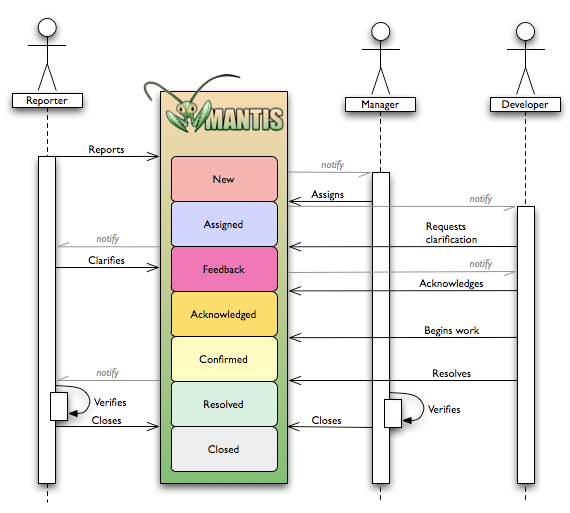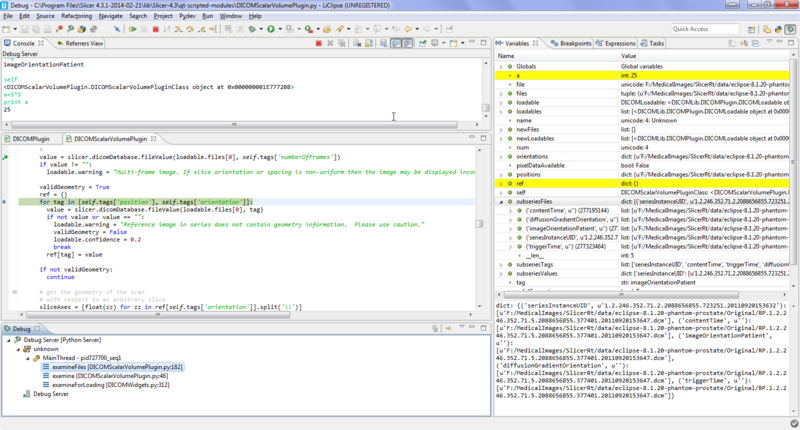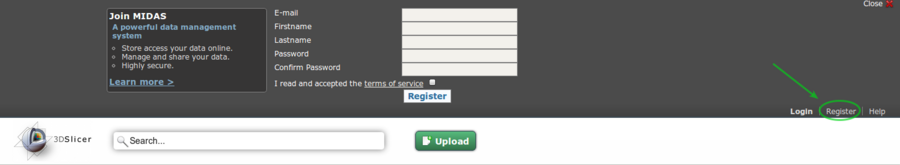Documentation/4.8/Developers/FAQ
|
For the latest Slicer documentation, visit the read-the-docs. |
Contents
- 1 Developer FAQ: General
- 1.1 What is Slicer ?
- 1.2 How can I get help debugging my code?
- 1.3 How to setup for Git development ?
- 1.4 How to contribute a patch ?
- 1.5 What is our bug / feature request workflow ?
- 1.6 How to schedule a Developer Hangout ?
- 1.7 Should core feature be implemented in C++ or Python ?
- 1.8 How to convert between ITK images and Slicer scalar volume nodes?
- 1.9 What is the difference between Slicer Plot and Chart ?
- 2 Developer FAQ: Writing Documentation
- 3 Developer FAQ: Building
- 3.1 How is organized the Slicer build tree ?
- 3.2 What is a clean build ?
- 3.3 What to do if QtSDK installer hangs ?
- 3.4 Which minimum version of GLIBC is needed to build Slicer ?
- 3.5 What to do if Visual Studio compiler crashes ?
- 3.6 How to build Slicer with SSL support ?
- 3.7 Why Qt 4 >= 4.8.5 should be used on Ubuntu 12.04 and above ?
- 3.8 Why distributed CMake can not be used on Ubuntu 12.04 and above ?
- 4 Developer FAQ: Installing
- 5 Developer FAQ: Debugging
- 6 Developer FAQ: Testing
- 7 Developer FAQ: Python Scripting
- 7.1 How to access a scripted module from python scripts
- 7.2 How to systematically execute custom python code at startup ?
- 7.3 How to save an image/volume using python ?
- 7.4 How to assign a volume to a Slice view ?
- 7.5 How to access vtkRenderer in Slicer 3D view ?
- 7.6 How to get VTK rendering backend ?
- 7.7 How to access displayable manager associated with a Slicer 2D or 3D view ?
- 7.8 How to center the 3D view on the scene ?
- 7.9 Should I use 'old style' or 'new style' python classes in my scripted module ?
- 7.10 How to harden a transform ?
- 7.11 Where can I find example scripts?
- 7.12 How can I use a visual debugger for step-by-step debugging
- 7.13 Why can't I access my C++ Qt class from python
- 7.14 Can I use factory method like CreateNodeByClass or GetNodesByClass ?
- 7.15 How can I access callData argument in a VTK object observer callback function
- 7.16 Slicer crashes if I try to access a non-existing item in an array
- 7.17 How to run CLI module from Python?
- 7.18 How can I run slicer operations from a batch script?
- 7.19 How can I run Slicer on a headless compute node?
- 8 Developer FAQ: MRML
- 9 Developer FAQ: IO
- 10 Developer FAQ: Modules
- 11 Developer FAQ: Extensions
- 11.1 What is an extension ?
- 11.2 What is the extensions catalog ?
- 11.3 Why there are no windows 32-bit extensions available ?
- 11.4 Should I install the nightly version to access to last extension updates ?
- 11.5 How to update an already installed extension?
- 11.6 How to manually download an extension package?
- 11.7 How to manually install an extension?
- 11.8 How to create a custom Slicer version with selected extensions pre-installed?
- 11.9 What is an extension description file ?
- 11.10 Can an extension contain different types of modules ?
- 11.11 Should the name of the source repository match the name of the extension ?
- 11.12 What is the Extensions Index ?
- 11.13 What is an API Key ?
- 11.14 How to obtain an API key to submit on the extension server ?
- 11.15 How to cache API credentials ?
- 11.16 Where can I find the extension templates ?
- 11.17 How to build an extension ?
- 11.18 Is there a way to automatically set CMAKE_OSX_* variables ?
- 11.19 How to run extension tests ?
- 11.20 How to package an extension ?
- 11.21 How are Superbuild extension packaged ?
- 11.22 How to upload an extension ?
- 11.23 Can an extension depend on other extensions ?
- 11.24 What are the extension specific targets: ExperimentalUpload, ExperimentalUploadOnly, ... ?
- 11.25 Is --launch flag available for a MacOSX installed Slicer.app ?
- 11.26 What is the difference between Documentation/Nightly/Modules and Documentation/Nightly/Extensions ?
- 11.27 Which URL should be associated with EXTENSION_HOMEPAGE metadata ?
- 11.28 How to check if an extension is built by Slicer Extensions build system ?
- 11.29 How often extensions are uploaded on the extensions server ?
- 11.30 Will an extension be uploaded if associated tests are failing ?
- 11.31 How do I associate a remote with my local extension git source directory ?
- 11.32 Which remote name is expected for extension git checkout ?
- 11.33 Why ExtensionWizard failed to describe extension: "script does not set 'EXTENSION_HOMEPAGE'" ?
- 11.34 Is project() statement allowed in extension CMakeLists.txt ?
- 11.35 Is call to "if(NOT Slicer_SOURCE_DIR)" required to protect "find_package(Slicer)" in extension CMakeLists.txt ?
- 11.36 Why is the --contribute option is not available with the ExtensionWizard ?
- 11.37 How dependent extensions are configured and built ?
- 11.38 How to package third party libraries ?
- 11.39 Can I use C++11/14/17 language features ?
- 11.40 How do I publish a paper about my extension ?
- 11.41 How to force a different Slicer revision for downloading different extension ?
- 12 Developer FAQ: Dashboard
- 13 Developer FAQ: Device interoperability
Developer FAQ: General
What is Slicer ?
3D Slicer is a free open source extensible software application for medical image computing and visualization. Mainly written in C++ and based on the NA-MIC kit, 3D Slicer relies on a variety of libraries: VTK, ITK, CTK, CMake, Qt and Python.
To ensure the stability of the application, relying on a robust software process, the source code is compiled and tested on a daily basis on a variety of platform configurations. The testing results are summarized and reported using a web-based centralized CDash dashboard. Developers of 3D Slicer can also report issues on the open mailing list or using the web-based bug tracking system.
3D Slicer consists of both a lean application core and modules offering specific functionality. The core implements the user interface, provides support for data input/output (IO) and visualization and also exposes developer interfaces that support extension of the application with new modules.
Multiple types of modules are supported: CLI, Loadable module, Scripted module and Editor effect. While the developer has to choose between one of these types to implement its module, the end user won't notice the difference as they all share the same look & feel. The choice for a given type of module is usually based on the type of inputs/parameters for a given module.
These modules can be either built-in or installed on demand via the extensions manager.
How can I get help debugging my code?
You can post questions to the developer mailing list.
Please consider:
- Review the mailing list archives for similar questions
- If you ask a coding question, try to use a Short Self-Contained Correct Example
- It's a friendly community but people are busy so if you get a terse response don't take it personally :-)
How to setup for Git development ?
See Slicer Setup
How to contribute a patch ?
The following instructions describes the recommended workflow to contribute patch to Slicer code base.
It is assumed that you followed the New community member checklist, have a clone of https://github.com/Slicer/Slicer/ and have setup the development environment as described here.
-
Create an issue in the tracker setting severity to feature. For example, see issue #1906
- For simple changes (e.g typo, ...), this step is optional.
Make sure your clone has a git remote. After forking Slicer repository, replace
jcfrwith your git login.git remote add jcfr git@github.com:jcfr/Slicer.git
Create a topic named
<issuer_number>-a-descriptive-topic-name. For example:git checkout -b 1906-uninstall-extensions-on-restart
-
Fix the code or implement your feature, then commit your change(s)
- Make sure to read the Slicer Coding and Commit Style Guide
Publish the topic on your fork
git push jcfr 1906-uninstall-extensions-on-restart
Create a Pull Request and add a note to the issue with a link pointing to your topic. For example, see note 1906#c4578
What is our bug / feature request workflow ?
The following diagram illustrates Slicer issue workflow:
Source: Adapted from http://www.warelab.org/blog/?p=24
How to schedule a Developer Hangout ?
See instruction here
Should core feature be implemented in C++ or Python ?
There is no one-size-fits-all answer to this. There are many examples of "core' features of Slicer implemented using a variety of programming languages and techniques.
- MRML and most Logic operations are in C++, implemented as VTK subclasses
- the Application and most GUI functionality is in C++, implemented as QWidget subclasses
- most bundled modules are implemented as "loadable" modules, combining VTK and Qt parent classes
- many important modules bundled with Slicer are implemented as python scripted modules (LabelStatistics, ExtensionWizard...) or with hybrid C++ and Python solutions (Editor, DICOM, DataProbe...)
- other "core" features rely on JavaScript and web technologies (Charts, SceneViews, Extension Manager....)
The implementation choice depends heavily on the use case and the best judgement of the people who commit to maintain the code. If you are contributing an extension that you will maintain, you have a lot of flexibility. If you are hoping to pass off your code to others and you expect them to maintain it, then you should carefully follow the example of similar code that is already being maintained so that your code will be a pleasure to work with and not a misfit that causes trouble.
Original comment from Andras Lasso copied from PR#373 discussion.
There are many reasons for implementing Slicer core in C++, we just list here few reasons:
- C++ rigor and extensive compile-time checks increases the chance of catching errors earlier. C++ enforces many things that in Python are managed by good programming practices (that are not enforced and in general not followed by Slicer developers).
- C++ memory management is much more explicit, which is more difficult to learn than Python, but allows much better efficiency (you can prevent memory fragmentation, optimize memory reallocations, etc), which is useful for code that may run hundreds of times per second (this code does).
- There are lots of good examples of solid, fast C++ displayable managers. Python displayable managers are more at the experimental level.
- Accessibility of Python classes from C++ modules is cumbersome. Accessibility of C++ classes is very convenient from both Python and C++ modules.
- Some projects don't use Python and don't want to use it (Python brings in huge amount of additional code, which is a problem if you want to minimize the amount of code that goes through regulatory approval)
- Profiling and optimization of mixed C++/Python code is very difficult (both C++ and Python profilers treat the "other side" as black hole). Since all the rest of the Slicer core is implemented in C++ (with a few small exceptions), it is much easier to implement this in C++, too.
That said, we love Python programming, do it extensively, but implementing Slicer core features in Python has just too many disadvantages.
How to convert between ITK images and Slicer scalar volume nodes?
See discussion and relevant links at http://slicer-devel.65872.n3.nabble.com/Converting-ITK-image-to-Slicer-ScalarVolumeNode-td4035458.html
Steve Pieper's suggested architecture for using ITK code to process Slicer MRML data is as follows:
1) develop an ITK pipeline that implements the desired behavior
2) wrap the pipeline in a high level pure C++ ITK class that exposes the key inputs, output, parameters, and events
3) write a thin CLI wrapper around (2) using the Slicer Execution mode
4a) use the CLI in Slicer as-is
4b) write a scripted module that presents a higher level interface and calls the CLI
4c) if you need more interactivity, write a vtkITK wrapper around (2) that exposes the high level ITK class aspects using VTK conventions; expose this via a scripted or loadable module.
A nice thing about this approach is that (1) through (3) are all highly reusable in different contexts both in and out of Slicer.
Also this path, steps (1) through (4b) all the data types and orientation mappings between itk::Image and vtkMRMLScalarVolumeNode are handled automatically with existing mechanisms. Since the CLI is built as a shared library by default there is no file system overhead, just a few memcpys which is not much different than using the ITK pipeline directly.
Another option is to implement the pipeline in SimpleITK, but adding custom C++ code into the SimpleITK is more complex and I don't think it's even possible to do this as an extension, whereas the path described above is completely compatible with our extension process.
Note that the use case for the code that Raul points to is the opposite case, using a VTK class inside of an ITK pipeline. In this case ITKVtkGlue is very appropriate. The IJKToRAS transforms are not relevant since vtkImageData class does not support orientation and all the operations need to be performed in pixel space.
If CLI route is not suitable for some reason, helper classes are available in SlicerRT that do conversion between itkImage and vtkMRMLScalarVolumeNode initializing IJKtoRAS matrix, see https://github.com/SlicerRt/SlicerRT/blob/master/SlicerRtCommon/SlicerRtCommon.h
What is the difference between Slicer Plot and Chart ?
Slicer has two plotting infrastructures: Plot and Chart. The first is a pure C++ environment built on the top of VTKPlots [1]. The second is developed in C++ as well (MRML, Widgets) and it wraps and uses a JavaScript library, jqPlot, for the rendering [2].
Although the two infrastructures may look similar and duplicate of each other, there are major advantages in both:
- Charts have more capabilities for bar plots (categorical, etc.) and the rendering is of better quality (i.e., ready for publication).
- Plots are connected with vtkTables and therefore with the Table Module [3]. In Addition, Plots have more interactive capabilities (e.g., data selection, click and drag) and show faster performance for N (number of points) > 10^5 (i.e., useful for data exploration).
Developer FAQ: Writing Documentation
How to reference module or extension documentation hosted on the Slicer wiki ?
The URL including the Nightly namespace should be used.
Good: https://www.slicer.org/wiki/Documentation/Nightly/Modules/GaussianBlurImageFilter Poor: https://www.slicer.org/wiki/Documentation/4.4/Modules/GaussianBlurImageFilter References to documentation hosted on the wiki usually occurs when:
- writing module or extension description
- setting the documentation URL in
CMakeLists.txt, cpp or python source files.
Rational: This will facilitate maintenance and avoid to update source files after each release.
Developer FAQ: Building
How is organized the Slicer build tree ?
The Slicer build tree has two levels:
~/Projects/Slicer-SuperBuild~/Projects/Slicer-SuperBuild/Slicer-build
The first level manages all the external dependencies of Slicer (VTK, ITK, Python, ...). The second level is the "traditional" build directory of Slicer.
See Slicer directory structure
What is a clean build ?
Doing a clean build means that
(1) all directories and files in the top-level build directory ~/Projects/Slicer-SuperBuild are removed.
and
(2) you updated your source checkout and have no locally modified files.
What to do if QtSDK installer hangs ?
If QtSDK installer hangs, use -style cleanlooks command line option. For details, see here.
Which minimum version of GLIBC is needed to build Slicer ?
The minimum version of GLIBC required to build Slicer is defined by the minimum version required by the pre-compiler binaries used when building Slicer. In our case, a small pre-compiled executable called the CTK AppLauncher is downloaded and used at configure and build time each time python has to be invoked.
The precompiled CTKAppLauncher imposes the following requirements regarding GLIBC and GLIBCXX libraries installed on your system:
$ strings CTKAppLauncher | ack GLIBC GLIBC_2.2.5 GLIBCXX_3.4.11 GLIBCXX_3.4.9 GLIBCXX_3.4 GLIBC_2.3.3 GLIBC_2.3.2 GLIBC_2.4 GLIBC_2.3
To check that your system provides the required GLIBCXX and GLIB versions, you could run the following command and check that the requirement of the launcher can be satisfied:
$ strings /usr/lib/libstdc++.so.6 | grep GLIBCXX GLIBCXX_3.4 GLIBCXX_3.4.1 GLIBCXX_3.4.2 GLIBCXX_3.4.3 GLIBCXX_3.4.4 GLIBCXX_3.4.5 GLIBCXX_3.4.6 GLIBCXX_3.4.7 GLIBCXX_3.4.8 GLIBCXX_3.4.9 GLIBCXX_3.4.10 GLIBCXX_3.4.11 GLIBCXX_3.4.12 GLIBCXX_3.4.13 GLIBCXX_3.4.14 GLIBCXX_3.4.15 GLIBCXX_3.4.16 GLIBCXX_3.4.17
$ strings /lib/libc.so.6 | grep GLIBC GLIBC_2.2.5 GLIBC_2.2.6 GLIBC_2.3 GLIBC_2.3.2 GLIBC_2.3.3 GLIBC_2.3.4 GLIBC_2.4 GLIBC_2.5 GLIBC_2.6 GLIBC_2.7 GLIBC_2.8 GLIBC_2.9 GLIBC_2.10 GLIBC_2.11
What to do if Visual Studio compiler crashes ?
If the compiler crashes on Windows saying "Microsoft C/C++ Compiler Driver has stopped working", then it's most probably due to long build folder paths. To fix this the Slicer build directory should be moved and/or renamed. A typical build folder path is C:\S4D
How to build Slicer with SSL support ?
To build Slicer with SSL support, you need to build (or download) Qt with SSL support and configure Slicer with -DSlicer_USE_PYTHONQT_WITH_OPENSSL:BOOL=ON
Why Qt 4 >= 4.8.5 should be used on Ubuntu 12.04 and above ?
See Slicer issue #3325
Why distributed CMake can not be used on Ubuntu 12.04 and above ?
- http://slicer-devel.65872.n3.nabble.com/PYTHON-INCLUDE-DIR2-when-building-Slicer4-td4028557.html
- Slicer issue #3103
- Slicer issue #3116
- CMake issue #14156
Developer FAQ: Installing
Why building the 'install' target fail ?
Building the install target is not supported and is only used internally by the build system while generating the Slicer package. See Slicer packaging instructions
Developer FAQ: Debugging
How to print QString using GDB ?
See http://silmor.de/qtstuff.printqstring.php
More troubleshooting questions ?
See Troubleshooting
Developer FAQ: Testing
What is the difference between add_test, simple_test, slicer_add_python_test, and slicer_add_python_unittest CMake macros/functions ?
simple_test(testname):- Usually called after configuring a test driver using
SlicerMacroConfigureModuleCxxTestDriver. - Accept the same arguments as
add_test. - Conveniently call ExternalData_add_test with the appropriate parameters.
- Set the
LABELStest property. - Invoke test driver using
${Slicer_LAUNCH_COMMAND}
- Usually called after configuring a test driver using
slicer_add_python_unittest(SCRIPT script [TESTNAME_PREFIX prefix] [SLICER_ARGS slicer_arg1 [slicer_arg2 [...]]]):- Run unittests with Slicer using
--python-code "import slicer.testing\\; slicer.testing.runUnitTest(['${CMAKE_CURRENT_BINARY_DIR}', '${_script_source_dir}'], '${test_name}')". - Slicer arguments systematically passed are
--testingand--no-splash. - Conveniently call ExternalData_add_test with the appropriate parameters.
- Run unittests with Slicer using
slicer_add_python_test(SCRIPT script [TESTNAME_PREFIX prefix] [SLICER_ARGS slicer_arg1 [slicer_arg2 [...]]] [SCRIPT_ARGS script_arg1 [script_arg2 [..]]]):- Useful to run a python test that can not be added as a unittest.
- Run Slicer with the given
script. - Slicer arguments systematically passed are
--testingand--no-splash. - Conveniently call ExternalData_add_test with the appropriate parameters.
What is the meaning of prefix py_ in test name ?
It means that the test is implemented in python.
Developer FAQ: Python Scripting
How to access a scripted module from python scripts
All slicer modules are accessible in the slicer.modules namespace. For example, sampledata module can be accessed as slicer.modules.sampledata.
To access a module's widget, use widgetRepresentation() method to get the C++ base class and its self() method to get the Python class. For example, slicer.modules.sampledata.widgetRepresentation().self() returns the Python widget object of sampledata module.
How to systematically execute custom python code at startup ?
Each time Slicer starts, it will look up for a file named .slicerrc.py in your HOME folder. (See What is my HOME folder ?)
Alternatively, set an environment variable named SLICERRC to the full path of a Python file to run at startup.
You can see the path to your .slicerrc.py file and edit it if you start Slicer and open in the menu: Edit / Application Settings. Application startup script is in the General section.
How to save an image/volume using python ?
The module slicer.util provides methods allowing to save either a node or an entire scene:
- saveNode
- saveScene
For more details see:
- https://github.com/Slicer/Slicer/blob/master/Base/Python/slicer/util.py#L229-267
- https://github.com/Slicer/Slicer/blob/master/Base/Python/slicer/tests/test_slicer_util_save.py
Enable or disable compression while saving a volume
While volumes can be accessed in Slicer Python modules as vtkMRMLVolumeNode, compression preference (or any other property for that matter) should be passed to slicer.util.saveNode function. The property will be passed to Slicer's storage node. For compression set the useCompression to 0 or 1. Example script:
properties['useCompression'] = 0; #do not compress file_path = os.path.join(case_dir, file_name) slicer.util.saveNode(node, file_path, properties)
How to assign a volume to a Slice view ?
Assuming the MRHead sample data has been loaded, you could do the following:
red_logic = slicer.app.layoutManager().sliceWidget("Red").sliceLogic()
red_cn = red_logic.GetSliceCompositeNode()
red_logic.GetSliceCompositeNode().SetBackgroundVolumeID(slicer.util.getNode('MRHead').GetID())
Discussion: http://slicer-devel.65872.n3.nabble.com/Assign-volumes-to-views-tt4028694.html
How to access vtkRenderer in Slicer 3D view ?
renderer = slicer.app.layoutManager().threeDWidget(0).threeDView().renderWindow().GetRenderers().GetFirstRenderer()
How to get VTK rendering backend ?
backend = slicer.app.layoutManager().threeDWidget(0).threeDView().renderWindow().GetRenderingBackend()
How to access displayable manager associated with a Slicer 2D or 3D view ?
As originally explained here, you could use the method getDisplayableManagers() available in any qMRMLThreeDView and qMRMLSliceView.
lm = slicer.app.layoutManager()
for v in range(lm.threeDViewCount):
td = lm.threeDWidget(v)
ms = vtk.vtkCollection()
td.getDisplayableManagers(ms)
for i in range(ms.GetNumberOfItems()):
m = ms.GetItemAsObject(i)
if m.GetClassName() == "vtkMRMLModelDisplayableManager":
print(m)
How to center the 3D view on the scene ?
layoutManager = slicer.app.layoutManager() threeDWidget = layoutManager.threeDWidget(0) threeDView = threeDWidget.threeDView() threeDView.resetFocalPoint()
Should I use 'old style' or 'new style' python classes in my scripted module ?
When python classes have no superclass specified they are 'old style' as described here [4].
In general it doesn't matter for the classes in a scripted module, since they won't be subclassed either old or new style should be the same.
For other python code in slicer where you might be subclassing, it's better to use new style classes. See the class hierarchies in the EditorLib and the DICOMLib for examples.
How to harden a transform ?
>>> n = getNode('Bone')
>>> logic = slicer.vtkSlicerTransformLogic()
>>> logic.hardenTransform(n)
Discussion: http://slicer-devel.65872.n3.nabble.com/Scripting-hardened-transforms-tt4029456.html
Where can I find example scripts?
Have a look at Documentation/4.8/ScriptRepository.
How can I use a visual debugger for step-by-step debugging
Debugging using PyCharm or PyDev
Visual debugging (setting breakpoints, execute code step-by-step, view variables, stack, etc.) of Python scripted module is possible by using PyCharm or PyDev by using the Python debugger module Debugging tools extension.
See detailed instructions at the Debugging tools extension page.
Debugging using Visual Studio
On Windows, Python Tools for Visual Studio (PTVS) enables debugging Python inside Visual Studio. Its remote debugging capability allows attaching the debugger to Slicer's embedded Python environment.
See Debugging Python in Visual Studio for details.
Debugging using remote-pdb
A command line debugging session with a pdb interface can be achieved with python-remote-pdb.
Install python-remote-pdb into Slicer's Python:
git clone https://github.com/ionelmc/python-remote-pdb.git cd python-remote-pdb /path/to/Slicer-build/Slicer-build/Slicer ./setup.py install
Then, call set_trace() where you want to start the debugger.
from remote_pdb import set_trace; set_trace()
In the console where Slicer was started, a message like the following will be printed:
RemotePdb session open at 127.0.0.1:1234, waiting for connection
In another terminal, connect with telnet:
telnet 127.0.0.1 1234
or socat (has history, readline support):
socat readline tcp:127.0.0.1:1234
Why can't I access my C++ Qt class from python
- Python wrapping of a Qt class requires a Qt style constructor with QObject as argument (it can be defaulted to null though), which is public. If one of these are missing, python wrapping will fail for that class
- [Other reasons go here]
Can I use factory method like CreateNodeByClass or GetNodesByClass ?
See Documentation/4.8/Developers/Tutorials/MemoryManagement#Factory_methods
How can I access callData argument in a VTK object observer callback function
To get notification about an event emitted by a VTK object you can simply use the AddObserver method, for example:
def sceneModifiedCallback(caller, eventId):
print("Scene modified")
print("There are {0} nodes in the scene". format(slicer.mrmlScene.GetNumberOfNodes()))
sceneModifiedObserverTag = slicer.mrmlScene.AddObserver(vtk.vtkCommand.ModifiedEvent, sceneModifiedCallback)
If an event also contains additional information as CallData then the type of this argument has to be specified as well, for example:
@vtk.calldata_type(vtk.VTK_OBJECT)
def nodeAddedCallback(caller, eventId, callData):
print("Node added")
print("New node: {0}".format(callData.GetName()))
nodeAddedModifiedObserverTag = slicer.mrmlScene.AddObserver(slicer.vtkMRMLScene.NodeAddedEvent, nodeAddedCallback)
Note: @vtk.calldata_type is a Python decorator, which modifies properties of a function that is declared right after the decorator. The decorator is defined in VTK (in Wrapping\Python\vtk\util\misc.py).
Usage from a class requires an extra step of creating the callback in the class __init__ function, as Python2 by default does some extra wrapping (http://stackoverflow.com/questions/9523370/adding-attributes-to-instance-methods-in-python):
class MyClass:
def __init__(self):
from functools import partial
def nodeAddedCallback(self, caller, eventId, callData):
print("Node added")
print("New node: {0}".format(callData.GetName()))
self.nodeAddedCallback = partial(nodeAddedCallback, self)
self.nodeAddedCallback.CallDataType = vtk.VTK_OBJECT
def registerCallbacks(self):
self.nodeAddedModifiedObserverTag = slicer.mrmlScene.AddObserver(slicer.vtkMRMLScene.NodeAddedEvent, self.nodeAddedCallback)
def unregisterCallbacks(self):
slicer.mrmlScene.RemoveObserver(self.nodeAddedModifiedObserverTag)
myObject = MyClass()
myObject.registerCallbacks()
Allowed CallDataType values: VTK_STRING, VTK_OBJECT, VTK_INT, VTK_LONG, VTK_DOUBLE, VTK_FLOAT, "string0". See more information here: https://github.com/Kitware/VTK/blob/master/Wrapping/PythonCore/vtkPythonCommand.cxx
A simplified syntax is available by using a mix-in:
from slicer.util import VTKObservationMixin
class MyClass(VTKObservationMixin):
def __init__(self):
VTKObservationMixin.__init__(self)
self.addObserver(slicer.mrmlScene, slicer.vtkMRMLScene.NodeAddedEvent, self.nodeAddedCallback)
@vtk.calldata_type(vtk.VTK_OBJECT)
def nodeAddedCallback(self, caller, eventId, callData):
print("Node added")
print("New node: {0}".format(callData.GetName()))
myObject = MyClass()
Note: VTKObservationMixin is a Python mix-in that allows adding a set of methods to a class by inheritance. VTKObservationMixin includes addObserver, hasObserver, observer, removeObserver, removeObservers methods, defined in Slicer (in Base\Python\slicer\util.py). For example of usage, see test_slicer_util_VTKObservationMixin.py
Slicer crashes if I try to access a non-existing item in an array
For example, this code makes Slicer crash:
s = vtk.vtkStringArray() s.GetValue(0)
This behavior is expected, as all VTK objects are implemented in C++ that offers much faster operation but developers have to take care of addressing only valid array elements, for example by checking the number of elements in the array:
if itemIndex < 0 or itemIndex >= s.GetNumberOfValues()
raise IndexError("index out of bounds")
How to run CLI module from Python?
See here.
How can I run slicer operations from a batch script?
Slicer --no-main-window --python-script /tmp/test.py
Contents of /tmp/test.py
# use a slicer scripted module logic
from SampleData import SampleDataLogic
SampleDataLogic().downloadMRHead()
head = slicer.util.getNode('MRHead')
# use a vtk class
threshold = vtk.vtkImageThreshold()
threshold.SetInputData(head.GetImageData())
threshold.ThresholdBetween(100, 200)
threshold.SetInValue(255)
threshold.SetOutValue(0)
# use a slicer-specific C++ class
erode = slicer.vtkImageErode()
erode.SetInputConnection(threshold.GetOutputPort())
erode.SetNeighborTo4()
erode.Update()
head.SetAndObserveImageData(erode.GetOutputDataObject(0))
slicer.util.saveNode(head, "/tmp/eroded.nrrd")
exit()
How can I run Slicer on a headless compute node?
Many cluster nodes are installed with minimal linux systems that don't include X servers. X servers, particularly those with hardware acceleration traditionally needed to be installed with root privileges, making it impossible to run applications that rendered using X or OpenGL.
But there is a workaround which allows everything in slicer to work normally so you could even do headless rendering.
You can use a modern version of X that supports running a dummy framebuffer. This can be installed in user mode so you don't even need to have root on the system.
See [5] for details.
There's a thread here with more discussion: [6]
Here is a working example of the approach running on a headless compute node running CTK tests (which also use Qt and VTK)
Developer FAQ: MRML
How to add a MRML node into the scene ?
- Generic pattern
vtkNew<vtkMRML???Node> nodeToAdd; ... mrmlScene->AddNode(nodeToAdd.GetPointer());
- Add a polydata to the scene
vtkNew<vtkMRMLModelNode> modelNode; modelNode->SetPolyData(polyData); mrmlScene->AddNode(modelNode.GetPointer());
- Load a polyData from file
vtkSlicerModelsLogic* modelsLogic = ...; //modelsLogic->SetMRMLScene(mrmlScene); modelsLogic->AddModel(polyDataFileName);
What to do if you get 'No LookupTable was set but number of components in input doesn't match OutputFormat' when loading a MRML scene ?
If you get the following error messages:
ERROR: In /path/to/VTK/Imaging/vtkImageMapToColors.cxx, line 153 vtkImageMapToColors (0x268f190): RequestInformation: No LookupTable was set but number of components in input doesn't match OutputFormat, therefore input can't be passed through! ERROR: In /path/to/VTK/Imaging/vtkImageExtractComponents.cxx, line 239 vtkImageExtractComponents (0x26947e0): Execute: Component 1 is not in input. ERROR: In /path/to/VTK/Imaging/vtkImageExtractComponents.cxx, line 239 vtkImageExtractComponents (0x26947e0): Execute: Component 1 is not in input. [...]
Make sure the colorNodeRef attribute is set on each VolumeDisplay node.
How to change the volumes in the 2D views ?
appLogic = slicer.app.applicationLogic() selectionNode = appLogic.GetSelectionNode() selectionNode.SetReferenceActiveVolumeID(bg) selectionNode.SetReferenceSecondaryVolumeID(fg) appLogic.PropagateVolumeSelection()
Source: https://github.com/fedorov/ChangeTrackerPy/blob/master/Wizard/Helper.py#L82
How to know the min/max offset of a slice view ?
vtkMRMLSliceNode* redSliceNode = vtkMRMLSliceNode::SafeDownCast( this->GetMRMLScene()->GetNodeByID( "vtkMRMLSliceNodeRed" ));
vtkMRMLSliceLogic* sliceLogic = this->GetMRMLApplicationLogic()->GetSliceLogic( redSliceNode );
double sliceBounds[6] = {0, -1, 0, -1, 0, -1};
sliceLogic->GetLowestVolumeSliceBounds(sliceBounds);
double min = sliceBounds[4];
double max = sliceBounds[5];
Developer FAQ: IO
Why is my node writer not showing up in the Save dialog ?
You have implemented a loadable module with a new MRML node, its storage node, and the qSlicerNodeWriter needed to save your node on your system file. If the writer is not showing up for your node in the qSlicerSaveDataDialog, it could be one of those following reasons :
- You need to register your writer in the qSlicerIOManager in qSlicerYourModule::setup().
Example: qSlicerMarkupsModule writer registration
- Your node needs to be a sub-class of vtkMRMLStorableNode.
Developer FAQ: Modules
Within a Slicer build-tree, where are Slicer modules located?
Slicer module executables and libraries are located in your main Slicer build directory Slicer-Superbuild/Slicer-build. Refer to Directory Structure description for more details.
How to build module outside of Slicer source tree
Follow developers guide for building modules
How to modify local version of external module
Some Slicer modules (such as OpenIGTLink and OpenIGTLinkIF) are built as External git projects by CMake scripts in the Slicer/SuperBuild directory. The SuperBuild process may refresh from the repository unexpectedly, overwriting any local changes. To avoid this, comment out the git settings in the appropriate external build file while making local edits. For example, in SuperBuild/External_OpenIGTLinkIF.cmake:
GIT_REPOSITORY "${git_protocol}://github.com/openigtlink/OpenIGTLinkIF.git"
GIT_TAG "f9b65b1ffd2992862025f3c6ec5fe30e6f5dd395"
SOURCE_DIR ${CMAKE_BINARY_DIR}/${proj}
|
# GIT_REPOSITORY "${git_protocol}://github.com/openigtlink/OpenIGTLinkIF.git"
# GIT_TAG "f9b65b1ffd2992862025f3c6ec5fe30e6f5dd395"
SOURCE_DIR ${CMAKE_BINARY_DIR}/${proj}
|
How to call a CLI module from a C++ loadable module?
Discussion: http://slicer-devel.65872.n3.nabble.com/Calling-CLI-module-from-a-C-loadable-module-tt4031930.html
Example: vtkSlicerCropVolumeLogic.cxx#L318-351
How to call a CLI module from command-line?
Example:
Slicer.exe --launch CastScalarVolume input.mha output.mha
Notes for windows:
- Full name of the Slicer executable is required (Slicer.exe, not just Slicer)
- To get help on command-line arguments the CLI module supports, run:
Slicer.exe --launch CastScalarVolume 2>c:\SomeWriteAbleDirectory\usage.txt
Developer FAQ: Extensions
What is an extension ?

An extension could be seen as a delivery package bundling together one or more Slicer modules. After installing an extension, the associated modules will be presented to the user as built-in ones
The Slicer community maintains a website referred to as the Slicer Extensions Catalog to support finding, downloading and installing of extensions. Access to this website is integral to Slicer and facilitated by the Extensions Manager functionality built into the distributed program.
The Catalog classifies extensions into three levels of compliance:
- Category 1: Fully compliant Slicer Extensions: Slicer license, open source, maintained.
- Category 2: Open source, contact exists.
- Category 3: All other extensions (work in progress, beta, closed source etc).
To publish extensions, developers should consider reading the following pages:
What is the extensions catalog ?
The extensions catalog provides Slicer users with a convenient way to access the extensions previously uploaded on the extensions server:
- from within Slicer with the help of the extensions manager
- from the web: http://slicer.kitware.com/midas3/slicerappstore
Why there are no windows 32-bit extensions available ?
- Win 32 has a very limited amount of memory available to an application.
- Many registration and segmentation algorithms fail on that platform because they run out of memory, when used with state of large data.
- Some of these failures are just that, some can crash slicer. Even though the "real" failure is caused by overextending the capabilities of the hardware (in a way the user's fault), it appears to the user that Slicer does not work.
- If you search the archives of Slicer Users there are several such complaints until we started to discourage people to use 32 bit.
Discussion: http://massmail.spl.harvard.edu/public-archives/slicer-users/2013/006703.html
Should I install the nightly version to access to last extension updates ?
If the extension developers contributed updates for the current stable release, you don't have to install the nightly version of Slicer. You can simply update the extension. Consider reading How to update an already installed extension.
On the other hand, if the extension developers stopped to maintain the version of their extension built against the stable release (so that we can use the latest feature that will be in the next Slicer release), downloading the nightly is the only way to get the latest version of the extension.
How to update an already installed extension?
Assuming updates extensions are available for your version of Slicer, extensions can either be updated manually or automatically.
See Updating installed extensions
How to manually download an extension package?
1) Get revision associated with your install or built Slicer (Menu -> Help -> About). The revision is a number preceded by r character, for example: if the complete version string is 4.3.1-2014-09-14 r23677 the revision is 23677
2) Open the extension catalog (app store). The default Slicer extension catalog is available at: http://slicer.kitware.com/midas3/slicerappstore
3) Select operating system, bitness and enter revision in the empty textbox between the bitness selector and the searchbox. If no revision is entered then the No extensions found message will be displayed.
4) Click Download button of the selected extension to download the extension package.
How to manually install an extension?
1) Get the extension package matching your Slicer version.
2.a) Either install the extension package using the Slicer extension called "DeveloperToolsForExtensions"
2.b.i) Or extract the archive (zip or tar.gz) in a folder. You should then have a folder like:
/path/to/<slicer_revision>-<os>-<bitness>-<extension_name>-<extension_scm><extension_revision>-YYYY-MM-DD
containing one or more of the following folders:
lib/Slicer-X.Y/cli-modules lib/Slicer-X.Y/qt-loadable-modules lib/Slicer-X.Y/qt-scripted-modules
For more details: Documentation/4.8/Developers/DirectoryStructure
2.b.ii) There are two options:
2.b.ii.a) In the Module settings (Menu -> Edit -> Settings), add all existing paths ending with:
lib/Slicer-X.Y/cli-modules lib/Slicer-X.Y/qt-loadable-modules lib/Slicer-X.Y/qt-scripted-modules
2.b.ii.b) Start Slicer specifying the option --additional-module-paths with all existing paths listed in 4.a.
How to create a custom Slicer version with selected extensions pre-installed?
1) Download and install Slicer
2) Install all necessary extensions manually (as described above) in <slicer_install_dir>/lib/Slicer-X.Y/...
3) If all the files in <slicer_install_dir> are copied to any other folder/computer/USB drive/portable storage device then Slicer can be launched by running the Slicer executable in the main directory. No installation or administrative access rights are necessary. Slicer can even be launched directly from a USB drive, without copying files to the computer.
What is an extension description file ?
See Description file description
Can an extension contain different types of modules ?
Yes. Extensions are used to package together all types of Slicer modules.
See also What_is_an_extension ?
Should the name of the source repository match the name of the extension ?
Assuming your extension is named AwesomeFilter, generally, we suggest to name the extension repository either SlicerAwesomeFilter, Slicer-AwesomeFilter, Slicer_AwesomeFilter, SlicerExtension-AwesomeFilter, SlicerExtension_AwesomeFilter.
Doing so will minimize confusion by clearly stating that the code base is associated with Slicer.
What is the Extensions Index ?
Think of the ExtensionsIndex as a repository containing a list of extension description files *.s4ext used by the Slicer extensions build system to build, test, package and upload extensions on the extensions server.
Once uploaded on an extensions server, within Slicer, extensions can be installed using the extensions manager.
The extensions catalog provides Slicer users with a convenient way to access the extensions previously uploaded.
There are multiple branches on the ExtensionsIndex:
master: This branch contain description files of extensions that will be built against Slicer nightly.- [...]
4.10: This branch contain description files of extensions that will be built against latest Slicer 4.10 available patch release.
The reasoning behind this approach is that since both the Slicer API and ABI associated with Slicer base libraries are changing often, compatibility of the extensions available for download is guaranteed by building extensions against every Slicer revisions.
It means that developer willing to have their extensions available on the different versions of Slicer will have to submit pull requests for each version.
What is an API Key ?
See http://en.wikipedia.org/wiki/Application_programming_interface_key
How to obtain an API key to submit on the extension server ?
In order to upload extensions on the slicer extensions server, it is required to:
Create an account on the extension server: http://slicer.kitware.com by clicking on the
Registerlink in the top right cornerGo to NA-MIC community and click on
Join communityRetrieve your API key looking at your account details:
- Go to http://slicer.kitware.com. If needed, signin by clicking on
Loginin the top right corner. - Click on your name in the top right corner.
- Click on
My account. - Click on
APItab. Copy the
API Keyassociated withDefaultapplication.There is currently a bug preventing api key containing non alpanumeric characters from being used.
If your Default api key contain for example a/, try to delete the api key and regenerate one that is not containing "/" and is namedDefault.
We are working on the issue to update the build system so that it properly escape "/" and also get in touch with Midas team so that api key containing just number and letter are generated.
- Go to http://slicer.kitware.com. If needed, signin by clicking on
This image shows the top portion of http://slicer.kitware.com after it has been expanded by clicking the Register button.
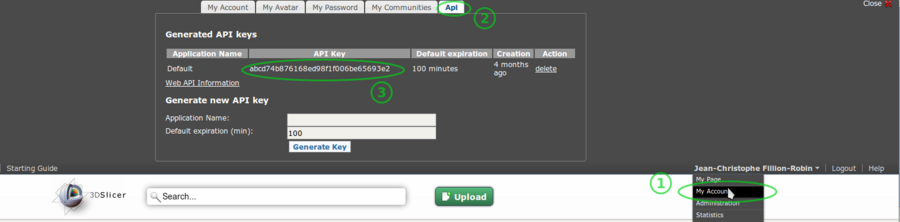
How to cache API credentials ?
There is now a new feature that allow you to "cache" your credential [1]. If you set the two environment variables, MIDAS_PACKAGE_EMAIL and MIDAS_PACKAGE_API_KEY, you would simply need to configure your extension using:
cd MyExtension-build cmake -DCMAKE_BUILD_TYPE:STRING=Release -DSlicer_DIR:PATH=/path/to/Slicer-Superbuild/Slicer-build ../MyExtension make ExperimentalUpload
[1] http://viewvc.slicer.org/viewvc.cgi/Slicer4?view=revision&revision=22457
Where can I find the extension templates ?
The module and extension templates are available in the Slicer source tree: https://github.com/Slicer/Slicer/tree/master/Utilities/Templates/
Using the Extension Wizard, you could easily create a new extension without having to copy, rename and update manually every files.
How to build an extension ?
Note: to build C++ extensions you need to have built Slicer from source on your machine; they cannot be built against a binary download.
Assuming that the source code of your extension is located in folder MyExtension, this could be achieved doing:
| Linux or MacOSX (Makefile) | Windows (Visual Studio) |
|---|---|
|
Start a terminal. $ mkdir MyExtension-build $ cd MyExtension-build $ cmake -DCMAKE_BUILD_TYPE:STRING=Release -DSlicer_DIR:PATH=/path/to/Slicer-Superbuild/Slicer-build ../MyExtension $ make MaxOSX: Extension must be configured specifying
|
Run CMake (cmake-gui) from the Windows Start menu.
Start Windows Explorer. Need help?
|
Is there a way to automatically set CMAKE_OSX_* variables ?
Within your extension, including the ConfigurePrerequisites component before the project statement should ensure it uses the same CMAKE_OSX_* variables as Slicer:
find_package(Slicer COMPONENTS ConfigurePrerequisites REQUIRED)
project(Foo)
[...]
find_package(Slicer REQUIRED)
include(${Slicer_USE_FILE})
[...]
Note: The ConfigurePrerequisites component should be considered experimental and could change without notice.
For more details, see here.
How to run extension tests ?
Assuming your extension has been built into folder MyExtension-build, this could be achieved doing:
| Linux or MacOSX (Makefile) | Windows (Visual Studio) |
|---|---|
|
Start a terminal. $ ctest -j<NUMBEROFCORES> |
To run all tests, start Windows Explorer. Need help?
To run test individually, open Command Line Prompt. Need help? > cd C:\path\to\MyExtension-build > ctest -R NameOfTest -V
To debug individual tests.
|
How to package an extension ?
Assuming your extension has been built into folder MyExtension-build, this could be achieved doing:
| Linux or MacOSX (Makefile) | Windows (Visual Studio) |
|---|---|
|
Start a terminal. $ make package |
Start Windows Explorer. Need help?
|
How are Superbuild extension packaged ?
Extensions using the Superbuild mechanism build projects in two steps:
- First, the project dependencies are built in an outer-build directory.
- Then, the project itself is built in an inner-build directory
Extensions can use the Superbuild mechanism. However, developers have to be careful that the packaging macros clean the project before reconfiguring it. This means that if ones uses the Slicer extension packaging macros inside the inner-build directory, when packaging and uploading the extension package, the project will be reconfigured, and variables passed from the outer-build directory will be lost. If the project only depends on libraries that Slicer builds, this is not an issue. If the project has specific dependencies that Slicer does not compile on its own, the developer should be careful to instantiate the Slicer extension packaging macros only in the outer-build directory. This only means that in the latter case, tests should be instantiated in the outer-build directory to allow the Slicer extension building process to test the extension before uploading the extension and the tests results.
How to upload an extension ?
If not already done, send an email on the slicer developers list asking to be granted write permission on the experimental folder.
To: slicer-devel@bwh.harvard.edu Subject: Extension NAME-OF-YOUR-EXTENSION - Asking permission to write to the Experimental folder Hi, This extension will allow to [...] Could you grant user YourUserName write access to the Experimental folder ?
Assuming your extension has been built and packaged into folder MyExtension-build, this could be achieved by first re-configuring the project providing your midas credentials and then building the packageupload target:
| Linux or MacOSX (Makefile) | Windows (Visual Studio) |
|---|---|
|
Start a terminal. $ cmake -DMIDAS_PACKAGE_EMAIL:STRING=<YOUR-MIDAS-LOGIN> -DMIDAS_PACKAGE_API_KEY:STRING=<YOUR-MIDAS-APIKEY> . $ make packageupload |
Run CMake (cmake-gui) from the Windows Start menu.
Start Windows Explorer. Need help?
|
Alternatively, you could also cache your API credentials.
Can an extension depend on other extensions ?
Yes. An ExtensionFoo can depend on ExtensionBar
The dependency should be specified as a list by setting the variable EXTENSION_DEPENDS in the extension CMakeLists.txt.
For example, if you have ModuleA, ModuleB and ModuleC and ModuleA can be used as standalone one. You could create the following extensions:
Extension1containingModuleAExtension2containingModuleBandModuleC
and add the following variable to Extension2/CMakeLists.txt:
set(EXTENSION_DEPENDS Extension1)
User:
- If user installs
Extension2,Extension1will automatically be installed first.
Developer:
- The generated extension description file have a
dependsfield. See here for details. - The extension framework will build the extension in order. When building
Extension2, it will pass the CMake option-DExtension1_DIR:PATH=/path/to/Extension1-build.
What are the extension specific targets: ExperimentalUpload, ExperimentalUploadOnly, ... ?
Slicer extension build system provides the developer with a set of convenient targets allowing to build and upload extensions.
| Target name | Description |
|---|---|
test or BUILD_TESTS |
Locally execute the test |
package or PACKAGE |
Locally package the extension |
packageupload |
Locally package and upload the extension |
Experimental |
Configure, build, test the extension and publish result on CDash. |
|
|
|
packageupload. Removed in r26271 |
Is --launch flag available for a MacOSX installed Slicer.app ?
On MacOSx, running Slicer with the --help argument does NOT list the usual launcher related options.
$ ./Slicer.app/Contents/MacOS/Slicer --help Usage Slicer [options] Options --, --ignore-rest Ignores the rest of the labeled arguments following this flag. (default: false) -h, --help Display available command line arguments. [...] --version Displays version information and exits.
To provide some background information, when generating the package that will be distributed, an application bundle Slicer.app is created. As explained here, a bundle is a directory with a standardized hierarchical structure that holds executable code and the resources used by that code. It means that since all libraries contained within a bundle are referenced relatively to the location of either the CLI or the Slicer executable, the use of launcher does NOT make sens.
To help fixing-up the libraries, executables and plugins so that they reference each other in a relative way, CMake provides us with the BundleUtilities module.
This module is used in two situations:
- Fixup of Slicer application itself. See SlicerCPack.cmake#L36-68 and SlicerCPackBundleFixup.cmake.in
- Fixup of an extension package. See SlicerExtensionCPack.cmake#L126-143 and SlicerExtensionCPackBundleFixup.cmake.in
What is the difference between Documentation/Nightly/Modules and Documentation/Nightly/Extensions ?
As suggested by the namespace names:
- All module documentation pages should be located under
Documentation/Nightly/Modules - All extension documentation pages should be located under
Documentation/Nightly/Extensions
For example, if an an extension named DoSomethingGreat bundles three modules ModuleA, ModuleB and ModuleC. The following pages should be created:
Documentation/Nightly/Extensions/DoSomethingGreatDocumentation/Nightly/Modules/ModuleADocumentation/Nightly/Modules/ModuleBDocumentation/Nightly/Modules/ModuleC
In case your extension bundles only one module, the extension name is expected to match the module name. For example, if your extension is named DoSomethingAwesome, the associated module is expected to be named DoSomethingAwesome. The following pages will then be created:
Documentation/Nightly/Extensions/DoSomethingAwesomeDocumentation/Nightly/Modules/DoSomethingAwesome
where page Extensions/DoSomethingAwesome redirect to page Modules/DoSomethingAwesome.
To setup a redirection, simply add the following text to page Extensions/DoSomethingAwesome:
#REDIRECT [[Documentation/Nightly/Modules/DoSomethingAwesome]]
For an example, see here
More details about redirection are available here: http://www.mediawiki.org/wiki/Help:Redirects
Which URL should be associated with EXTENSION_HOMEPAGE metadata ?
Extensions available through the Slicer Extensions Catalog are expected to have a page created under the Nightly documentation namespace. The corresponding URL should be associated with the EXTENSION_HOMEPAGE metadata.
For example:
set(EXTENSION_HOMEPAGE "https://www.slicer.org/wiki/Documentation/Nightly/Extensions/DoSomethingGreat")*set(EXTENSION_HOMEPAGE "https://www.slicer.org/wiki/Documentation/Nightly/Extensions/DoSomethingAwesome")Note that this also apply for extension bundling only one module. Indeed, in this case the page will redirect to the appropriate module page. For example: https://www.slicer.org/wiki/Documentation/Nightly/Extensions/SkullStripper == How to rename an extension to add new features ? ==
If you created an extension to perform Task1, but later on, your module is getting more generic and you add some other tasks, the name of your extension might change. In order to rename, your extension, you should:
- Remove your old extension from the ExtensionsIndex
- Then, submit your extension again (including new features) with a new name
- Make also sure to add redirection from the "deprecated" module documentation to the "new" pages. On the Slicer wiki, this could be using the #REDIRECT instruction.
How to check if an extension is built by Slicer Extensions build system ?
Sometimes an extension could be built either as a standalone package or as a Slicer extension.
To differenciate the two cases, the developer could check for the value of:
<ExtensionName>_BUILD_SLICER_EXTENSION
This variable will be set to ON when the extension is built by the Slicer Extensions build system.
How often extensions are uploaded on the extensions server ?
Slicer extensions are built and uploaded on the extensions server every day.
To be more specific, the frequency of extensions build and upload associated with:
- Slicer nightly package occurs every night
and also continuously during the day. - Slicer 4.10 lastest stable release package occurs every night.
All extensions associated can be expected by mid-morning. Checking the dashboard will give a definite answer. Check this page to learn how to easily get the status of any given extension.
Will an extension be uploaded if associated tests are failing ?
Independently of the extension test results, if the extension could be successfully packaged, it will be uploaded on the extensions server.
How do I associate a remote with my local extension git source directory ?
1) Start a terminal (or Git Bash on Windows)
2) Get the associated SSH remote url. Need help ?
3) Associate the remote URL with your local git source tree
git remote add origin git://github.com/<username>/MyExtension
Which remote name is expected for extension git checkout ?
When packaging an extension and generating the associated description file, the system will look for a remote named origin.
In case you get the error reported below, you will have to either rename or add a remote. Need help ?
CMake Warning at /path/to/Slicer/CMake/FindGit.cmake:144 (message): No remote origin set for git repository: /path/to/MyExtension Call Stack (most recent call first): /path/to/Slicer/CMake/SlicerMacroExtractRepositoryInfo.cmake:99 (GIT_WC_INFO) /path/to/Slicer/CMake/SlicerExtensionCPack.cmake:55 (SlicerMacroExtractRepositoryInfo) CMakeLists.txt:25 (include)
Why ExtensionWizard failed to describe extension: "script does not set 'EXTENSION_HOMEPAGE'" ?
The issue is that the your extension has a "non standard" layout and the wizard was now way of extracting the expected information.
Similar issue has been discussed and reported for the "SPHARM-PDM" or UKF extension.
First half of the solution would be to move the metadata from Common.cmake to CMakeLists.txt as it is done in [1]
Then, you could make sure there is a project() statement by following what is suggested in [2]
If you prefer not to re-organize your extension, you could still contribute extension description file. See here for details.
[1] http://www.nitrc.org/plugins/scmsvn/viewcvs.php?view=rev&root=spharm-pdm&revision=228
[2] http://www.na-mic.org/Bug/view.php?id=3737#c12081
Is project() statement allowed in extension CMakeLists.txt ?
Following Slicer r22038, the project statement is required.
Is call to "if(NOT Slicer_SOURCE_DIR)" required to protect "find_package(Slicer)" in extension CMakeLists.txt ?
Following Slicer r22063, protecting call to find_package(Slicer) with if(NOT Slicer_SOURCE_DIR)
is optional and should be removed to keep code simpler and easier to maintain.
Before:
cmake_minimum_required(VERSION 2.8.9)
if(NOT Slicer_SOURCE_DIR)
find_package(Slicer COMPONENTS ConfigurePrerequisites)
endif()
if(NOT Slicer_SOURCE_DIR)
set(EXTENSION_NAME EmptyExtensionTemplate)
set(EXTENSION_HOMEPAGE "https://www.slicer.org/wiki/Documentation/Nightly/Extensions/EmptyExtensionTemplate") set(EXTENSION_CATEGORY "Examples")
set(EXTENSION_CONTRIBUTORS "Jean-Christophe Fillion-Robin (Kitware)")
set(EXTENSION_DESCRIPTION "This is an example of extension bundling N module(s)")
set(EXTENSION_ICONURL "http://viewvc.slicer.org/viewvc.cgi/Slicer4/trunk/Extensions/Testing/EmptyExtensionTemplate/EmptyExtensionTemplate.png?revision=21746&view=co")
set(EXTENSION_SCREENSHOTURLS "http://www.slicer.org/w/img_auth.php/4/42/Slicer-r19441-EmptyExtensionTemplate-screenshot.png")
endif()
if(NOT Slicer_SOURCE_DIR)
find_package(Slicer REQUIRED)
include(${Slicer_USE_FILE})
endif()
add_subdirectory(ModuleA)
if(NOT Slicer_SOURCE_DIR)
include(${Slicer_EXTENSION_CPACK})
endif()
After:
cmake_minimum_required(VERSION 2.8.9)
find_package(Slicer COMPONENTS ConfigurePrerequisites)
project(EmptyExtensionTemplate)
set(EXTENSION_HOMEPAGE "https://www.slicer.org/wiki/Documentation/Nightly/Extensions/EmptyExtensionTemplate")set(EXTENSION_CATEGORY "Examples")
set(EXTENSION_CONTRIBUTORS "Jean-Christophe Fillion-Robin (Kitware)")
set(EXTENSION_DESCRIPTION "This is an example of empty extension")
set(EXTENSION_ICONURL "http://viewvc.slicer.org/viewvc.cgi/Slicer4/trunk/Extensions/Testing/EmptyExtensionTemplate/EmptyExtensionTemplate.png?revision=21746&view=co")
set(EXTENSION_SCREENSHOTURLS "http://www.slicer.org/w/img_auth.php/4/42/Slicer-r19441-EmptyExtensionTemplate-screenshot.png")
find_package(Slicer REQUIRED)
include(${Slicer_USE_FILE})
add_subdirectory(ModuleA)
include(${Slicer_EXTENSION_CPACK})
Why is the --contribute option is not available with the ExtensionWizard ?
Wizard contribute option is available only (1) if Slicer is built with OpenSSL support or (2) directly from the nightly.
To build Slicer with SSL support, you need to build (or download) Qt with SSL support and configure Slicer with -DSlicer_USE_PYTHONQT_WITH_OPENSSL:BOOL=ON
How dependent extensions are configured and built ?
If an ExtensionB depends on an ExtensionA, ExtensionA should be listed as dependency in the metadata of ExtensionB.
This can be done setting EXTENSION_DEPENDS in the CMakeLists.txt or by specifying depends field in the description file.
Doing so will ensure that:
- (1) the extension build system configure the extensions in the right order
- (2) ExtensionB is configured with option
ExtensionA_DIR.
How to package third party libraries ?
Extensions integrating third party libraries should follow the SuperBuild extension template.
Each third party libraries will be configured and built using a dedicated External_MyLib.cmake file, the install location of binaries and libraries should be set to Slicer_INSTALL_BIN_DIR and Slicer_INSTALL_LIB_DIR.
These relative paths are the one that the extensions manager will consider when generating the launcher and application settings for a given extension.
Can I use C++11/14/17 language features ?
Since Slicer is not built with these features (it used c++98/c++03), you should not use C++11/14/17 language features in your extensions.
If your extension can be compiled as a standalone project where you would like to use newer feature, you could rely on CMake detecting compile features. See cmake-compile-features for more details.
See the labs topic on upgrading compiler infrastructure for additional information/status.
How do I publish a paper about my extension ?
Consider publishing a paper describing your extension. This link contains a list of journals that publish papers about software:
http://www.software.ac.uk/resources/guides/which-journals-should-i-publish-my-software
How to force a different Slicer revision for downloading different extension ?
Since extensions available from the Extensions Manager are associated with a particular slicer revision, for testing purpose it is practical to override the current revision. This can be done by explicitly setting a revision number.
>>> extensionManagerModel = slicer.app.extensionsManagerModel() >>> extensionManagerModel.slicerRevision = "25742"
Developer FAQ: Dashboard
What time the nightly dashboard starts ?
The nightly build are expected to start every day after 3am UTC (22pm EST) and should be available in the morning. If no build error occurred, the latest packages can be downloaded using on of these links:
- http://download.slicer.org
- http://slicer.cdash.org/index.php?project=Slicer4 (Click the package icon in the "Nightly-Packages" section
How can I setup a dashboard ?
See dashboard setup instruction.
Developer FAQ: Device interoperability
Can Oculus Rift be used with Slicer ?
Some preliminary integration work has been done. See http://slicer-devel.65872.n3.nabble.com/Oculus-Rift-td4032779.html
Can Oculus Rift be connected with Slicer through OpenIGTLink ?
Oculus requires very tight integration with the rendering pipeline, so probably the current approach of using a C++ loadable module that directly communicates with the Oculus SDK to get pose and send images is better than going through OpenIGTLink.
Source: http://slicer-devel.65872.n3.nabble.com/OpenIGT-and-Slicer-tp4032868p4032875.html