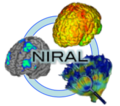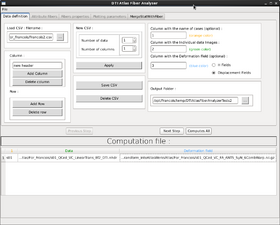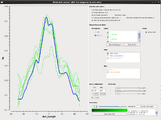Documentation/4.4/Extensions/DTIAtlasFiberAnalyzer
|
For the latest Slicer documentation, visit the read-the-docs. |
Introduction and Acknowledgements
Author: Francois Budin
Contributors: Jean-Baptiste Berger (NIRAL, University of North Carolina), Clement Vachet (SCI Institute, University of Utah), Francois Budin (NIRAL, University of North Carolina), Martin Styner (NIRAL, University of North Carolina)
Contact: Francois Budin, <email>fbudin@unc.edu</email>
Website: http://www.nitrc.org/projects/fvlight/
License: Apache License, Version 2.0
Extension Description
Module Description
| Program title | DTI Atlas Fiber Analyzer |
| Program description |
Compute statistics on DTI Fiber Tracts. Writing a data parameter file : The file need a special key in the first line which is : "Data parameters for DTIAtlasFiberAnalyzer : ". Each line after the first line need a key and then the value. For the CSV file, write the key : "CSVFile : " and the path of your file. For the Data column, write the key : "Data Column : " and the number of the column in the CSV File. For the Deformation Field column, write the key : "Defomation Field Column : " and the number of the column in the CSV File. If you don't put this line, the software will use no deformations field. For the Case column, write the key : "Case Column : " and the number of the column in the CSV File. If you don't put this line, the software will use the name of the T1 image. For the Output folder, write the key : "Output Folder : " and the path of your file. Writting an analysis file : The file need a special key in the first line which is : "Analysis parameters for DTIAtlasFiberAnalyzer : ". Each line after the first line need a key and then the value. For the Atlas folder, write the key : "Atlas Fiber Folder : " and path to the folder. To choose the selected fibers use the key : "Selected Fibers : " followed by the name of each fibers separated by a coma. As for the fibers, you can choose selected planes thanks to the key : "Selected Planes : ". To specify which parameters you want to use, write the key : "Profile parameter : " followed by each parameters separated by a coma (fa,md,fro,ad,l2,l3,ga,rd). Then with the key : "Col and Row : " followed by "Case in row" or "Case in column" you can select the layout of the datasheet. Finally, "Auto Plane Origin : " followed either by "median" or "cog" will define the way to calculate an eventual auto plane origin. |
| Program version | |
| Program documentation-url |
Quick Tour of Features and Use
A list panels in the interface, their features, what they mean, and how to use them.
|
DTIAtlasFiberAnalyzer Command Line Parameters: Command Line Parameters for DTIAtlasFiberAnalyzer, use only with the option nogui
|