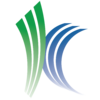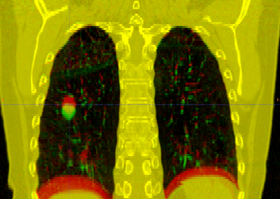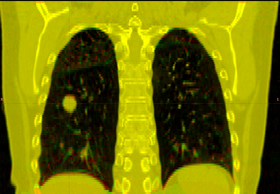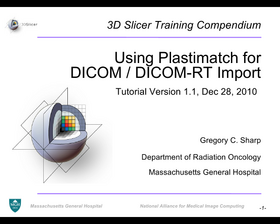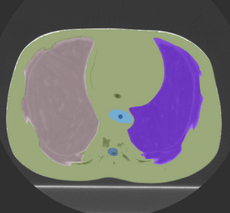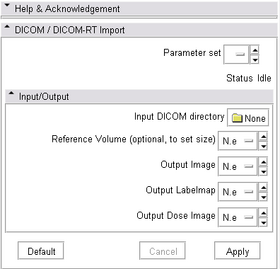Documentation/4.2/Modules/PlmDICOMRTImport
|
For the latest Slicer documentation, visit the read-the-docs. |
Introduction and Acknowledgements
|
Extension: Plastimatch
| |||||
|
Module Description
This is the DICOM / DICOM-RT import module. It allows you to select a directory containing DICOM-RT structure sets and/or dose, which it will convert into 3D Slicer labelmap and/or scalar image. This module also loads the DICOM CT image without requiring the need to use the Slicer volume import wizard.
Note: In a Slicer, a labelmap voxel can only belong to one structure. However, DICOM-RT allows a region to belong to any number of strucutres. Therefore, importing DICOM-RT structure sets as Slicer labelmaps will usually result in a loss of data. This module uses a "last structure wins" strategy for assigning labels to overlapping volumes.
Note: Because DICOM-RT structures are specified as polylines, there is a small loss of fidelity when they are converted into rasterized volumes.
Use Cases
Tutorials
Panels and their use
|
Similar Modules
- Plastimatch Automatic deformable image registration
- Plastimatch DICOM-RT export
- Plastimatch Dose Comparison
- Plastimatch Dose Volume Histogram
- Plastimatch LANDWARP Landmark
- Plastimatch Synthetic Image Generation
- Plastimatch Threshold in a box
- Plastimatch XFORMWARP
References
- G Sharp et al. "Plastimatch - An open source software suite for radiotherapy image processing," Proceedings of the XVIth International Conference on the use of Computers in Radiotherapy, May, 2010.
Information for Developers
| Section under construction. |