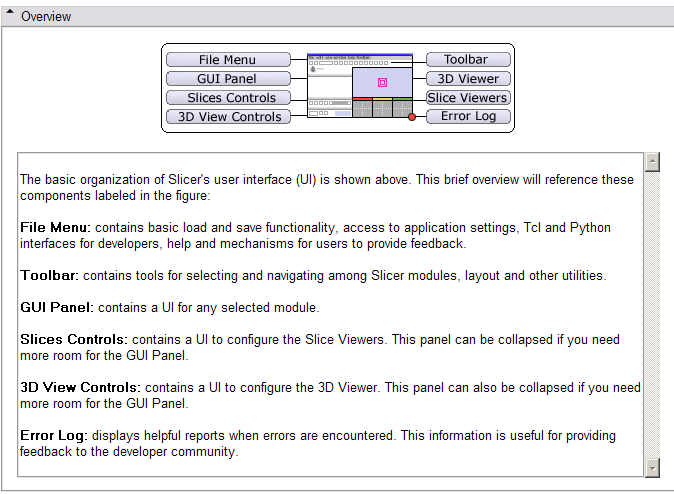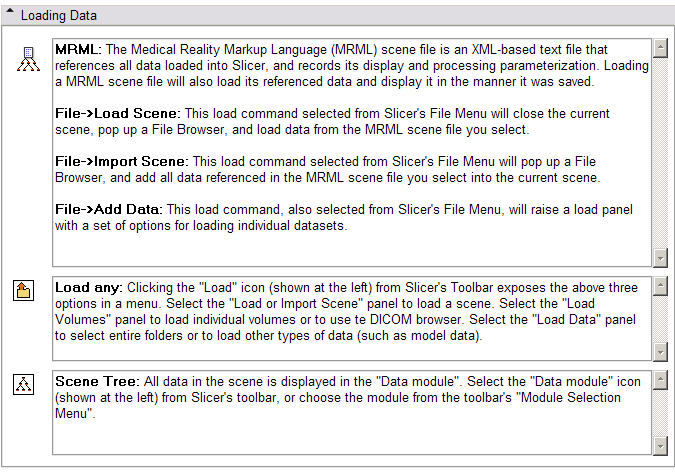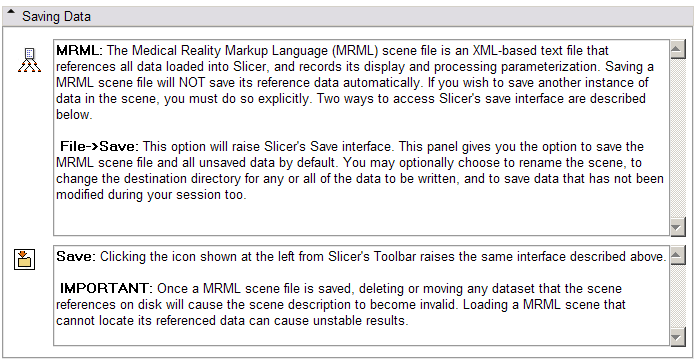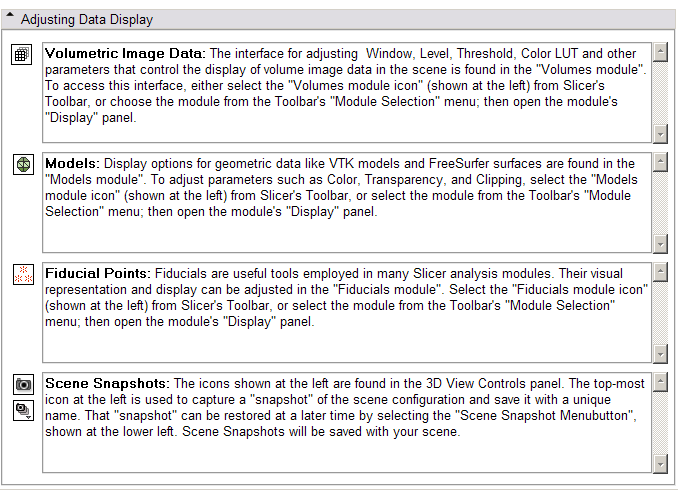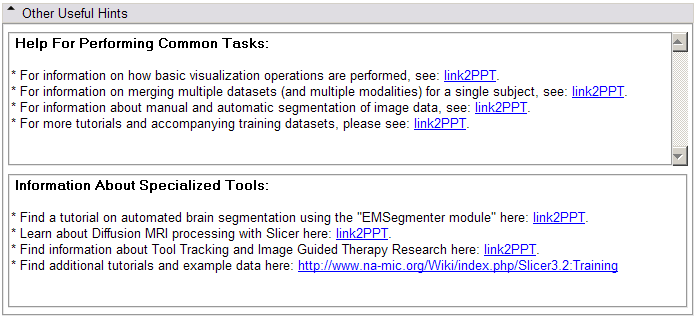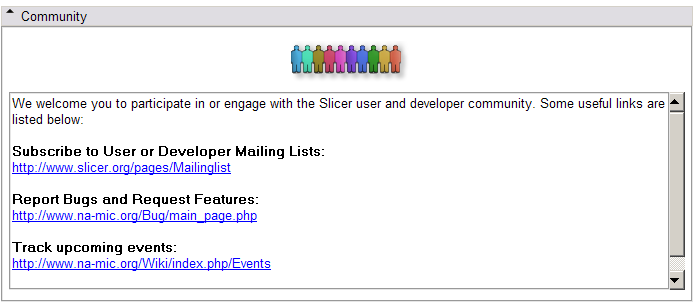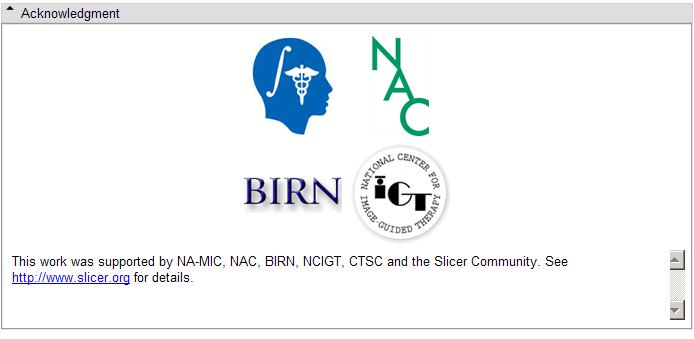Difference between revisions of "Slicer3:UIDesign:WorkingProblems:WelcomeModule:VersionA"
From Slicer Wiki
m (Text replacement - "\[http:\/\/www\.slicer\.org\/slicerWiki\/index\.php\/([^ ]+) ([^]]+)]" to "$2") |
|||
| (8 intermediate revisions by 3 users not shown) | |||
| Line 1: | Line 1: | ||
| − | [ | + | [[Slicer3:UIDesign#Working_problem:_Welcome_Module_for_Slicer3.4_release|Return to Welcome Module UI Design]] |
| Line 5: | Line 5: | ||
== Welcome frame, open by default == | == Welcome frame, open by default == | ||
| + | * Steve mentions adding a comment here about how to collapse/uncollapse the panes in this and other modules. good idea. | ||
| + | |||
[[image:WelcomeAbout_Draft1.png]] | [[image:WelcomeAbout_Draft1.png]] | ||
== Overview frame, simple "lay of the land" == | == Overview frame, simple "lay of the land" == | ||
| + | * The user interface drawing looks great. Maybe changing the color of the red dot as it puts a lot of emphasis on the words 'Error log' ? | ||
[[image:WelcomeOverview_Draft1.png]] | [[image:WelcomeOverview_Draft1.png]] | ||
== Loading (will update once 'load module' is finished == | == Loading (will update once 'load module' is finished == | ||
[[image:WelcomeLoad_Draft1.png]] | [[image:WelcomeLoad_Draft1.png]] | ||
| + | |||
| + | *add Volume is missing (ron) | ||
== Save instructions == | == Save instructions == | ||
| Line 19: | Line 24: | ||
[[image:WelcomeDisplay_Draft1.png]] | [[image:WelcomeDisplay_Draft1.png]] | ||
| − | *Add links to | + | *Add links to documentation about slice viewers, and the manipulate Slice Views and 3D View (ron) |
| + | *In the last sentence of the paragraph 'Scene Snapshots': maybe add 'Scene Snapshots will be saved when you save your scene' (so that users know they still need to save the scene.) (sonia) | ||
== Not sure what content goes here -- will discuss with Steve.== | == Not sure what content goes here -- will discuss with Steve.== | ||
| Line 28: | Line 34: | ||
* Links to Powerpoint tutorials? Links to the table entry. (ron) | * Links to Powerpoint tutorials? Links to the table entry. (ron) | ||
* Links to datasets too? | * Links to datasets too? | ||
| + | * Maybe add in the last sentence 'Visit the Slicer3.2 Training Compendium and find additional tutorials and example data' ? | ||
[[image:WelcomeHelp_Draft1.png]] | [[image:WelcomeHelp_Draft1.png]] | ||
== Community links == | == Community links == | ||
| + | * How about adding 'Track upcoming events and join a workshop'? (sonia) | ||
[[image:WelcomeCommunity_Draft1.png]] | [[image:WelcomeCommunity_Draft1.png]] | ||
Latest revision as of 02:34, 27 November 2019
Home < Slicer3:UIDesign:WorkingProblems:WelcomeModule:VersionAReturn to Welcome Module UI Design
Contents
- 1 First implementation: please add comments for content revisions!
- 1.1 Welcome frame, open by default
- 1.2 Overview frame, simple "lay of the land"
- 1.3 Loading (will update once 'load module' is finished
- 1.4 Save instructions
- 1.5 How to adjust display of data
- 1.6 Not sure what content goes here -- will discuss with Steve.
- 1.7 Other helpful stuff:
- 1.8 Community links
- 1.9 Acknowledgments
First implementation: please add comments for content revisions!
Welcome frame, open by default
- Steve mentions adding a comment here about how to collapse/uncollapse the panes in this and other modules. good idea.
Overview frame, simple "lay of the land"
- The user interface drawing looks great. Maybe changing the color of the red dot as it puts a lot of emphasis on the words 'Error log' ?
Loading (will update once 'load module' is finished
- add Volume is missing (ron)
Save instructions
How to adjust display of data
- Add links to documentation about slice viewers, and the manipulate Slice Views and 3D View (ron)
- In the last sentence of the paragraph 'Scene Snapshots': maybe add 'Scene Snapshots will be saved when you save your scene' (so that users know they still need to save the scene.) (sonia)
Not sure what content goes here -- will discuss with Steve.
File:WelcomeModuleConfigure Draft1.png
Other helpful stuff:
- Note: links are not correct yet -- and maybe we want a different selection of topics. comments?
- Links to Powerpoint tutorials? Links to the table entry. (ron)
- Links to datasets too?
- Maybe add in the last sentence 'Visit the Slicer3.2 Training Compendium and find additional tutorials and example data' ?
Community links
- How about adding 'Track upcoming events and join a workshop'? (sonia)
Acknowledgments
- Anything missing?