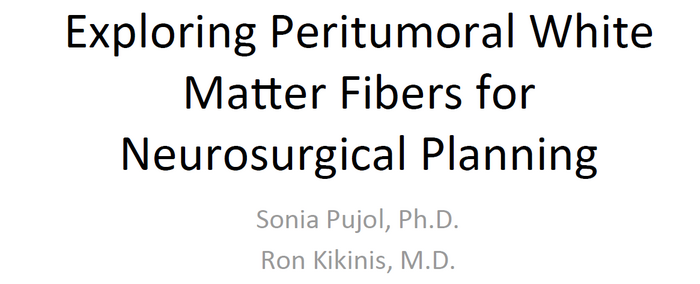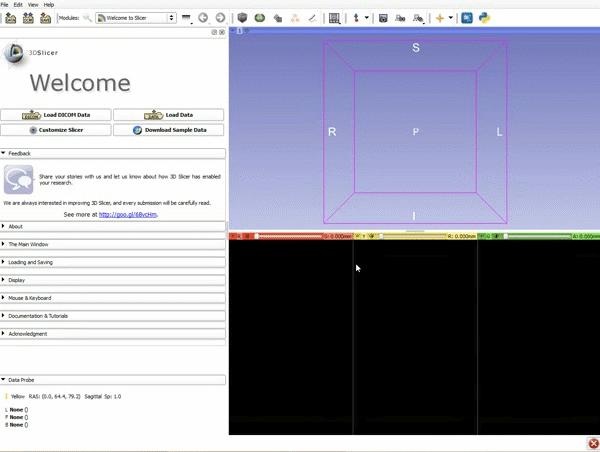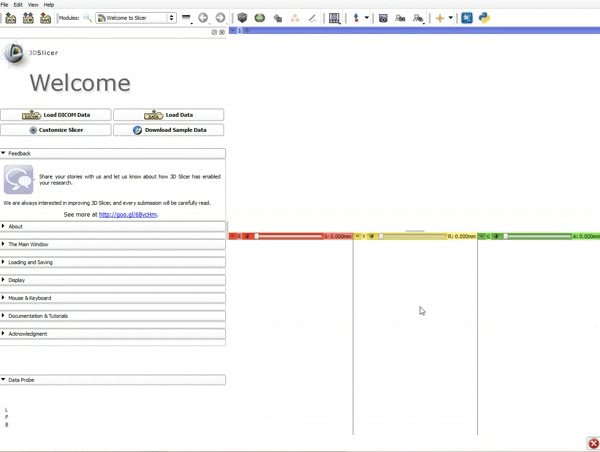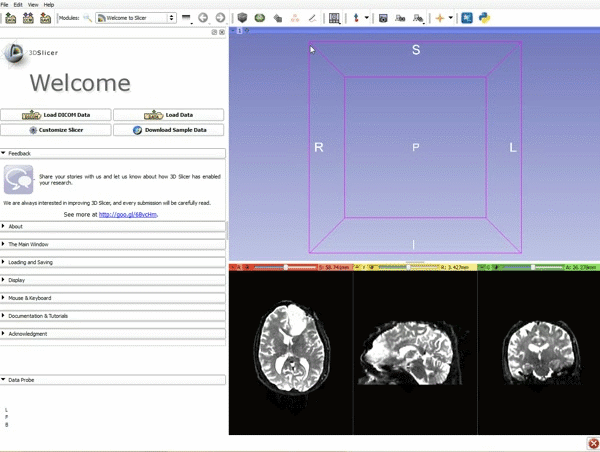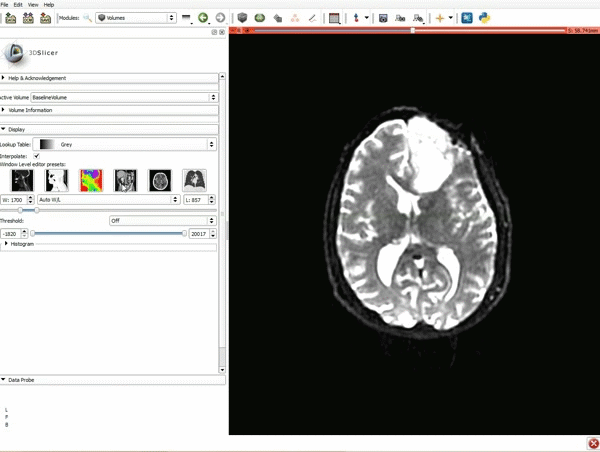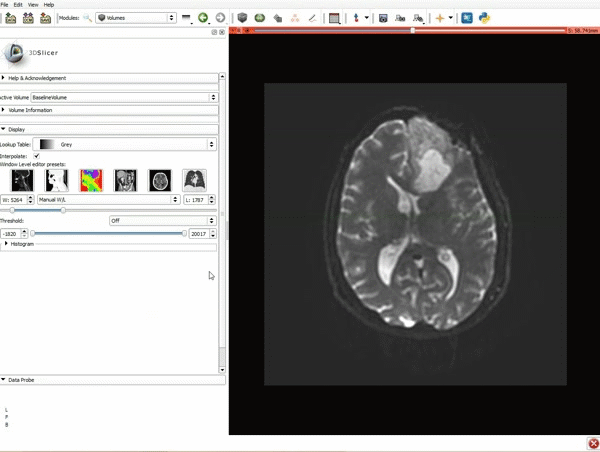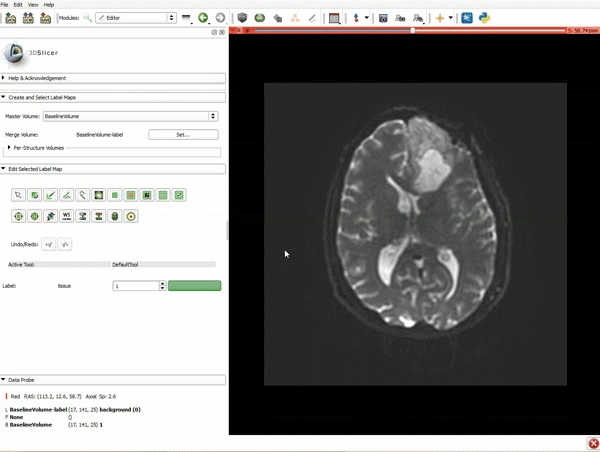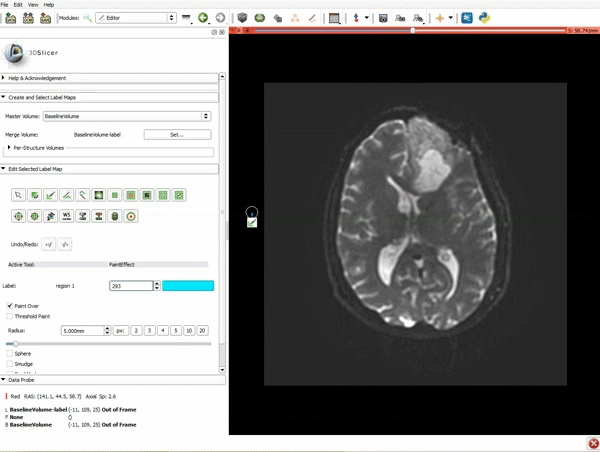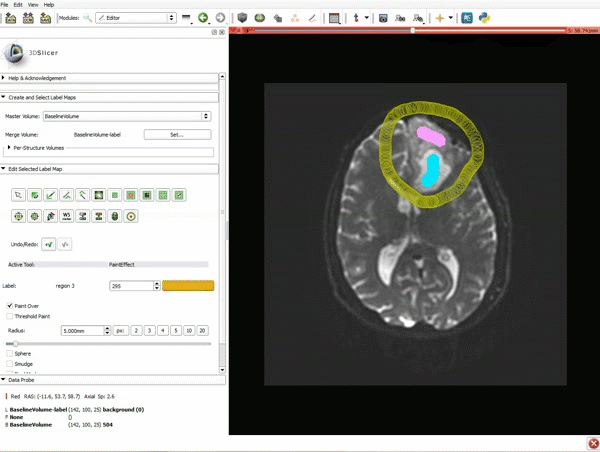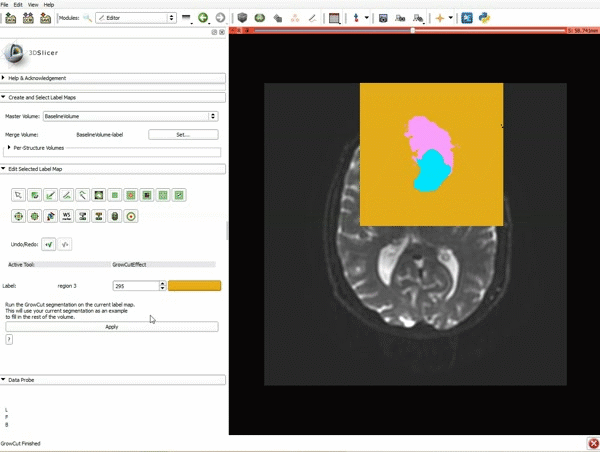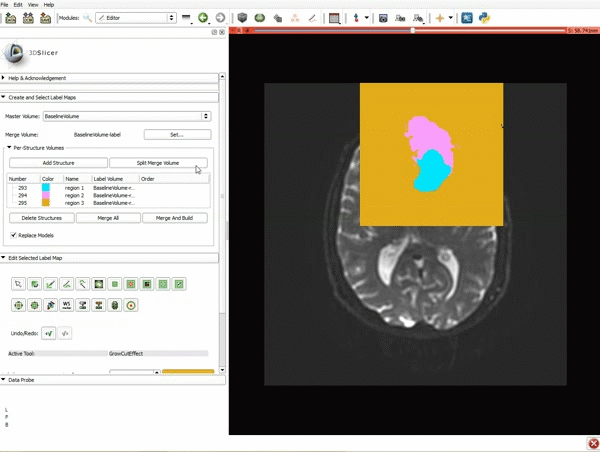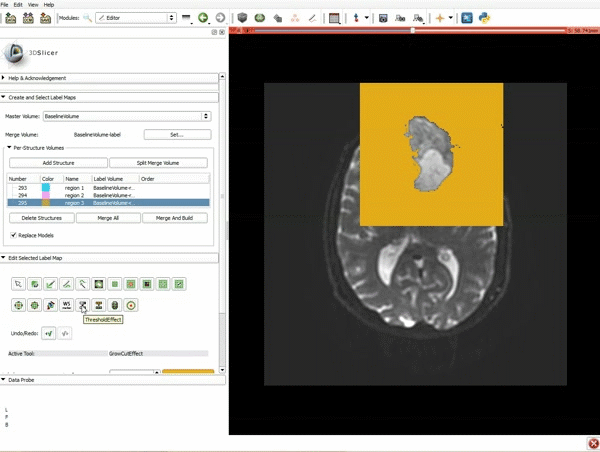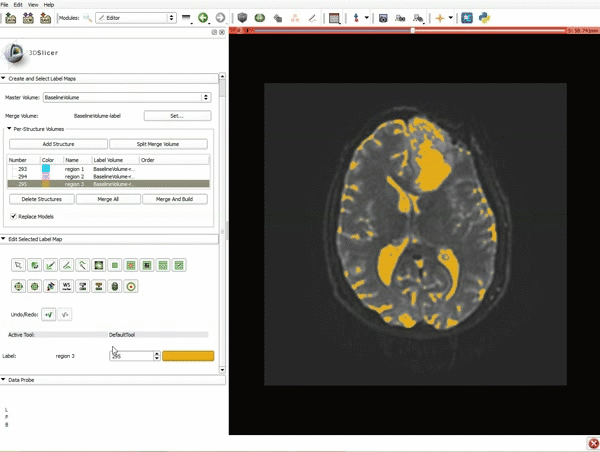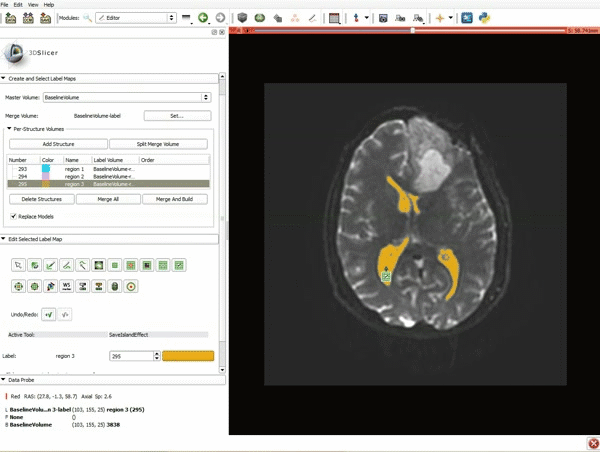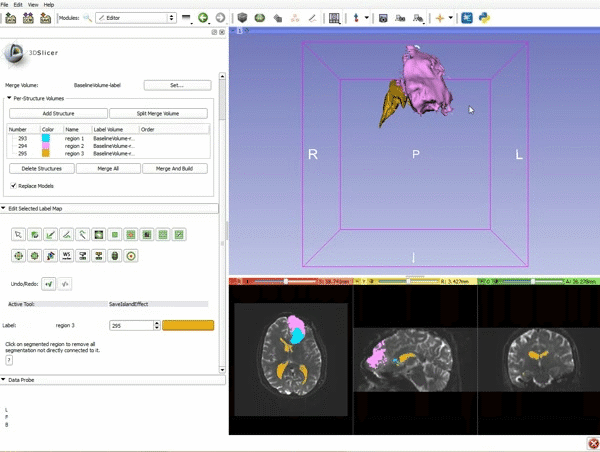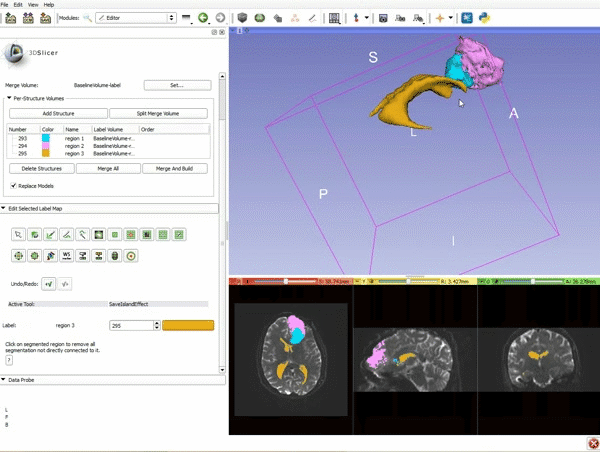Difference between revisions of "Documentation/4.4/gif tutorial"
From Slicer Wiki
| Line 24: | Line 24: | ||
|[[image:6.gif|600px|frame|a) Select the PaintEffect b) Scroll down the Editor module and choose color #293 for the region 1 label]] | |[[image:6.gif|600px|frame|a) Select the PaintEffect b) Scroll down the Editor module and choose color #293 for the region 1 label]] | ||
|- style="height: 100px;" | |- style="height: 100px;" | ||
| − | |[[image:7.gif|600px|frame| | + | |[[image:7.gif|600px|frame|a) In a single motion, draw a short line in the cystic part of the tumor b) Select color #294 for the mass label and, again in a single motion, draw a short line in the solid part of the tumor c) Select color #295 for the region 3 and draw a circle around the tumor]] |
|- style="height: 100px;" | |- style="height: 100px;" | ||
|[[image:8.gif|600px|frame|1.]] | |[[image:8.gif|600px|frame|1.]] | ||
Revision as of 19:16, 8 July 2015
Home < Documentation < 4.4 < gif tutorial|