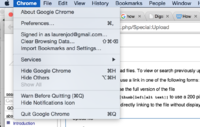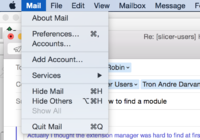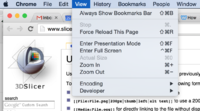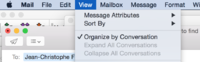Difference between revisions of "Developer Meetings/20151201"
From Slicer Wiki
(Created page with '= To Discuss= * Improving MacOSX user experience: Integrated File menu ? = Conclusion =') |
|||
| Line 2: | Line 2: | ||
* Improving MacOSX user experience: Integrated File menu ? | * Improving MacOSX user experience: Integrated File menu ? | ||
| + | These screenshots show the usage in Slicer of the main Slicer and View menus on Mac, compared to Chrome and to Apple Mail. The main menu of Slicer has no application settings or preferences, as do the other programs. This could make it hard for a user to find these things (I could not find them initially--Lauren). | ||
| + | [[File:Menu_slicer.png|200px|thumb|left|Main menu Slicer Mac (Does not have preferences or settings, which was confusing)]] | ||
| + | [[File:Menu_chrome.png|200px|thumb|left|Main menu Chrome Mac]] | ||
| + | [[File:Menu_mail.png|200px|thumb|left|Main menu Mail Mac]] | ||
| + | |||
| + | |||
| + | [[File:View_slicer.png|200px|thumb|left|View menu Slicer Mac (Does not have many view options, which is ok)]] | ||
| + | [[File:View_chrome.png|200px|thumb|left|View menu Chrome Mac]] | ||
| + | [[File:View_mail.png|200px|thumb|left|View menu Mail Mac]] | ||
= Conclusion = | = Conclusion = | ||
Revision as of 16:35, 25 November 2015
Home < Developer Meetings < 20151201To Discuss
- Improving MacOSX user experience: Integrated File menu ?
These screenshots show the usage in Slicer of the main Slicer and View menus on Mac, compared to Chrome and to Apple Mail. The main menu of Slicer has no application settings or preferences, as do the other programs. This could make it hard for a user to find these things (I could not find them initially--Lauren).