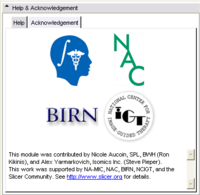Documentation/4.0
From Slicer Wiki
Home < Documentation < 4.0
Contents
Introduction
Slicer4 is moving towards release. This page contains both the guidelines and the dcoumentation for Slicer 4.0.
Requirements for Modules
- The module is feature complete, i.e. it does everything that it advertises
- The module has a test. See here for more information.
- The module is fully documented see below for more details
Main GUI
- Main Application GUI (xx)
- "Hot-keys" and Keyboard Shortcuts (xx)
- Loading Data (scenes, DICOM, volumes, models, fiducials, transforms, etc.) (xx)
- Saving Data (scenes, volumes, models, fiducials, transforms, etc.) (xx)
- Creating and Restoring Scene Snapshots (xx)
- Setting up and using stereoscopic viewing (Curt Lisle, xx)
- Extensions Management Wizard (xx)
Core Modules
Modules by Category
Extensions
Introduction
- Slicer Extensions are the "on-ramp" to the Slicer "highway". They provide are a mechanism for anybody, including third parties, to provide modules which extend the functionality of 3d Slicer.
- Beginning with Slicer 4, the process for adding modules to slicer will begin with all modules as extensions. In order to become part of the main slicer distribution, extensions will have to be distributed under the slicer license, live up to the claims in the documentation, being stable on the supported platforms, well documented and supported.
- While the Slicer license is suggested for extensions, it is not required for extensions. Please review the documentation of the extension carefully.
- For a subset of extensions, you can use the extension wizard in Slicer to find their webpages and to install/uninstall individual extensions.
- The version that is available through the extension manager is chosen by the developer of that extension
- Not all extensions are available on all platforms. See here for the extension status.
- In case of problems with extensions, please talk directly to the developers of the extensions.
- Information for developers can be found here.
Documentation Guidelines
This section is intended primarily for the developers. However, improvements from the community are very welcome and encouraged.
Module documentation on the Slicer wiki
- Please copy the template linked below, paste it into your page and customize it with your module's information.
Slicer4:Module_Documentation-4-alpha_Template
- Please adhere to the naming scheme for the module documentation: [ [Modules:MyModuleNameNoSpaces-Documentation-3.7|My Module Name With Spaces] ] (First Last Name)
- You can use the following python script to automatically generate some of the wiki documentation from your module's .xml file: SEMToMediaWiki.py
Documentation in the module
- Short help file in the help section of the module. Keep in mind that our users are not computer scientists with a background in computer vision.
- Please add a pointer to the documentation on the Slicer wiki to the the Help tab of the module. See the Editor module in Slicer for an example.
- Acknowledgements:
- The contributor (and their manager/advisor), the lab (with labs/institution logo) and the funding source (with grant number, logo optional) are listed in the Acknowledegment tab of the module. Please see the Models module for an example. The people listed in the acknowledgement will be the primary people for support and maintenance relative of the module. See here for more information.
- Style Guide: All acknowledgment icons should be 100x100 pixels, preferably in png format.
- Accessing logos: Icons for BIRN, NAC, NA-MIC and IGT are included in Slicer3/Base/GUI//vtkSlicerBaseAcknowledgementLogoIcons.cxx/h and resources for them are in Slicer3/Base/GUI/Resources/vtkSlicerBaseAcknowledgementLogos_ImageData.h. The API for vtkSlicerModuleGUI provides access to these icons.
- Adding logos: Please add additional image resources and logo icons to these files as required in order to promote shared use (and to prevent duplication in the code.)
Documentation Quality
Key for flagged modules below:
![]() : No 4.0 Documentation
: No 4.0 Documentation
![]() : Missing or stale link to 4.0 Documentation from Help Panel in software module. If you're not sure how/where to add the link and module description:
: Missing or stale link to 4.0 Documentation from Help Panel in software module. If you're not sure how/where to add the link and module description:
- for command line modules, see other xml files (such as that for the GradientAnisotropicDiffusion Module) for an example of how to add documentation and links to wiki help.
- for interactive modules, see other modules in Base/GUI for an example.