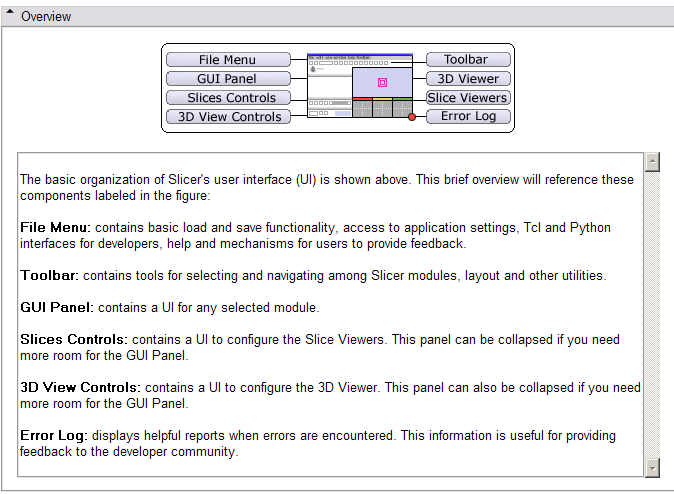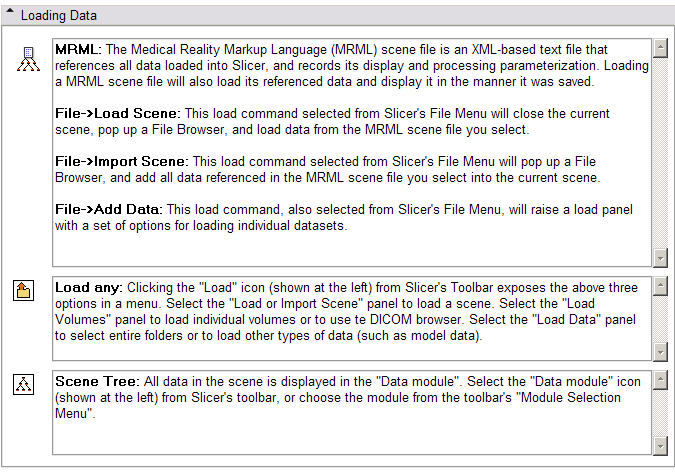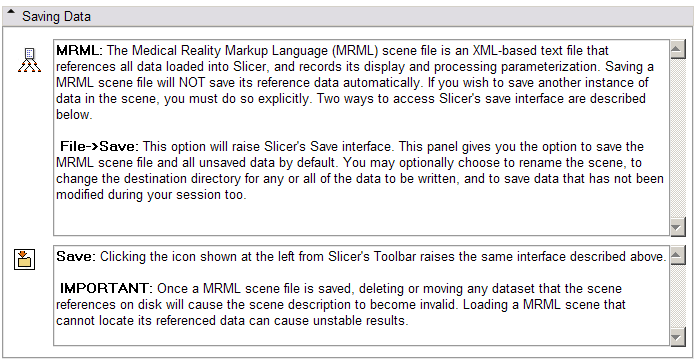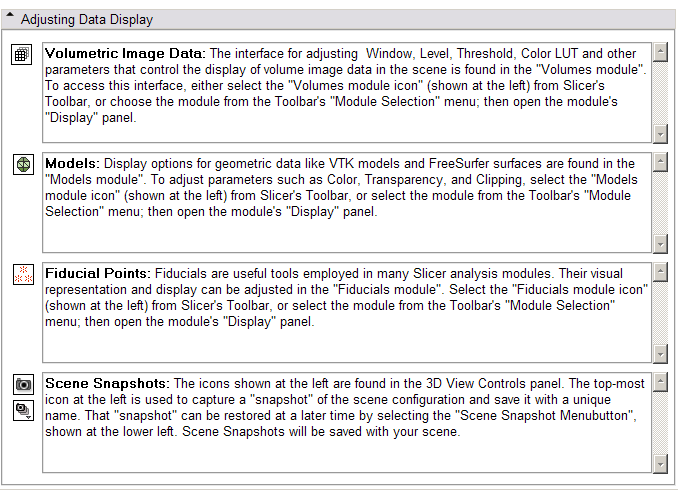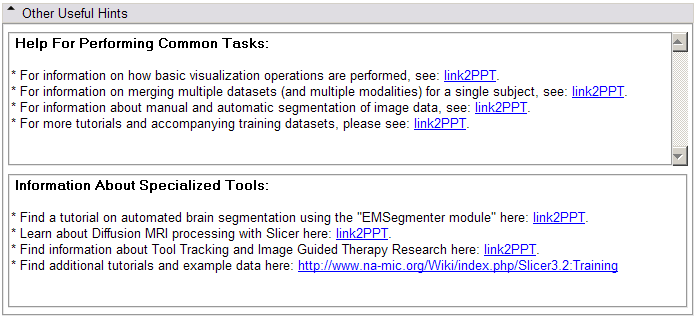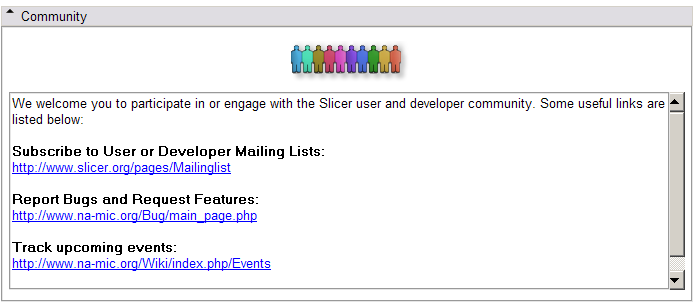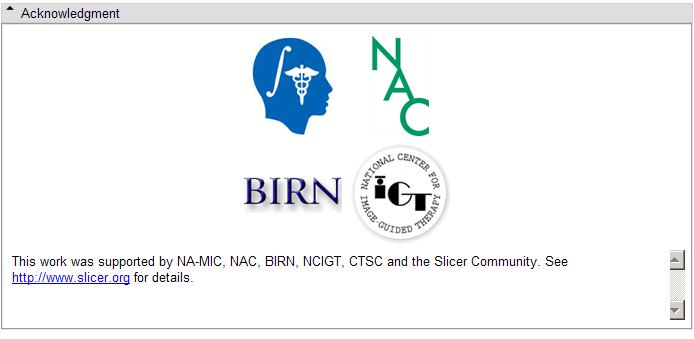Difference between revisions of "Slicer3:UIDesign:WorkingProblems:WelcomeModule:VersionA"
From Slicer Wiki
| Line 5: | Line 5: | ||
== Welcome frame, open by default == | == Welcome frame, open by default == | ||
| + | * Steve mentions adding a comment here about how to collapse/uncollapse the panes in this and other modules. good idea. | ||
| + | |||
[[image:WelcomeAbout_Draft1.png]] | [[image:WelcomeAbout_Draft1.png]] | ||
Revision as of 21:22, 27 March 2009
Home < Slicer3:UIDesign:WorkingProblems:WelcomeModule:VersionAReturn to Welcome Module UI Design
Contents
- 1 First implementation: please add comments for content revisions!
- 1.1 Welcome frame, open by default
- 1.2 Overview frame, simple "lay of the land"
- 1.3 Loading (will update once 'load module' is finished
- 1.4 Save instructions
- 1.5 How to adjust display of data
- 1.6 Not sure what content goes here -- will discuss with Steve.
- 1.7 Other helpful stuff:
- 1.8 Community links
- 1.9 Acknowledgments
First implementation: please add comments for content revisions!
Welcome frame, open by default
- Steve mentions adding a comment here about how to collapse/uncollapse the panes in this and other modules. good idea.
Overview frame, simple "lay of the land"
Loading (will update once 'load module' is finished
- add Volume is missing (ron)
Save instructions
How to adjust display of data
- Add links to documentation about slice viewers, and the manipulate Slice Views and 3D View (ron)
Not sure what content goes here -- will discuss with Steve.
File:WelcomeModuleConfigure Draft1.png
Other helpful stuff:
- Note: links are not correct yet -- and maybe we want a different selection of topics. comments?
- Links to Powerpoint tutorials? Links to the table entry. (ron)
- Links to datasets too?
Community links
Acknowledgments
- Anything missing?