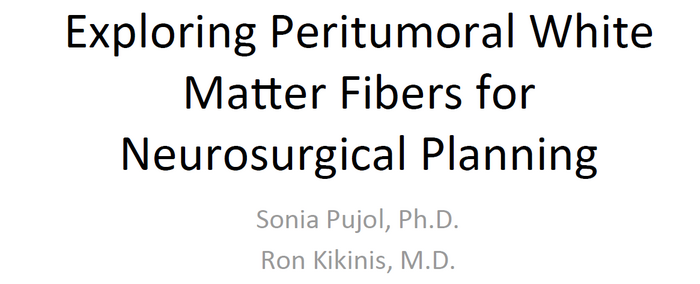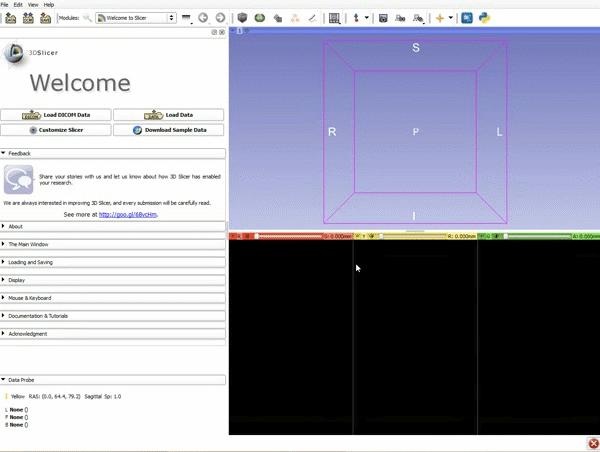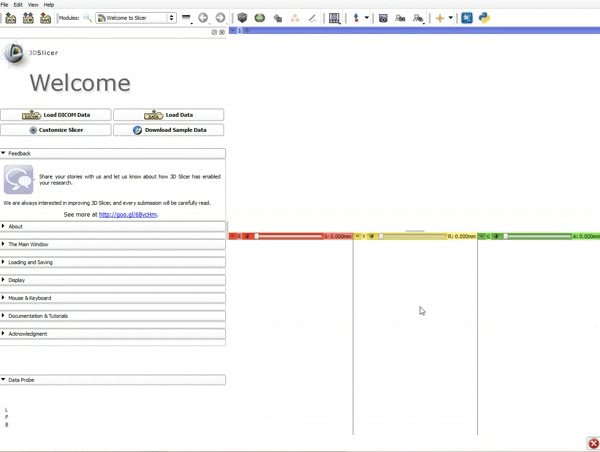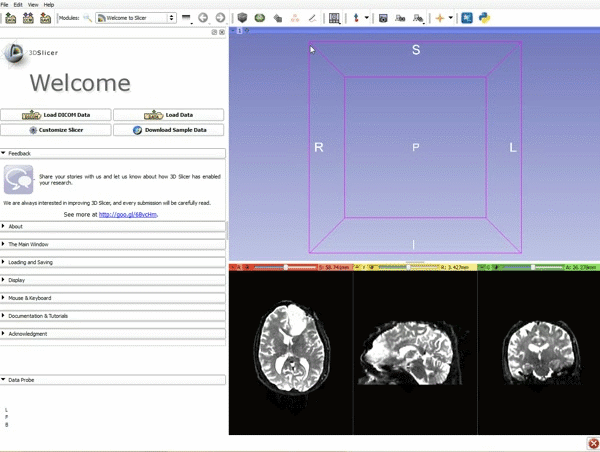Difference between revisions of "Documentation/4.4/gif tutorial"
From Slicer Wiki
| Line 3: | Line 3: | ||
===Animated Tutorial=== | ===Animated Tutorial=== | ||
| − | <div style="width: 62%; height: | + | <div style="width: 62%; height:41em; overflow:auto; border: 2px" ; align="center"> |
{|style="width: 62%; height: 200px" border="1" | {|style="width: 62%; height: 200px" border="1" | ||
|[[image:1.gif|600px|frame|1. Load the sample data by selecting "Load Data", then "Choose Directory to Add" and finally going to wherever it is that you downloaded the sample data and selecting the folder WhiteMatterExplorationData]] | |[[image:1.gif|600px|frame|1. Load the sample data by selecting "Load Data", then "Choose Directory to Add" and finally going to wherever it is that you downloaded the sample data and selecting the folder WhiteMatterExplorationData]] | ||