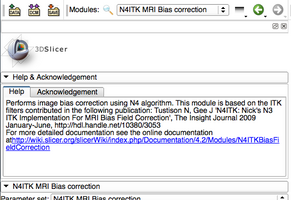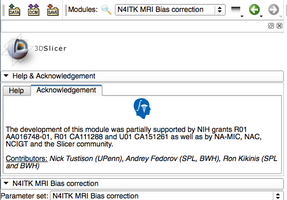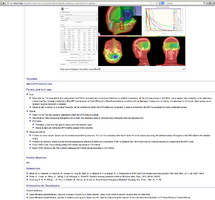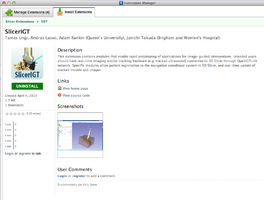Difference between revisions of "Slicer4:HowToGetCredit"
From Slicer Wiki
| (5 intermediate revisions by the same user not shown) | |||
| Line 1: | Line 1: | ||
| − | <gallery caption=" | + | <gallery caption="This page provides an overview about where information about a module and its creator(s) can be found" widths="300px" heights="200px" perrow="2"> |
| − | Image:OnBoard-Help-2013-04-04.png| OnBoard-Help: This part of the module should contain a short description of the module functionality, some information about the technology and a link to the | + | Image:OnBoard-Help-2013-04-04.png| OnBoard-Help: This part of the module should contain a short description of the module functionality, some information about the technology and a link to the web-based reference manual. This is where the information should be inserted. |
| − | Image:OnBoard-Acknowledgement-2013-04-04.png| OnBoard-Acknowledgement: Acknowledge the people who wrote the code and the grants and labs who funded and support the work. | + | Image:OnBoard-Acknowledgement-2013-04-04.png| OnBoard-Acknowledgement: Acknowledge the people who wrote the code and the grants and labs who funded and support the work. This is where the information should be inserted. |
| − | Image: | + | Image:Wiki-Reference-Manual-2013-04-04.png| Wiki-Reference-Manual: This is the wiki based reference manual for the module. Here is the template that you should use. Since your module will begin life as an extension, it should initiatlly go here. |
| − | Image:How-To-Advertise-Your-Extension-2013-04-04.png| How-To-Advertise-Your-Extension: Populate the appropriate section of your code with information that the extension manager will parse and display | + | Image:How-To-Advertise-Your-Extension-2013-04-04.png| How-To-Advertise-Your-Extension: Populate the appropriate section of your code with information that the extension manager will parse and display. This is where the information should be inserted. |
</gallery> | </gallery> | ||
Latest revision as of 07:02, 9 April 2013
Home < Slicer4:HowToGetCredit- This page provides an overview about where information about a module and its creator(s) can be found