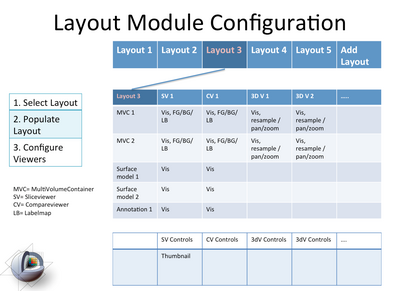Difference between revisions of "Slicer4:DisplayModule"
From Slicer Wiki
| Line 1: | Line 1: | ||
[[Slicer4:Developers#Projects|Back to Slicer 4 Developer Projects]] | [[Slicer4:Developers#Projects|Back to Slicer 4 Developer Projects]] | ||
| − | [[image:Slicer4-LayoutModule-Mockup-2011-06-27.png|400px|Mockup of the functionality in the proposed layout module]] | + | [[image:Slicer4-LayoutModule-Mockup-2011-06-27.png|thumb|400px|Mockup of the functionality in the proposed layout module]] |
=Introduction= | =Introduction= | ||
The purpose of this module will be to provide all the basic functionality for simple viewing of data in Slicer in a single module. This will reduce the need to visit multiple modules to set up uncomplicated hanging protocols. | The purpose of this module will be to provide all the basic functionality for simple viewing of data in Slicer in a single module. This will reduce the need to visit multiple modules to set up uncomplicated hanging protocols. | ||
| − | =Functionality= | + | =Functionality in controls= |
| − | + | ==Slice Viewers== | |
*Volumes | *Volumes | ||
| − | |||
| − | |||
| − | |||
**LUT selection | **LUT selection | ||
| − | ** | + | **Select volume: FG/BG/Mix Slider |
| + | **W/L, W/L Presets | ||
| + | *Link y/n | ||
| + | *other options (like today in slice viewers and Slice viewer controls) | ||
| + | *surface models intersection | ||
| + | *compare view/light box | ||
| + | |||
| + | |||
| + | ==3D Viewers | ||
*VolumeRendering | *VolumeRendering | ||
**turn on/off | **turn on/off | ||
| Line 32: | Line 37: | ||
**fiducials, | **fiducials, | ||
** jump to full module | ** jump to full module | ||
| − | *Slices | + | *Slices (add SliceViewer) |
| − | ** | + | **interpolate,pan/zoom: from slice viewer or data |
| − | * | + | *Camera |
Revision as of 11:10, 27 June 2011
Home < Slicer4:DisplayModuleBack to Slicer 4 Developer Projects
Introduction
The purpose of this module will be to provide all the basic functionality for simple viewing of data in Slicer in a single module. This will reduce the need to visit multiple modules to set up uncomplicated hanging protocols.
Functionality in controls
Slice Viewers
- Volumes
- LUT selection
- Select volume: FG/BG/Mix Slider
- W/L, W/L Presets
- Link y/n
- other options (like today in slice viewers and Slice viewer controls)
- surface models intersection
- compare view/light box
==3D Viewers
- VolumeRendering
- turn on/off
- select volume,
- ROI:select, visible, apply
- select presets,
- select render engine,
- transfer function: move left/right, reset
- jump to full module
- models
- pop up hierarchy/select model or group
- on/off,
- color,
- transparency
- annotation
- text,
- linear measurement,
- recisst tool (bidimensional measurement),
- fiducials,
- jump to full module
- Slices (add SliceViewer)
- interpolate,pan/zoom: from slice viewer or data
- Camera