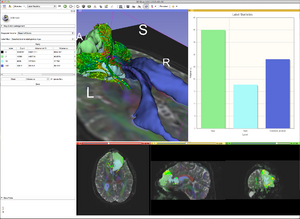Difference between revisions of "Slicer4:2012 GenericChartColors"
From Slicer Wiki
| Line 3: | Line 3: | ||
[[Slicer3:LUTs_and_Ontologies|Back to LUT and ontologies page]] | [[Slicer3:LUTs_and_Ontologies|Back to LUT and ontologies page]] | ||
| + | [[Image:Screen Shot 2012-02-09 at 10.11.08 AM.png|right|thumb|300px|Charting was introduced to Slicer 4 in February of 2012]] | ||
| + | =Introduction= | ||
| + | Chart colors will be either derived from the generic LUT below, or, where appropriate, will be taken from the LUT used for the input data. | ||
| + | |||
| + | =Notes= | ||
*Standard color names and values: http://www.w3.org/TR/SVG/types.html#ColorKeywords | *Standard color names and values: http://www.w3.org/TR/SVG/types.html#ColorKeywords | ||
* [http://labelpage.halle.us/ Go here] to create a text file in Slicer LUT format. | * [http://labelpage.halle.us/ Go here] to create a text file in Slicer LUT format. | ||
Revision as of 14:47, 17 February 2012
Home < Slicer4:2012 GenericChartColors
Back to LUT and ontologies page
Introduction
Chart colors will be either derived from the generic LUT below, or, where appropriate, will be taken from the LUT used for the input data.
Notes
- Standard color names and values: http://www.w3.org/TR/SVG/types.html#ColorKeywords
- Go here to create a text file in Slicer LUT format.
- If changing the order of the table, the indices can be recreated with this tcl script.
2010 Generic Anatomy Colors for use with the Slicer3 Editor Module as a default color table for editing medical image data with no prior knowledge of the condition, modality, or specific anatomical region being displayed. When additional protocol knowledge is available (i.e. angiography of the brain) a different color table with more specific labels may be chosen.
Authors: Michael Halle, Florin Talos, Ron Kikinis, Steve Pieper, Nicole Aucoin.
Lookup table
| integer_label | text_label | color | notes |
|---|---|---|---|
| 0 | Series 1 | #d4252b | #d4252b |
| 1 | Series 2 | #0065af | #0065af |
| 2 | Series 3 | #e6dc46 | #e6dc46 |
| 3 | Series 4 | #8c3186 | #8c3186 |
| 4 | Series 5 | #339e33 | #339e33 |
| 5 | Series 6 | #fe7d20 | #fe7d20 |
| 6 | Series 7 | #27b7b2 | #27b7b2 |
| 7 | Series 8 | #3a3a8c | #3a3a8c |