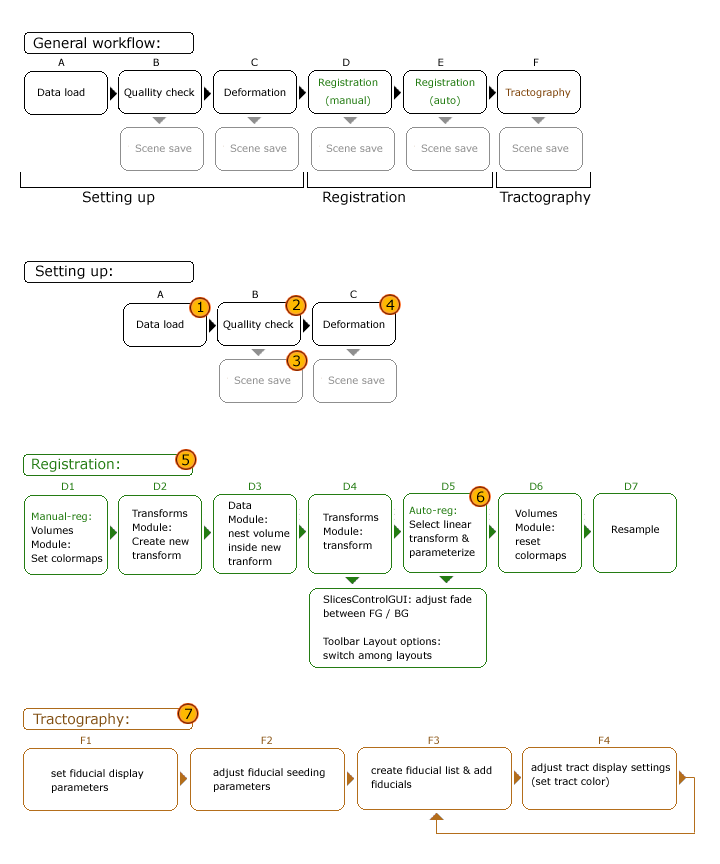Difference between revisions of "Slicer3:UIDesign:WorkingProblems:SlicerUsabilityInTractography:Workflow"
From Slicer Wiki
| Line 4: | Line 4: | ||
| − | Below is a rough outline of the tractography analysis workflow. Highlighted are areas where serious usability issues have been flagged. Those issues are discussed below the figure. (if the figure is not correct, please let me know how to fix). | + | Below is a rough outline of the tractography analysis workflow. The workflow can be broken down into general phases: |
| + | |||
| + | * setting up: including loading and saving and adjusting data display properties | ||
| + | |||
| + | * registration of target dataset to a reference dataset | ||
| + | |||
| + | * exploratory and analytic tractography | ||
| + | |||
| + | Highlighted are areas where serious usability issues have been flagged. Those issues are discussed below the figure. (if the figure is not correct, please let me know how to fix). | ||
[[Image:DTIworkflow.png]] | [[Image:DTIworkflow.png]] | ||
Revision as of 20:30, 18 December 2008
Home < Slicer3:UIDesign:WorkingProblems:SlicerUsabilityInTractography:WorkflowBack to Slicer3 UI design
Back to Tractography project
Below is a rough outline of the tractography analysis workflow. The workflow can be broken down into general phases:
- setting up: including loading and saving and adjusting data display properties
- registration of target dataset to a reference dataset
- exploratory and analytic tractography
Highlighted are areas where serious usability issues have been flagged. Those issues are discussed below the figure. (if the figure is not correct, please let me know how to fix).