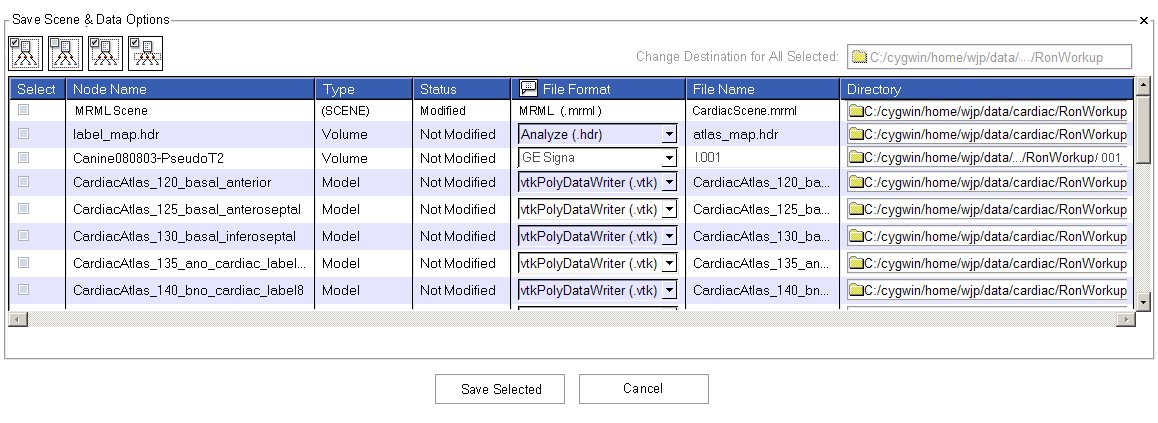Slicer3:UIDesign:WorkingProblems:SaveDataWidget:Draft5
Back to SaveDataWidget Working Problem
Back to Slicer3 UI Design
Draft5
A user selects File->Save
- widget raises with all modified data checked (as in current implementation).
User has four convenient select options:
 Select scene and all data for saving
Select scene and all data for saving Deselect scene and all data
Deselect scene and all data Select all modified data (not scene file)
Select all modified data (not scene file) Select scene and all modified data.
Select scene and all modified data.
plus option to choose destination for all selected, and individual dataset options (as in current implementation).
- if user deselects ALL, then selects the a scene file, logic shouldn't automatically re-check all modified data. We don't do this now either -- currently if a user tries to save the scene and unchecked modified data exists, we just pop up a message telling the user that the save requires them to go back and check unchecked stuff. We can keep this same behavior and adapt the Save button logic a little:
- When save is clicked, logic checks to see if scene saving is requested
- if so, checks to see if all modified data is selected.
- If yes, save.
- If not, pop up the message.
- if so, checks to see if all modified data is selected.
Links to image data and resources:
Question: Is it confusing to have the scene bundled in with the data? (wjp) I think that it's reasonable to ask users to understand the concepts of datasets and scene descriptions at a high level, and reasonable also to treat them collectively as writable data. Unless it's important to clarify their difference to the user, it's simpler and more compact to treat their saving consistently. Anything I'm missing -- other opinions?
Note: Might be nice feature to support someday: should a user be able to save a scene description that contains only the selected subset of data in a scene? I can imagine this to be useful:
My scene contains a volume V, transform T and model M, and two other "working" volumes. I want to save those three nodes only and a scene description that includes them but NOT my working volumes -- but I don't want to delete them yet.
- I select volume V, transform T, model M and the scene.
- I click Save
- Since the scene file is selected, but not all modified data is selected, the logic checks to see if the scene filename already exists:
- If the scene.mrml file exists, popup message says "You have chosen to overwrite the scene file without saving all modified data. MRML file will not describe this data. Ok to proceed? OK/Cancel
- If the scene.mrml file doesn't exist, popup message says "You have chosen to save the scene file without saving all modified data in the scene. MRML file will not describe this data. OK to proceed? OK/Cancel