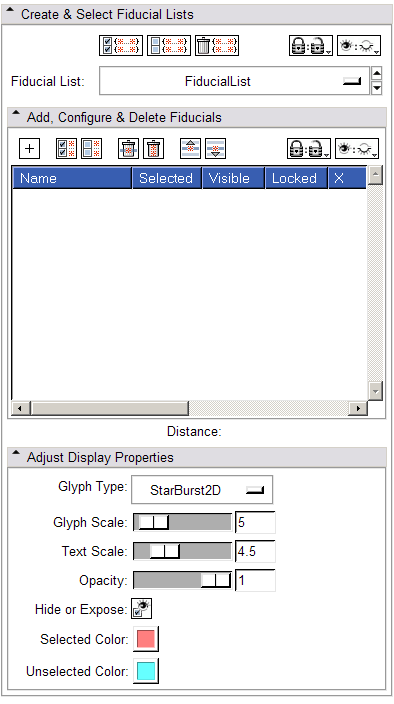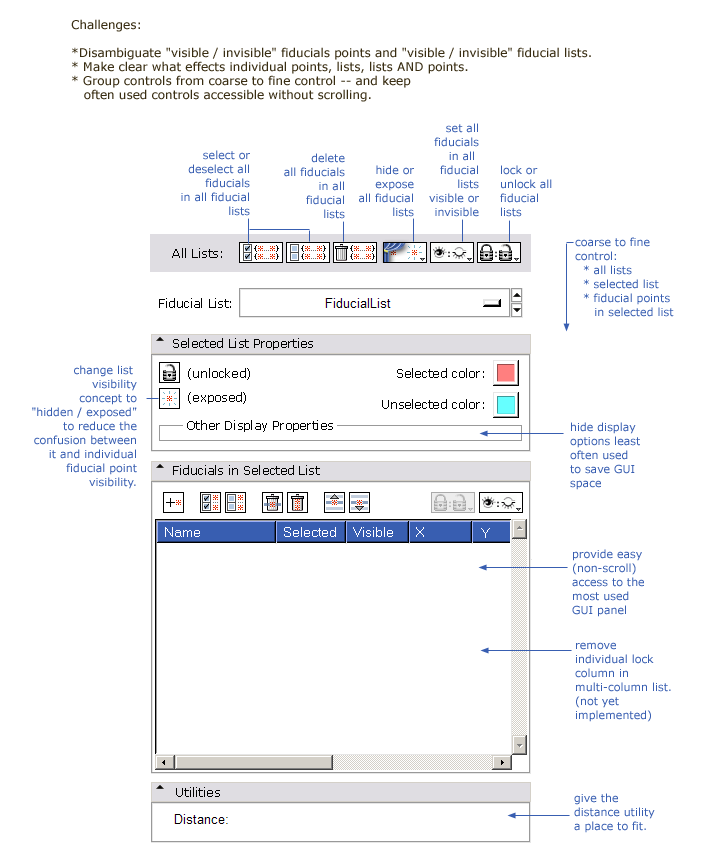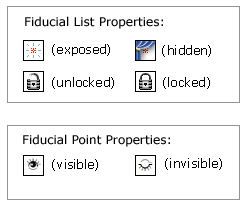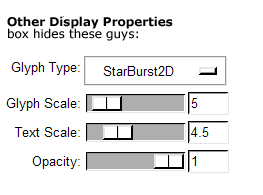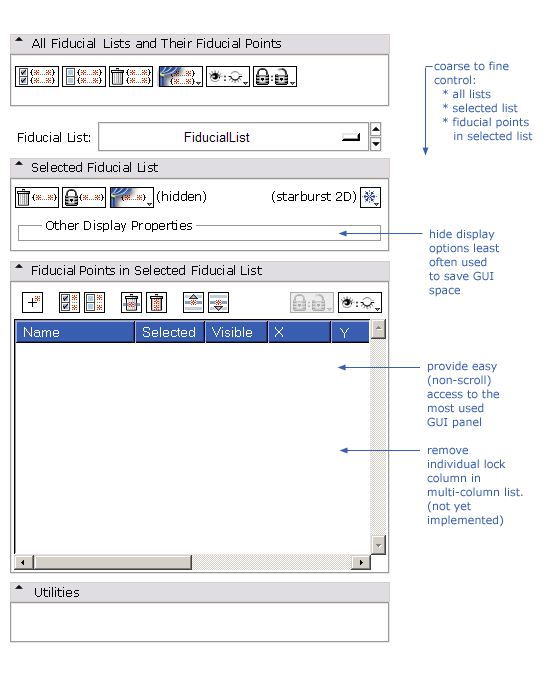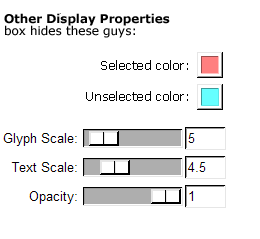Slicer3:UIDesign:WorkingProblems:FiducialsGUIDesignRevisions:Draft2
From Slicer Wiki
Home < Slicer3:UIDesign:WorkingProblems:FiducialsGUIDesignRevisions:Draft2
Fiducials GUI design revision for Slicer3.4 release
Current GUI:
Working design revision:
New icons for "expose" and "hidden" fiducial lists.
Less-often used display controls collapsed inside "Other Display Properties" frame
Update of main GUI panel
To make the interface easier to learn and to remember:
- More strongly group functionality related to selected fiducial list
- Clarify visual language that distinguishes ALL lists/fids from LIST from INDIVIDUAL fids.
TODO:
- ALL PANEL
add hide/expose: AllHideExposeMenuButton
- selected list panel
- LIST options panel
add delete list change ListLockMenuButton to LockFiducialListToggleButton change VisiblityToggle to HideFiducialListToggleButton Remove ListLockMenuButton & ListVisibilityMenuButton move glyph selector up here. put other options in 'other display properties panel'
- FID options panel
add select column with no heading add vis column with icons move select/deselect to left most. add fiducial button next
- all widgets defined in .h
- adding widgets to .cxx
- in processGUIEvents