|
|
| Line 4: |
Line 4: |
| | | | |
| | __NOTOC__ | | __NOTOC__ |
| − | ===Registration Metrics=== | + | ===Module Name=== |
| | MyModule | | MyModule |
| | | | |
| | {| | | {| |
| − | |[[Image:RegistrationMetricsScreenshot.png|thumb|280px|Screen shot of Registration Metrics module showing an axial slice with a color map representing alignment error between the two label map images]] | + | |[[Image:screenshotBlank.png|thumb|280px|Caption 1]] |
| − | |[[Image:SlicerPanel.PNG|thumb|280px|Screen shot of panel for Registration Metrics Module]] | + | |[[Image:screenshotBlank.png|thumb|280px|Caption 2]] |
| | + | |[[Image:screenshotBlank.png|thumb|280px|Caption 3]] |
| | |} | | |} |
| | | | |
| Line 15: |
Line 16: |
| | ===Module Type & Category=== | | ===Module Type & Category=== |
| | | | |
| − | Type: CLI | + | Type: Interactive or CLI |
| | | | |
| − | Category: Registration | + | Category: Base or (Filtering, Registration, ''etc.'') |
| | | | |
| | ===Authors, Collaborators & Contact=== | | ===Authors, Collaborators & Contact=== |
| − | * Haytham Elhawary: Brigham and Women's Hospital, SPL | + | * Author1: Affiliation & logo, if desired |
| − | * Sota Oguro: Brigham and Women's Hospital, SPL | + | * Contributor1: Affiliation & logo, if desired |
| − | * Nobuhiko Hata: Brigham and Women's Hospital, SPL | + | * Contributor2: Affiliation & logo, if desired |
| − | * Contact: Haytham Elhawary, elhawary [at] bwh.harvard.edu | + | * Contact: name, email |
| | | | |
| | ===Module Description=== | | ===Module Description=== |
| − | This module is capable of calculating the 95% Hausdorff distance (HD) and the Dice Similarity Coefficient (DSC) between two label map images. If the two label map images represent registered segmented structures then the 95% HD and DSC will provide a measure of contour and volumetric alignment between the images. The HD is the maximum distance of a set to the nearest point in another set and gives a measure of contour alignment between structures. The DSC gives a measure of the volumetric overlap between the two segmented structures, and indicates twice the number of voxels which are shared by or are common to both structures divided by the total number of non-zero voxels in both structures. The DSC can range from zero to one, where zero is no alignment between images and one is perfect alignment. These two metrics are explained more formally in papers presented in the References section.
| + | Overview of what the module does goes here. |
| | | | |
| | == Usage == | | == Usage == |
| | | | |
| − | * Image Volume 1 and Image Volume 2 are two label map images which you wish to load and compare
| + | ===Examples, Use Cases & Tutorials=== |
| − | * The module will provide the DSC and 95% HD between the two images, and will also provide an output volume. The output volume represents the contour of one of the images with each pixel value representing the Hausdorff Distance to the contour of the other image. Both the DSC and 95% HD will be printed onto the Log viewer in Slicer (can be accessed by clicking on the "X" icon that is located at the bottom right hand corner of the Slicer window) and on the Terminal for operating systems other than Windows.
| |
| − | * For improved visualization, the output image should be viewed with a color map. The code provides a color map entitled "Matlab_colormap.txt" which should be used for visualization of the output volume. Change the lower bound of the Threshold in the Display panel of the Volume Module to 0.01.
| |
| | | | |
| − | ===Examples, Use Cases & Tutorials=== | + | * Note use cases for which this module is especially appropriate, and/or link to examples. |
| | + | * Link to examples of the module's use |
| | + | * Link to any existing tutorials |
| | + | |
| | + | ===Quick Tour of Features and Use=== |
| | + | List all the panels in your interface, their features, what they mean, and how to use them. For instance: |
| | | | |
| − | * Here are two example label map images, CTlabel.nrrd and Defolabel.nrrd: [[Media: ExampleData.tar.gz | ExampleData]] | + | * '''Input panel:''' |
| − | * Load them into the RegistrationMetrics Module, which can be found under the Registration category in the Modules menu. | + | * '''Parameters panel:''' |
| − | * The DSC should be 0.959906 and the 95% HD is 3.66408mm, which is printed into the Log Viewer in Slicer and the Terminal | + | * '''Output panel:''' |
| − | * An output volume named "Registration Metrics Volume" should be created, which shows the contour of one of the input images.
| + | * '''Viewing panel:''' |
| − | * Go to the Module named "Color" and load the text file named "Matlab_colormap.txt", which is provided with the source code of the RegistrationMetrics Module. | |
| − | * Go to the Volumes tab, choose "Registration Metrics Volume" as the Active Volume and then in the Display panel, choose "Matlab_colormap.txt" in the Color Select menu.
| |
| − | * Change threshold to "manual" and make the lower bound of the interval 0.01. Change the Window/Level to make the output volume take on the range of colors from blue to red.
| |
| − | * The red pixels represent the pixels that have the highest HD with respect to the contour of the other input image. The pixel value shows the HD. This shows which part of the contour is further away (i.e. have highest grade of misalignment) from the contour of the other input image.
| |
| | | | |
| | == Development == | | == Development == |
| Line 49: |
Line 49: |
| | ===Dependencies=== | | ===Dependencies=== |
| | | | |
| − | No dependencies are required, except the Volume module to load images into Slicer.
| + | Other modules or packages that are required for this module's use. |
| | + | |
| | + | ===Known bugs=== |
| | + | |
| | + | Follow this [http://na-mic.org/Mantis/main_page.php link] to the Slicer3 bug tracker. |
| | + | |
| | + | |
| | + | ===Usability issues=== |
| | + | |
| | + | Follow this [http://na-mic.org/Mantis/main_page.php link] to the Slicer3 bug tracker. Please select the '''usability issue category''' when browsing or contributing. |
| | | | |
| | ===Source code & documentation=== | | ===Source code & documentation=== |
| | | | |
| − | Source code, color map and example data can be found [http://svn.na-mic.org/NAMICSandBox/trunk/IGTLoadableModules/RegistrationMetrics here].
| + | Customize following [http://viewvc.slicer.org/viewcvs.cgi/ links] for your module. |
| | + | |
| | + | [http://www.na-mic.org/Slicer/Documentation/Slicer3/html/ Links] to documentation generated by doxygen. |
| | + | |
| | | | |
| | == More Information == | | == More Information == |
| | | | |
| | ===Acknowledgment=== | | ===Acknowledgment=== |
| − | This work was made possible by Grants Number 5U41RR019703, 1R01CA124377 and 5U54EB005149 from NIH, and by Intelligent Surgical Instruments Project of METI (Japan).
| + | Include funding and other support here. |
| | | | |
| | ===References=== | | ===References=== |
| − | The first publication refers to an explanation of the 95% Hausdorff distance and the second to the use of the Dice Similarity Coefficient.
| + | Publications related to this module go here. Links to pdfs would be useful. |
| − | | |
| − | *Archip N, Clatz O, Whalen S, et al. Non-rigid alignment of pre-operative MRI, fMRI, and DT-MRI with intra-operative MRI for enhanced visualization and navigation in image-guided neurosurgery. Neuroimage 2007; 35:609-624.
| |
| − | *A. Bharatha, M. Hirose, N. Hata, S. K. Warfield, M. Ferrant, K. H. Zou, E. Suarez-Santana, J. Ruiz-Alzola, A. D'Amico, R. A. Cormack, R. Kikinis, F. A. Jolesz, and C. M. Tempany, "Evaluation of three-dimensional finite element-based deformable registration of pre- and intraoperative prostate imaging," Med Phys, vol. 28(12), pp. 2551-60, 2001.
| |
Return to Slicer 3.5 Documentation
Gallery of New Features
Module Name
MyModule
General Information
Module Type & Category
Type: Interactive or CLI
Category: Base or (Filtering, Registration, etc.)
Authors, Collaborators & Contact
- Author1: Affiliation & logo, if desired
- Contributor1: Affiliation & logo, if desired
- Contributor2: Affiliation & logo, if desired
- Contact: name, email
Module Description
Overview of what the module does goes here.
Usage
Examples, Use Cases & Tutorials
- Note use cases for which this module is especially appropriate, and/or link to examples.
- Link to examples of the module's use
- Link to any existing tutorials
Quick Tour of Features and Use
List all the panels in your interface, their features, what they mean, and how to use them. For instance:
- Input panel:
- Parameters panel:
- Output panel:
- Viewing panel:
Development
Dependencies
Other modules or packages that are required for this module's use.
Known bugs
Follow this link to the Slicer3 bug tracker.
Usability issues
Follow this link to the Slicer3 bug tracker. Please select the usability issue category when browsing or contributing.
Source code & documentation
Customize following links for your module.
Links to documentation generated by doxygen.
More Information
Acknowledgment
Include funding and other support here.
References
Publications related to this module go here. Links to pdfs would be useful.