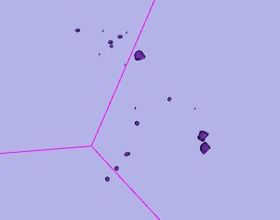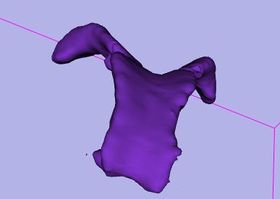Difference between revisions of "Slicer3:Module:Level-Set Segmentation Framework-Documentation"
| Line 3: | Line 3: | ||
===Level-Set Segmentation Framework=== | ===Level-Set Segmentation Framework=== | ||
| − | [[Image: | + | [[Image:capture1.png|thumb|280px|Before]] |
| + | [[Image:capture2.png|thumb|280px|Before]] | ||
| + | |||
== General Information == | == General Information == | ||
Revision as of 18:14, 11 August 2008
Home < Slicer3:Module:Level-Set Segmentation Framework-DocumentationReturn to Slicer Documentation
Level-Set Segmentation Framework
General Information
This framework corresponds with a new category of Slicer modules for Level-Set segmentation using Geodesic Active Countours (Caselles et al.)
This framework is useful when dealing with segmentations of regions that present edges with respect to the background.
The modules in the framework support different tasks in the segmentation realization:
-For a level-set segmentation to be performed a seed image must be provided. A module called "Bubble Maker" was developed, that takes fiducials and a vector a integers as input, and produces as output a label image composed of bubbles centered in the fiducials with radii such as the integers provided.
-For a level-set segmentation to be performed a feature image has to be extracted from the target image. That image is a smoothed, diffrentiated and remapped version of the original image. A tunable module called "Target Preprocessing" was developed.
-In order for the preprocessing to take place in pseudo-interactiva time frames a region of interest must be provided by the user, preventing from unuseful calculations. A module called "Region Selector" was developed, that takes as input three rectangles, one in each coordinate plane to define a parallelepiped.
Finally a module called "Level-set label map evolver" was developed, which takes an initial label image and a feature image as input and performs a Geodesic Active Contours evolution on the label image according to the feature image and to a different terms in the level-set equation. The evolution takes place for a customizable number of iterations.
The output is a label image that can be used to produce a model.
Authors, Collaborators & Contact
- Author1: Affiliation & logo, if desired
- Contributor1: Affiliation & logo, if desired
- Contributor2: Affiliation & logo, if desired
- Contact: name, email
Module Description
Overview of what the module does goes here.
Usage
Examples, Use Cases & Tutorials
- Note use cases for which this module is especially appropriate, and/or link to examples.
- Link to examples of the module's use
- Link to any existing tutorials
Quick Tour of Features and Use
List all the panels in your interface, their features, what they mean, and how to use them. For instance:
- Input panel:
- Parameters panel:
- Output panel:
- Viewing panel:
Development
Dependencies
Other modules or packages that are required for this module's use.
Known bugs
Follow this link to the Slicer3 bug tracker.
Usability issues
Follow this link to the Slicer3 bug tracker. Please select the usability issue category when browsing or contributing.
Source code & documentation
Customize following links for your module.
Links to documentation generated by doxygen.
More Information
Acknowledgment
Include funding and other support here.
References
Publications related to this module go here. Links to pdfs would be useful.