Difference between revisions of "Special:Badtitle/NS100:UserOrientation"
| Line 11: | Line 11: | ||
To use Slicer, you will need to download a [http://www.na-mic.org/Slicer/Download/Snapshots/ binary] and install it on your computer and submit a completed [http://www.slicer.org/cgi-bin/License/SlicerLicenseForm.pl licensing form]. Following that, review the latest of Slicer's [http://www.na-mic.org/Wiki/index.php/Slicer3:Module_Documentation module documentation]. Today, the following versions of Slicer are available: | To use Slicer, you will need to download a [http://www.na-mic.org/Slicer/Download/Snapshots/ binary] and install it on your computer and submit a completed [http://www.slicer.org/cgi-bin/License/SlicerLicenseForm.pl licensing form]. Following that, review the latest of Slicer's [http://www.na-mic.org/Wiki/index.php/Slicer3:Module_Documentation module documentation]. Today, the following versions of Slicer are available: | ||
<br> | <br> | ||
| − | {|border="1" cellpadding=" | + | {|border="1" cellpadding="5" |
|'' '' | |'' '' | ||
|'''Slicer 2.6 (release)''' | |'''Slicer 2.6 (release)''' | ||
| Line 17: | Line 17: | ||
|- | |- | ||
|Tutorials | |Tutorials | ||
| − | |[http://wiki.na-mic.org/Wiki/index.php/Slicer:Workshops:User_Training_101] | + | |[http://wiki.na-mic.org/Wiki/index.php/Slicer:Workshops:User_Training_101 Slicer 101] |
|Under Development | |Under Development | ||
|- | |- | ||
Revision as of 20:41, 25 July 2007
Slicer User Orientation
Slicer is free open source image analysis software with basic functionality that includes the abilities to interactively visualize images, manually edit, fuse or co-register data, automatically segment, analyze diffuse tensor imaging data, and visualize tracking information for image-guided procedures. Armed with these capabilities, researchers have used Slicer for many applications.
Slicer was designed with an easy-to-adapt modular structure to enable development efforts around the world. Already, this development has made Slicer multifaceted, with interface capabilities to other research software including FreeSurfer, Matlab, Python, and Scirun.
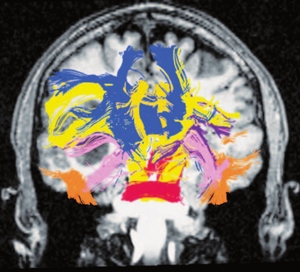
Slicer Versions
To use Slicer, you will need to download a binary and install it on your computer and submit a completed licensing form. Following that, review the latest of Slicer's module documentation. Today, the following versions of Slicer are available:
| Slicer 2.6 (release) | Slicer 3 (beta) | |
| Tutorials | Slicer 101 | Under Development |
| Download | *Slicer 2.6 (stable release) | add a link |
To learn how to use Slicer for some frequently used applications, Slicer has a Training Compendium on the Wiki for the National Alliance for Medical Image Computing (NA-MIC). Click here for steps on how to save data within Slicer.
Slicer in Neuro-Image Analysis and Navigation
As a part of image-guided therapy, Slicer has been repeatedly applied with success in neurosurgery research under approved clinical protocols. Modules have been created for Slicer to aid in these applications, such as the use of Slicer in visualizing and analyzing fMRI data and diffusion tensor imaging, or DTI.
A PowerPoint was created specifically on using Slicer with fMRI data.
Another tutorial called EMAtlasBrainClassifier walks the user through the steps to automatically segment brain structures from MRI data within Slicer. EMAtlasBrainClassifier partitions MRIs into gray and white matter and cortical spinal fluid.
As many labs seek to further divide these image structures or identify pathologies, such as lesions, researchers created another Slicer module, known as EMSegmenter, to fulfill these needs. Through EMSegmenter, users can change image sequences and the number and characteristics of sequences.
A tutorial on EMSegmenter describes this process.