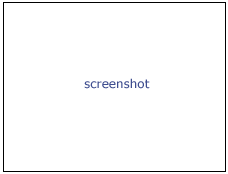Difference between revisions of "Modules:VolumeRendering-Documentation-4.0"
(Created page with 'Return to Slicer 4 alpha Documentation Gallery of New Features __NOTOC__ ===Module Name=== MyModule {| |[[…') |
|||
| (3 intermediate revisions by the same user not shown) | |||
| Line 1: | Line 1: | ||
| − | [[Documentation-4 | + | [[Documentation-4.0|Return to the Slicer 4.0 Documentation]] |
[[Announcements:Slicer4-alpha#Highlights|Gallery of New Features]] | [[Announcements:Slicer4-alpha#Highlights|Gallery of New Features]] | ||
| Line 13: | Line 13: | ||
|} | |} | ||
| − | == | + | =Acknowledgment= |
| − | |||
| − | |||
| − | |||
===Authors, Collaborators & Contact=== | ===Authors, Collaborators & Contact=== | ||
* Author1: Affiliation & logo, if desired | * Author1: Affiliation & logo, if desired | ||
| Line 22: | Line 19: | ||
* Contributor2: Affiliation & logo, if desired | * Contributor2: Affiliation & logo, if desired | ||
* Contact: name, email | * Contact: name, email | ||
| + | |||
| + | =Help= | ||
| + | == General Information == | ||
| + | ===Module Description=== | ||
| + | The volume rendering module enables volume rendering of scalar volumes. Several "render engines" are available, each of which has a different combination of features. The hardware accelerated volume rendering engines depend that the machine, on which they are used, has proper hardware for graphics acceleration and enough graphics memory available for the size of the data being rendered. Transfer functions are available to modify the appearance of the data. | ||
===Similar Modules=== | ===Similar Modules=== | ||
| Line 71: | Line 73: | ||
|[[Image:screenshotBlankNotOptional.png|thumb|280px|User Interface]] | |[[Image:screenshotBlankNotOptional.png|thumb|280px|User Interface]] | ||
|} | |} | ||
| + | |||
| + | |||
| + | ====Interacting with Transfer Functions==== | ||
| + | |||
| + | *Press the middle mouse button to delete a control point in a transfer function. | ||
| + | *You can select multiple points with the right click and move them all at the same time with the left click | ||
== Development == | == Development == | ||
Latest revision as of 20:04, 21 July 2011
Home < Modules:VolumeRendering-Documentation-4.0Return to the Slicer 4.0 Documentation
Module Name
MyModule
Acknowledgment
Authors, Collaborators & Contact
- Author1: Affiliation & logo, if desired
- Contributor1: Affiliation & logo, if desired
- Contributor2: Affiliation & logo, if desired
- Contact: name, email
Help
General Information
Module Description
The volume rendering module enables volume rendering of scalar volumes. Several "render engines" are available, each of which has a different combination of features. The hardware accelerated volume rendering engines depend that the machine, on which they are used, has proper hardware for graphics acceleration and enough graphics memory available for the size of the data being rendered. Transfer functions are available to modify the appearance of the data.
Similar Modules
- Point to other modules that have similar functionality
Module Type & Category
Type: Interactive or CLI
Category: Base or (Filtering, Registration, etc.)
Usage
Use Cases, Examples
This module is especially appropriate for these use cases:
- Use Case 1:
- Use Case 2:
Examples of the module in use:
- Example 1
- Example 2
Tutorials
Links to tutorials explaining how to use this module:
- Tutorial 1
- Data Set 1
Quick Tour of Features and Use
A list panels in the interface, their features, what they mean, and how to use them. For instance:
|
Interacting with Transfer Functions
- Press the middle mouse button to delete a control point in a transfer function.
- You can select multiple points with the right click and move them all at the same time with the left click
Development
Notes from the Developer(s)
Algorithms used, library classes depended upon, use cases, etc.
Dependencies
Other modules or packages that are required for this module's use.
Tests
On the Dashboard, these tests verify that the module is working on various platforms:
- MyModuleTest1 MyModuleTest1.cxx
- MyModuleTest2 MyModuleTest2.cxx
Known bugs
Links to known bugs in the Slicer3 bug tracker
Usability issues
Follow this link to the Slicer3 bug tracker. Please select the usability issue category when browsing or contributing.
Source code & documentation
Links to the module's source code:
Source code:
Doxygen documentation:
More Information
Acknowledgment
Include funding and other support here.
References
Publications related to this module go here. Links to pdfs would be useful.