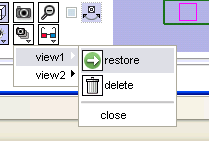Modules:SceneSnapshots-3.4
Return to Slicer Documentation
- Purpose
Scene snapshots are a convenience tool for organizing multiple 'live views' of the data in your scene. You can create any number of snapshots and control parameters such as the 3D view, model visibility, window layout, and other parameters.
Note: this function saves the live state of the scene. To save an image file of the current 3D view, use the Screen Capture feature from the toolbar.
- How to use them
Creating: To save the current snapshot, select the 'camera' icon. A dialog will prompt you for the snapshot name. The configuration will be saved
Restoring: Pick the previously stored snapshot from the menu and select restore.
Deleting: Pick the previously stored snapshot from the menu and select delete.
- Considerations
Scene snapshots are stored along with your MRML scene file and will be available when the scene is restored.