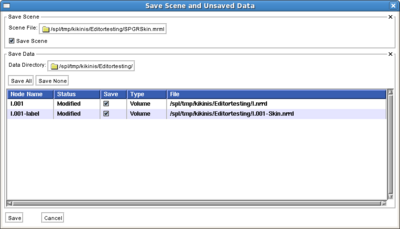Difference between revisions of "Modules:Saving-Documentation"
From Slicer Wiki
(New page: thumb|400px|right|Save Scene and Data Module * This module allows to save the current scene (including all scenesnapshots, fiducials etc.) and data. * You ha...) |
|||
| Line 1: | Line 1: | ||
| + | [[Documentation|Return to Slicer Documentation]] | ||
| + | |||
[[Image:SaveSceneandData.png|thumb|400px|right|Save Scene and Data Module]] | [[Image:SaveSceneandData.png|thumb|400px|right|Save Scene and Data Module]] | ||
* This module allows to save the current scene (including all scenesnapshots, fiducials etc.) and data. | * This module allows to save the current scene (including all scenesnapshots, fiducials etc.) and data. | ||
* You have to '''first select''' the scene and data to be saved by clicking the checkboxes '''then''' you can specify the paths for the scene and data. | * You have to '''first select''' the scene and data to be saved by clicking the checkboxes '''then''' you can specify the paths for the scene and data. | ||
* If you want to save the data in a different format, you can change the file name/extension to the format that you want. E.g. MyFile.nrrd will save that file to a nrrd format. | * If you want to save the data in a different format, you can change the file name/extension to the format that you want. E.g. MyFile.nrrd will save that file to a nrrd format. | ||
Revision as of 12:09, 14 May 2008
Home < Modules:Saving-DocumentationReturn to Slicer Documentation
- This module allows to save the current scene (including all scenesnapshots, fiducials etc.) and data.
- You have to first select the scene and data to be saved by clicking the checkboxes then you can specify the paths for the scene and data.
- If you want to save the data in a different format, you can change the file name/extension to the format that you want. E.g. MyFile.nrrd will save that file to a nrrd format.