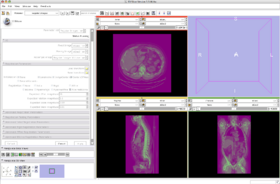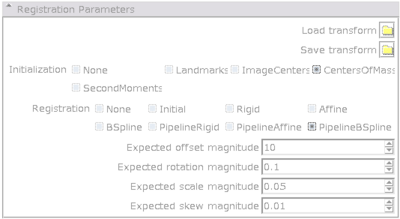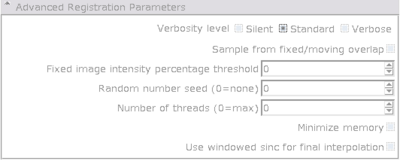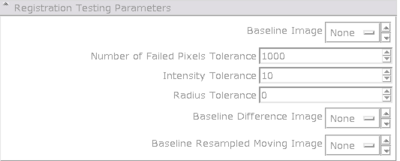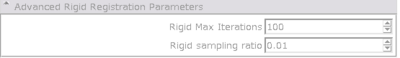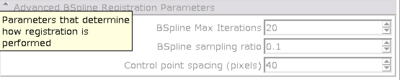Modules:RegisterImages-Documentation-3.4
Return to Slicer 3.4 Documentation
Module Name
MyModule
General Information
Module Type & Category
Type: CLI Module calling ITK functions
Category: Registration
Authors, Collaborators & Contact
- Author1: Stephen Aylward, Kitware
- Contributor1: Ron Kikinis (documentation)
- Contact: name, email
Module Description
This Module is an integrated framework providing access to ITK registration technologies. Algorithms can be run in single mode or pipelined. Depending on the size of the data sets, a significant amount of memory is needed. There is an option to trade off speed for memory. Most of the code is parallelized and will take advantage of multicore capabilities, if available.
Major Features
The major features of the module include:
- Default parameters register many full-head and skull-stripped MRI: rigid, affine, and BSpline
- Offers a complete, pipeline-based registration solution
- Load and apply existing transforms
- Compute rigid, affine, and bspline transforms in sequence with a single command
- Intuitive parameters
- Instead of setting obscure "scales" for parameters, you set global values for "Expected Offset", "Expected Rotation", ... to indicate how much mis-registration is anticipated in the data being registered
- MinimizeMemory option provides a way to compute bspline registrations using a dense set of control points and a large number of samples on "normal" computers (albeit computation time increases)
- SampleFromOverlap option allows images of vastly different sizes to be registered
- Helps to avoid (but does not completely eliminate) the annoying ITK exception, "too many samples falls outside of the image"
- Incorporates testing
- Specify a baseline image, and modules will perform the requested registration, compare its results with the baseline image, and return success/failure
- Based on an extensible and re-usable class structure.
Usage
Examples, Use Cases & Tutorials
- Note use cases for which this module is especially appropriate, and/or link to examples.
- Link to examples of the module's use
- Link to any existing tutorials
Quick Tour of Features and Use
See here for more information.
Main Registration Panel
The module implements a registration pipeline. The steps in that pipeline are as follows:
- Step 1: Loaded transform
- You may load a pre-computed transform to initialize the registration.
- If one is loaded, it is immediately applied (i.e., the moving image is resampled)
- Step 2: Initial registration
- Options are:
- None (sets the center of rotation to the center of the moving image)
- Landmark (uses N-pairs of landmarks (passed as vectors) and a least-squared error metric to register the images using a rigid transform
- Image Centers (shifts the images to align their centers)
- Centers of Mass (shifts the images to align their centers of mass)
- Second Moments (shifts and rotates the images to align the 1st and 2nd moments)
- Options are:
- Step 3: Registration
- Options are:
- None (applies the loaded transforms)
- Initial
- computes and applies the initial transform to the loaded registrations)
- Rigid
- computes a rigid transform and then applies it to the loaded registrations
- Affine
- computes an affine transform and then applies it to the loaded registrations
- BSpline
- computes a bspline transform and then applies it to the loaded registrations
- PipelineRigid
- computes a rigid transform (initialized using the results from the initial registration) and then applies it to the loaded registrations
- PipelineAffine
- computes a rigid transform (initialized using the results from the initial registration), uses those results to initialize and compute an affine transform, and then applies it to the loaded registrations
- PipelineBSpline
- computes a rigid transform (initialized using the results from the initial registration), uses those results to initialize and compute an affine transform, and then applies it to the loaded registrations, THEN computes and applies a BSpline transform
- Options are:
Development
Dependencies
Other modules or packages that are required for this module's use.
Known bugs
Follow this link to the Slicer3 bug tracker.
Usability issues
Follow this link to the Slicer3 bug tracker. Please select the usability issue category when browsing or contributing.
Source code & documentation
Customize following links for your module.
Links to documentation generated by doxygen.
More Information
Acknowledgment
Include funding and other support here.
References
Publications related to this module go here. Links to pdfs would be useful.