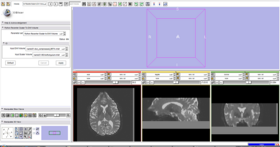Difference between revisions of "Modules:RecenterScalar2DWI-Documentation-3.4"
| Line 5: | Line 5: | ||
{| | {| | ||
| − | |[[Image:recenter_1.png|thumb|280px| | + | |[[Image:recenter_1.png|thumb|280px|Before recentering]] |
| − | |[[Image:recenter_2.png|thumb|280px| | + | |[[Image:recenter_2.png|thumb|280px|After recentering]] |
|} | |} | ||
Revision as of 04:55, 2 March 2009
Home < Modules:RecenterScalar2DWI-Documentation-3.4Return to Slicer 3.4 Documentation
Module Name
Recenter Scalar to DWI Volume
General Information
Module Type & Category
Type: Interactive
Category: Base
Authors, Collaborators & Contact
- Author: Julien von Siebenthal
- Contact: jvs@bwh.harvard.edu
Module Description
ROIs cannot be centered correctly on the the DWI volume. This module recenter the ROIs on the associated DWIs.
Usage
Examples, Use Cases & Tutorials
Quick Tour of Features and Use
Quite easy. It is sufficient to select a DWI and a scalar volume (generally a ROI for seeding tractography), then click apply and the correction should be displayed. It is recommended to save the scalar volume afterwards to preserve the correction.
- Input DWI volume:
- Input Scalar volume:
Development
Dependencies
Volumes
Known bugs
Follow this link to the Slicer3 bug tracker.
Usability issues
Follow this link to the Slicer3 bug tracker. Please select the usability issue category when browsing or contributing.
Source code & documentation
More Information
Acknowledgment
National Alliance for Medical Image Computing (NAMIC), funded by the National Institutes of Health through the NIH Roadmap for Medical Research, Grant U54 EB005149 (to Ron Kikinis, Marek Kubicki).