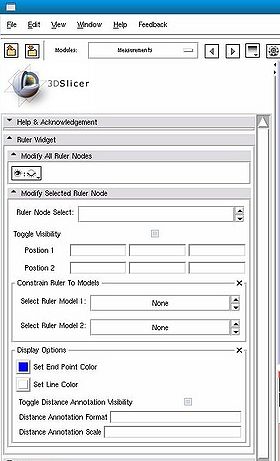Difference between revisions of "Modules:Measurements-Documentation-3.5"
From Slicer Wiki
| Line 26: | Line 26: | ||
===Module Description=== | ===Module Description=== | ||
| − | + | ||
| + | The Measurements module allows you to add 3d rulers, 3d angle widgets, or a 2d affine transform editor widget to the 3D window. | ||
== Usage == | == Usage == | ||
| Line 34: | Line 35: | ||
* Attach end points of the widgets to models or volume slices to measure distances and angles | * Attach end points of the widgets to models or volume slices to measure distances and angles | ||
* Useful for measuring tumor diameters | * Useful for measuring tumor diameters | ||
| + | * When you add a new angle or affine transform widget, you have to click once in the 3D window to render the transform widget, and three times to place the angle widget end points. After that, you can move the widgets around by dragging the handles. | ||
| + | * In order to get the end points of the ruler or the angle to move along a selected model surface, you currently need to rotate the view so that the handle is rendered on top of the model, the next click will snap it to the model surface. If you move the model or slice plane, the measurement point won't move with it, the constraint only works when moving the end point handle. If you make the model or slice invisible, the end point cannot be moved, as the constraint will always be false. | ||
| + | * Some features are not available unless Slicer3 is compiled with VTK5.4 or higher. | ||
===Quick Tour of Features and Use=== | ===Quick Tour of Features and Use=== | ||
Revision as of 15:59, 15 December 2009
Home < Modules:Measurements-Documentation-3.5Return to Slicer 3.5 Documentation
Measurements
Measurements
General Information
Module Type & Category
Type: Interactive
Category: Base
Authors, Collaborators & Contact
- Nicole Aucoin: BWH
- Karthik Krishnan and Will Schroeder: Kitware
- Contact: Nicole Aucoin, nicole@bwh.harvard.edu
Module Description
The Measurements module allows you to add 3d rulers, 3d angle widgets, or a 2d affine transform editor widget to the 3D window.
Usage
Examples, Use Cases & Tutorials
- Attach end points of the widgets to models or volume slices to measure distances and angles
- Useful for measuring tumor diameters
- When you add a new angle or affine transform widget, you have to click once in the 3D window to render the transform widget, and three times to place the angle widget end points. After that, you can move the widgets around by dragging the handles.
- In order to get the end points of the ruler or the angle to move along a selected model surface, you currently need to rotate the view so that the handle is rendered on top of the model, the next click will snap it to the model surface. If you move the model or slice plane, the measurement point won't move with it, the constraint only works when moving the end point handle. If you make the model or slice invisible, the end point cannot be moved, as the constraint will always be false.
- Some features are not available unless Slicer3 is compiled with VTK5.4 or higher.
Quick Tour of Features and Use
List all the panels in your interface, their features, what they mean, and how to use them. For instance:
- Ruler Widget panel:
- Angle Widget panel:
- Transform Widget panel:
- UNDER CONSTRUCTION
Development
Dependencies
No other modules or packages are required for this module's use.
Known bugs
Follow this link to the Slicer3 bug tracker.
Usability issues
Follow this link to the Slicer3 bug tracker. Please select the usability issue category when browsing or contributing.
Source code & documentation
More Information
Acknowledgment
This work is part of the National Alliance for Medical Image Computing (NAMIC), funded by the National Institutes of Health through the NIH Roadmap for Medical Research, Grant U54 EB005149.