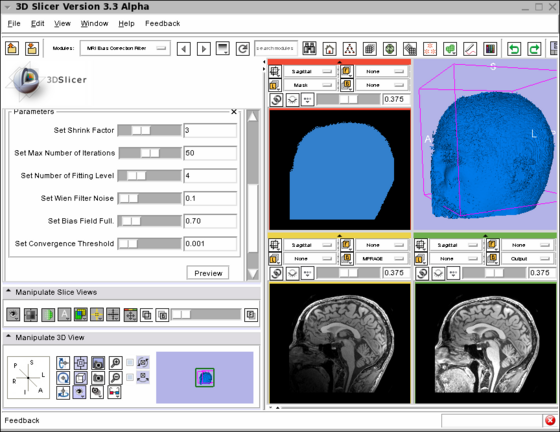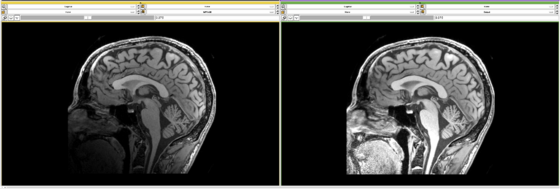Modules:MRIBiasFieldCorrection-Documentation-3.5
Return to Slicer 3.5 Documentation
MRI Bias Field Correction
Filtering:MRIBiasFieldCorrection
This module enables the user to get a fast preview of the Bias Field Correction applied on a 2D slice. The advantage of this preview is to try different parameters and visualize the effect in real time.
A Command Line version of this module has been developed to enable the Slicer3 Testing framework. Hence this module is tested during every Nightly build and the result is reported in the Slicer3 Dashboard.
General Information
Module Type & Category
Type: Interactive or CLI
Category: Filtering
Authors, Collaborators & Contact
- Nicolas Rannou: Harvard Medical School, Brigham and Women's Hospital
- Sylvain Jaume: MIT Computer Science and Artificial Intelligence Laboratory
- Contact: <nrannou at bwh.harvard.edu>, <sylvain at csail.mit.edu>
Module Description
The module filters the image to remove the intensity inhomogeneity due to the MRI image acquisition.
Usage
- Load the input dataset (Add Volume)
- Go to the menu Modules > Filtering > MRI Bias Field Correction
- Select the input dataset
- Modify the number of iterations (large values make the processing longer)
- Modify the fitting levels
- Click on Apply (processing of large images take in the order of minutes)
- Select the 'field' checkbox if you want to visualize the field
Examples, Use Cases & Tutorials
- Note use cases for which this module is especially appropriate, and/or link to examples. (to be defined)
- Link to examples of the module's use (to be defined)
- Link to any existing tutorials (to be defined)
Quick Tour of Features and Use
List all the panels in your interface, their features, what they mean, and how to use them. For instance:
- Input panel:
- Parameters panel:
- Output panel:
- Viewing panel:
Development
Dependencies
No other modules or packages are required to use this module.
Known bugs
Follow this link to the Slicer3 bug tracker.
Usability issues
Follow this link to the Slicer3 bug tracker. Please select the usability issue category when browsing or contributing.
Source code & documentation
More Information
Acknowledgment
This work has been supported by NA-MIC Algorithms.
References
- A Nonparametric Method for Automatic Correction of Intensity Nonuniformity in MRI Data, J.G. Sled, A.P. Zijdenbos, and A.C. Evans, IEEE Transactions on Medical Imaging, 17(1):87–97, Feb 1998.
- Parametric Estimate of Intensity Inhomogeneities Applied to MRI, M. Styner, C. Brechbhler, G. Szekely, and G. Gerig, IEEE Transactions on Medical Imaging, 19(3):153–165, Mar 2000.
- N4ITK: Nick's N3 ITK Implementation For MRI Bias Field Correction, Tustison N., Gee J., Insight Journal, 2009.