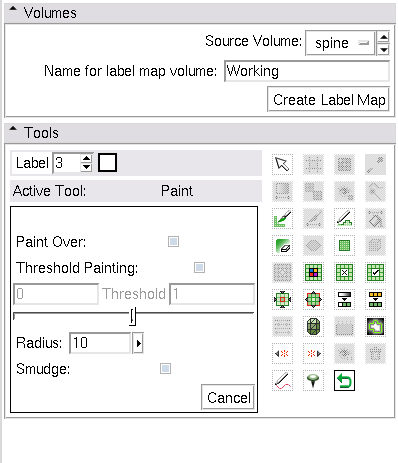Difference between revisions of "Modules:Editor-Documentation"
From Slicer Wiki
| Line 5: | Line 5: | ||
* This is very preliminary | * This is very preliminary | ||
* To be completed by Steve Pieper and others | * To be completed by Steve Pieper and others | ||
| − | * See the following [[Slicer3:Editor| | + | * See the following [[Slicer3:Editor|page]] for background information |
=Volumes= | =Volumes= | ||
Revision as of 12:36, 24 May 2008
Home < Modules:Editor-DocumentationReturn to Slicer Documentation
Contents
Introduction
- This is very preliminary
- To be completed by Steve Pieper and others
- See the following page for background information
Volumes
- Source volume: Indicate the volume that you want to use as backdrop for the editing session
- Provide the name for the label map volume and, if new hit the create label map button.
Tools
- select the label value for the tools to work on. Clicking on the colored box will provide a pop-up with a selection of labels.
Threshold
- Select a label value.
- Voxels in the source volume within the range will have the label value that is selected.
- When apply is clicked, the labels are written into the label map.
Threshold Painting and drawing
- Use Threshold to determine a threshold range and click on Use for Paint
- Change into Paint or Draw and click on the Threshold button
- begin painting/drawing
Change Island (work in progress)
- Changes color of an island, where Island is a group of connected pixels with the same label. Does not change other voxels with the same label.
- This tool is useful after thresholding, to separate anatomy further.
- Click Change Island.
- Click New Label and select a color, or enter a color number.
- Click any part of the island.
- Pixels that are part of that island will receive the New Label value.
Remove Islands
- Remove Islands: Automatically removes unlabeled voxels within a region.
- Useful for removing small areas of noise inside a surrounding thresholded area.
Save Island
- Save Island retains the selected island, and removes disconnected pixels with the same label. This is another way to clean up the results of a thresholding operation.
- Useful for separating a single connected structure from other structures.
Modelmaker
- A simple version of the full CLI module
- select smooth model for more pleasing results
- Just click apply and models of all label maps will be created.