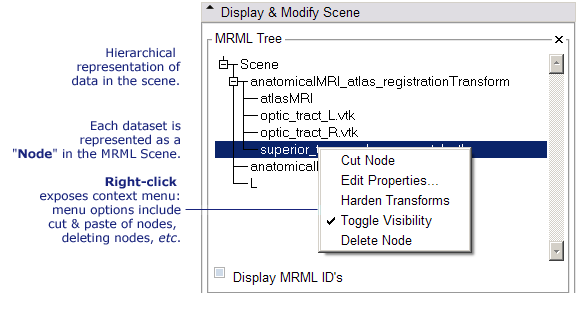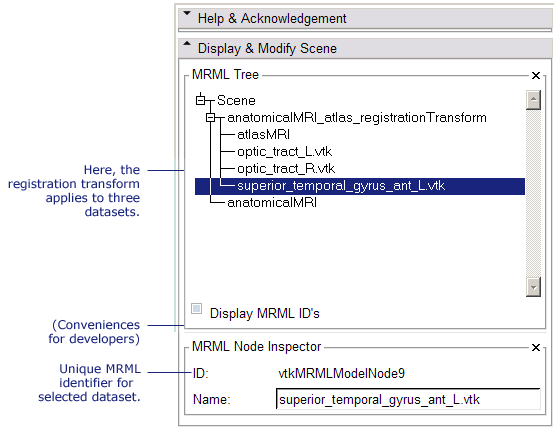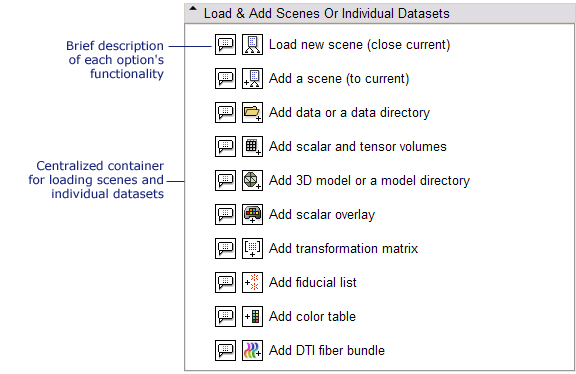Difference between revisions of "Modules:DataModule-3.4"
| Line 3: | Line 3: | ||
= Overview = | = Overview = | ||
| − | This module allows you to load scenes and individual datasets of many types, and to view the scene's data hierarchy. The Data Module's " | + | This module allows you to load scenes and individual datasets of many types, and to view the scene's data hierarchy. The Data Module's "Display & Modify" panel that displays the MRML Scene hierarchy is described, and its "Load Panel" is shown and described below, option by option. |
= Terminology: MRML, MRML Scene Description, MRML Tree, MRML Nodes = | = Terminology: MRML, MRML Scene Description, MRML Tree, MRML Nodes = | ||
Revision as of 15:29, 6 May 2009
Home < Modules:DataModule-3.4Return to Slicer Documentation
Contents
- 1 Overview
- 2 Terminology: MRML, MRML Scene Description, MRML Tree, MRML Nodes
- 3 Displaying and Modifying the MRML Scene Hierarchy
- 4 Loading Scenes & Datasets, and Viewing the MRML Scene Hierarchy using the Data Module
- 4.1 Loading New Scenes
- 4.2 Adding a Scene
- 4.3 Adding Individual Datasets, or a Directory of Data
- 4.4 Adding Scalar and Tensor Volumes
- 4.5 Adding 3D Models, or a Directory of Models
- 4.6 Adding a Scalar Overlay to a Model
- 4.7 Adding a Transformation Matrix
- 4.8 Adding a Fiducial List
- 4.9 Adding a Custom Color Table
- 4.10 Adding a DTI Fiber Bundle
Overview
This module allows you to load scenes and individual datasets of many types, and to view the scene's data hierarchy. The Data Module's "Display & Modify" panel that displays the MRML Scene hierarchy is described, and its "Load Panel" is shown and described below, option by option.
Terminology: MRML, MRML Scene Description, MRML Tree, MRML Nodes
- MRML (pronounced mur-muhl) stands for the "Medical Reality Markup Language"; and is an XML-based representation of a a MRML Scene.
- MRML Scene is the collection of datasets and their current state, viewing parameters, semantic descriptions, and also algorithm parameterization. A MRML Scene may also contain a set of alternate state configurations (scene snapshots) of interest.
- MRML Scene description is the XML-based file (with extension .mrml) that contains the complete MRML Scene specification, and which references all datasets present in the MRML Scene. Slicer loads and saves MRML Scene description files. In order to load a MRML Scene from a description file, Slicer requires that all the datasets it references must be present in their referenced directory or file path.
- MRML Tree is the hierarchical description of how data in a MRML Scene is represented. For instance, a Transformation Matrix may apply to multiple datasets, so these datasets are represented as children of the transform in the Data Module's tree-view of the scene.
- MRML Nodes are data and parameter containers in the MRML Scene. Nodes may contain volumetric data (e.g. ScalarVolumeNodes or ScalarVolumeStorageNodes) or polygonal data (e.g ModelNodes or ModelStorageNodes) or the state of a particular Slicer software module (e.g. EMSSegmenterNode). MRML Nodes that describe/represent data have names, and are displayed in the Data Module's MRML Scene Tree panel. All nodes are saved into the MRML Scene description.
Displaying and Modifying the MRML Scene Hierarchy
The Data Module's MRML Scene Tree viewer shows how datasets in the MRML Scene are represented and offers options for deleting data, moving it to a different location in the hierarchy, adjusting its parameters and toggling its visibility, as shown in the figure below.
For Developers or anyone interested, a checkbox toggles the display of each dataset's MRML ID, and each selected dataset's unique MRML ID is displayed in the MRML Node Inspector below the MRML Tree viewer. The panel beneath the MRML Scene Tree viewer provides convenient access to tools for loading many different types of data:
Loading Scenes & Datasets, and Viewing the MRML Scene Hierarchy using the Data Module
Note that this collection of load options is a temporary placeholder for a more generalized scene & data loading interface, which we are working on for future versions of the Slicer software. The load panel is shown below:
The options it contains duplicate load options currently exposed in other parts of the Slicer software. Here, we'll briefly describe each option and mention where else in Slicer the functionality can be found.