Difference between revisions of "Documentation:Nightly:Registration:RegistrationLibrary:RegLib C09"
(Created page with 'Back to Registration Library <br> = Slicer Registration Library Case #9: fMRI to structural MRI = == Input == ==Descr…') |
|||
| Line 57: | Line 57: | ||
{|cellpadding="10" cellspacing="0" border="0" | {|cellpadding="10" cellspacing="0" border="0" | ||
| − | |[[Image:RegLib_C09_unregistered.png|300px]] | + | |[[Image:RegLib_C09_unregistered.png|300px]] unregistered (click to enlarge) |
|- | |- | ||
| − | |[[Image:RegLib_C09_registered1_rigid.gif|300px]] | + | |[[Image:RegLib_C09_registered1_rigid.gif|300px]] after rigid registration (click to enlarge) |
|- | |- | ||
| − | |[[Image:RegLib_C09_registered2_BSpline.gif|300px]] | + | |[[Image:RegLib_C09_registered2_BSpline.gif|300px]] after nonrigid BSpline registration (click to enlarge) |
} | } | ||
=== Acknowledgments === | === Acknowledgments === | ||
Revision as of 20:30, 3 September 2013
Home < Documentation:Nightly:Registration:RegistrationLibrary:RegLib C09Contents
Slicer Registration Library Case #9: fMRI to structural MRI
Input
Description
This shows registration of an fMRI baseline scan to a structural reference T1. The fMRI suffers from low SNR and bad distortions we seek to correct. Approach: we first compute a rigid alignment of the fMRI to the T1. We then expand this to a nonrigid transform, which we constrain either by explicit limits on the absolute deformation amount or via a mask. Constraints are necessary because the skull present in the T1 would otherwise negatively affect the registration result.
Modules used
Download (from NAMIC MIDAS)
Why 2 sets of files? The "input data" mrb includes only the unregistered data to try the method yourself from start to finish. The full dataset includes intermediate files and results (transforms, resampled images etc.). If you use the full dataset we recommend to choose different names for the images/results you create yourself to distinguish the old data from the new one you generated yourself.
- RegLib_C09.mrb: input data only, use this to run the tutorial from the start (Slicer mrb file. 40 MB).
- RegLib_C09_full.mrb: includes raw data + all solutions and intermediate files, use to browse/verify (Slicer mrb file. 182 MB).
Keywords
MRI, fMRI, brain, head, intra-subject
Video Screencasts
- Movie/screencast showing rigid + BSpline registration
- Movie/screencast showing installation and use of the "SwissSkullStripper" for generating a T1 mask
- Movie/screencast showing an alternative BSpline registration using masks instead of an explicit deformation limit
Procedure
- Rigid Registration: register fMRI to T1
- open the General Registration (BRAINS) module
- Fixed Image Volume: T1 (SPGR)
- Moving Image Volume: fMRI
- Output Settings:
- Slicer BSpline Transform": none
- Slicer Linear Transform: create & rename new transform: Xf1_Rigid.tfm
- Output Image Volume: none
- Registration Phases: check box for Rigid
- Main Parameters
- Number of Samples: 200,000
- click: Apply; runtime < 10 sec (MacPro QuadCore 2.4GHz)
- Nonrigid BSpline Registration
- Fixed Image Volume: T1 SPGR
- Moving Image Volume: fMRI
- Slicer BSpline Transform": create & rename new transform: Xf2_BSpline.tfm
- Slicer Linear Transform: none
- Output Image Volume: create & rename new: fMRI_Xf2
- Initialization Transform:select "Xf1_Rigid" created above
- Initialization Transform Mode: off
- Registration Phases: uncheck boxe for Rigid and instead check BSpline
- Main Parameters: Number of Samples: 200,000
- Advanced Output Settings: Maximum B-Spline Displacement: 3
- click: Apply
Alternate Option: Masking
- if not yet present, install the "SwissSkullStripper" module:
Registration Results
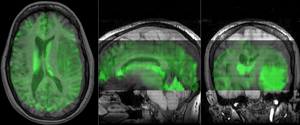 unregistered (click to enlarge) unregistered (click to enlarge)
|
 after rigid registration (click to enlarge) after rigid registration (click to enlarge)
|
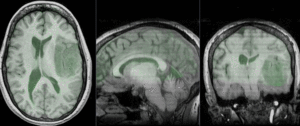 after nonrigid BSpline registration (click to enlarge) after nonrigid BSpline registration (click to enlarge)
} Acknowledgments |