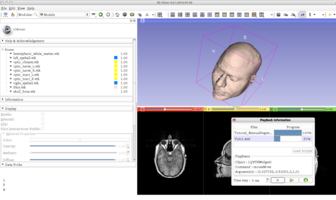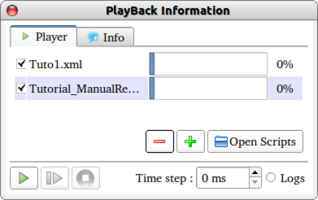Difference between revisions of "Documentation/Snapshot/Developers/QtTesting"
From Slicer Wiki
BenjaminLong (talk | contribs) |
BenjaminLong (talk | contribs) |
||
| Line 42: | Line 42: | ||
= Screenshots = | = Screenshots = | ||
| − | + | ||
| − | + | <gallery widths="400px" perrow="4" heights="200"> | |
| + | Image:SlicerQtTesting.png|QtTesting running on Slicer4 with 2 scripts | ||
| + | Image:QtTestingPlayerWidget.png|QtTesting player widget. Users can interact -Pause/Stop/Step by step - with the script. | ||
| + | </gallery> | ||
Revision as of 15:48, 10 February 2012
Home < Documentation < Snapshot < Developers < QtTestingContents
Overview
Previews wiki page for this topic : QtTesting library, CTKQtTesting
Milestones
- Create tutorials
- Upload them into the Dashboard
- Create metrics :
- Compare the scene view
- Snapshot/Screenshot
- ...
Tutorials
Summary for tutorials. Tutorial can be uploaded to the dashboard, in progress or not done.
| Name | State | Notes |
|---|---|---|
| Slicer3Minute Tutorial | In Progress | |
| Slicer3Visualization Tutorial | In Progress | |
| Programming in Slicer4 Tutorial | Not Done | |
| Manual Registration | Not Done |