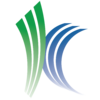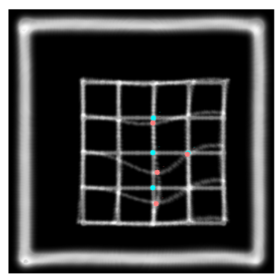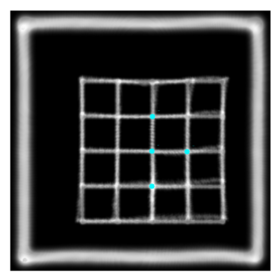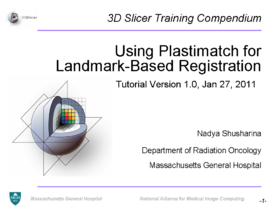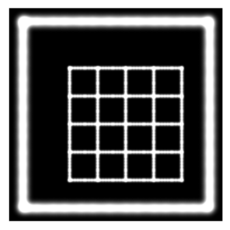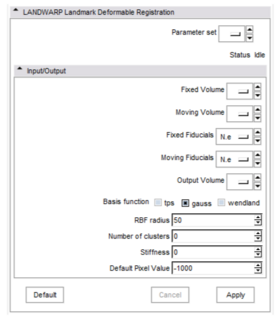Difference between revisions of "Documentation/Nightly/Modules/PlmLANDWARP"
From Slicer Wiki
(Prepend documentation/versioncheck template. See http://na-mic.org/Mantis/view.php?id=2887) |
(Fix tutorial links, remove obsolete links.) |
||
| Line 1: | Line 1: | ||
| − | <noinclude>{{documentation/versioncheck}}</noinclude> | + | <noinclude>{{documentation/versioncheck}} |
| + | </noinclude> | ||
<!-- ---------------------------- --> | <!-- ---------------------------- --> | ||
{{documentation/{{documentation/version}}/module-header}} | {{documentation/{{documentation/version}}/module-header}} | ||
| Line 34: | Line 35: | ||
This is the plastimatch landmark-based deformable image registration module. The intended application of this method is rapid, interactive correction of registration failures with a small number of mouse clicks. Compared to other landmark-based methods, the plastimatch registration method might offer: | This is the plastimatch landmark-based deformable image registration module. The intended application of this method is rapid, interactive correction of registration failures with a small number of mouse clicks. Compared to other landmark-based methods, the plastimatch registration method might offer: | ||
| − | # both local and global registration | + | #both local and global registration |
| − | # regularization of the deformation field | + | #regularization of the deformation field |
Examples of how this module is being used: | Examples of how this module is being used: | ||
| − | * Intra-subject registration for adaptive radiotherapy | + | *Intra-subject registration for adaptive radiotherapy |
| − | * Inter-subject registration for automatic segmentation | + | *Inter-subject registration for automatic segmentation |
| Line 55: | Line 56: | ||
{| | {| | ||
| − | |[[Image:3D_Slicer_Plastimatch_Landmark_Registration_Tutorial.png|thumb|280px|[ | + | |[[Image:3D_Slicer_Plastimatch_Landmark_Registration_Tutorial.png|thumb|280px|[https://sourceforge.net/projects/plastimatch/files/Sample%20Data/3D_Slicer_Plastimatch_Landmark_Registration_Tutorial.ppt/download Download tutorial]]] |
| − | |[[Image:fixed.png|thumb|230px|[ | + | |[[Image:fixed.png|thumb|230px|[https://sourceforge.net/projects/plastimatch/files/Sample%20Data/landwarp-tutorial-images.zip/download Download tutorial data]]] |
|} | |} | ||
| Line 64: | Line 65: | ||
{| | {| | ||
| | | | ||
| − | * '''Input/Output panel:''' | + | *'''Input/Output panel:''' |
| − | ** '''Fixed Volume:''' Here you choose the "fixed image", which is the reference image. | + | **'''Fixed Volume:''' Here you choose the "fixed image", which is the reference image. |
| − | ** '''Moving Volume:''' Here you choose the "moving image", which will be warped to match the fixed image. | + | **'''Moving Volume:''' Here you choose the "moving image", which will be warped to match the fixed image. |
| − | ** '''Output Volume:''' Here you choose where to put the warped image. You can replace an existing image in the scene, or create a new image. | + | **'''Output Volume:''' Here you choose where to put the warped image. You can replace an existing image in the scene, or create a new image. |
| − | ** '''Basis function:''' Here you can choose either tps (thin plate splines), or gauss (Gaussian RBF), or wendland (Wendland RBF). | + | **'''Basis function:''' Here you can choose either tps (thin plate splines), or gauss (Gaussian RBF), or wendland (Wendland RBF). |
| − | ** '''RBF radius:''' Here you can choose the radius of RBF. | + | **'''RBF radius:''' Here you can choose the radius of RBF. |
| − | ** '''Number of clusters:''' Here you can choose the number of landmark clusters. | + | **'''Number of clusters:''' Here you can choose the number of landmark clusters. |
| − | ** '''Stiffness:''' Here you can choose the regularization parameter. | + | **'''Stiffness:''' Here you can choose the regularization parameter. |
| − | ** '''Default Pixel Value:''' Here you can choose the value for pixels with unknown value. | + | **'''Default Pixel Value:''' Here you can choose the value for pixels with unknown value. |
|[[Image:plastimatch_landmark_gui.png|thumb|280px|User Interface]] | |[[Image:plastimatch_landmark_gui.png|thumb|280px|User Interface]] | ||
|} | |} | ||
| Line 79: | Line 80: | ||
<!-- ---------------------------- --> | <!-- ---------------------------- --> | ||
{{documentation/{{documentation/version}}/module-section|Similar Modules}} | {{documentation/{{documentation/version}}/module-section|Similar Modules}} | ||
| + | |||
*[[Documentation/{{documentation/version}}/Modules/PlmBSplineDeformableRegistration|Plastimatch Automatic deformable image registration]] | *[[Documentation/{{documentation/version}}/Modules/PlmBSplineDeformableRegistration|Plastimatch Automatic deformable image registration]] | ||
| − | |||
| − | |||
| − | |||
| − | |||
| − | |||
| − | |||
| − | |||
<!-- ---------------------------- --> | <!-- ---------------------------- --> | ||
{{documentation/{{documentation/version}}/module-section|References}} | {{documentation/{{documentation/version}}/module-section|References}} | ||
| − | * G Sharp et al. "Plastimatch - An open source software suite for radiotherapy image processing," Proceedings of the XVIth International Conference on the use of Computers in Radiotherapy, May, 2010. | + | |
| − | * N. Shusharina, G. Sharp "Landmark-based image registration with analytic regularization", IEEE Trans. Med. Imag., submitted, 2011. | + | *G Sharp et al. "Plastimatch - An open source software suite for radiotherapy image processing," Proceedings of the XVIth International Conference on the use of Computers in Radiotherapy, May, 2010. |
| + | *N. Shusharina, G. Sharp "Landmark-based image registration with analytic regularization", IEEE Trans. Med. Imag., submitted, 2011. | ||
<!-- ---------------------------- --> | <!-- ---------------------------- --> | ||
Latest revision as of 18:58, 18 February 2022
Home < Documentation < Nightly < Modules < PlmLANDWARP
|
For the latest Slicer documentation, visit the read-the-docs. |
Introduction and Acknowledgements
|
Extension: Plastimatch
| |||||
|
Module Description
This is the plastimatch landmark-based deformable image registration module. The intended application of this method is rapid, interactive correction of registration failures with a small number of mouse clicks. Compared to other landmark-based methods, the plastimatch registration method might offer:
- both local and global registration
- regularization of the deformation field
Examples of how this module is being used:
- Intra-subject registration for adaptive radiotherapy
- Inter-subject registration for automatic segmentation
Use Cases
Tutorials
Panels and their use
|
Similar Modules
References
- G Sharp et al. "Plastimatch - An open source software suite for radiotherapy image processing," Proceedings of the XVIth International Conference on the use of Computers in Radiotherapy, May, 2010.
- N. Shusharina, G. Sharp "Landmark-based image registration with analytic regularization", IEEE Trans. Med. Imag., submitted, 2011.
Information for Developers
| Section under construction. |