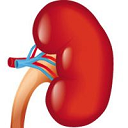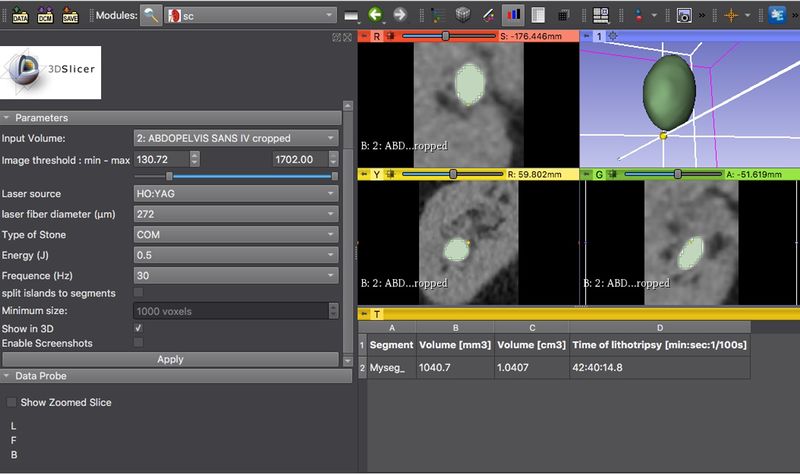Difference between revisions of "Documentation/Nightly/Modules/KidneyStoneCalculator"
From Slicer Wiki
(Created page with "<noinclude>{{documentation/versioncheck}}</noinclude> <!-- ---------------------------- --> {{documentation/{{documentation/version}}/module-header}} <!-- --------------------...") Tag: 2017 source edit |
Tag: 2017 source edit |
||
| Line 10: | Line 10: | ||
<br> | <br> | ||
| − | '''Authors:''' Frédéric Panthier, Lounès Illoul, Laurent Berthe, Steeve Doizi, Oliver Traxer | + | '''Authors:''' Frédéric Panthier (1 & 2), Lounès Illoul (3), Laurent Berthe (3), Steeve Doizi (1), Oliver Traxer (1) |
| + | (1) Urology Department, Tenon Hospital, APHP, Paris | ||
| + | (2) Urology Department, Hôpital Européen Georges Pompidou, APHP, Paris)",\ | ||
| + | (3) PIMM lab, Arts et Métiers Paris Tech, Paris* | ||
Contact: Frédéric Panthier, <email>fredericpanthier@gmail.com</email><br> | Contact: Frédéric Panthier, <email>fredericpanthier@gmail.com</email><br> | ||
Revision as of 16:24, 14 November 2019
Home < Documentation < Nightly < Modules < KidneyStoneCalculator
|
For the latest Slicer documentation, visit the read-the-docs. |
Introduction and Acknowledgements
|
Contact: Frédéric Panthier, <email>fredericpanthier@gmail.com</email> License: Slicer License |
Module Description
| “KidneyStoneCalculator” consists in a volumetric evaluation of kidney stones and also provides information on surgical duration. Moreover, it provides the estimated time of lithotripsy and consequently the operative time. It provides in a few seconds a 3D view of the stone(s) and axial, coronal and sagittal views with CT-scan DICOMs. |
Use Cases
N/A
Tutorials
Below, we describe the Instructions Guide to use KidneyStoneCalculator:
- Open 3DSlicer and download “KidneyStoneCalculator” using the “Extension Manager”
- Import DICOM data from a CT-scan (better with non-enhanced series)
- Open “Crop Volume” module
- “Create a new annotation ROI” (Region Of Interest)
- Size the ROI in x, y and z axes using axial (red), sagittal (yellow) and coronal (green) view in four-up disposition.
- Create a new volume (name will be: “name cropped”)
- Click “Apply” button
- Open “KidneyStoneCalculator” module:
- Select volume: “name cropped”
- Choose threshold (houndfields units) minimum and maximun to fit to the stone
- If there are multiples stones select “split islands into segments” with a recommended “minimum size” of 40 voxels
- Select a mode of treatment (laser source, core-diameter of laser fiber, laser settings and stone type)
- Select “show 3D” if you want to visualize in 3D-view the segmented stone(s)
- Click “Apply” button. A table will appear to show the segment’s name, volume (mm3) and time of lithotripsy (min)
Panels and their use
N/A
Similar Modules
N/A
References
N/A
Information for Developers
| Section under construction. |