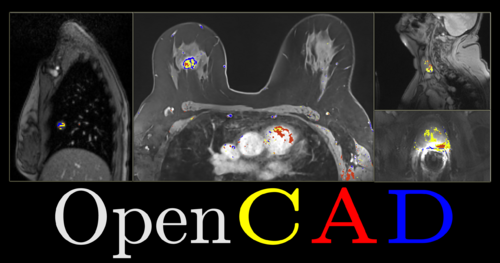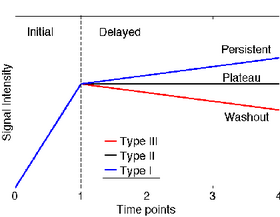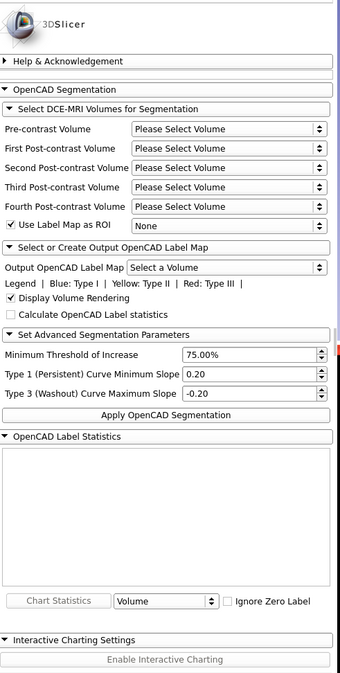Difference between revisions of "Documentation/Nightly/Extensions/OpenCAD"
| Line 24: | Line 24: | ||
<!-- ---------------------------- --> | <!-- ---------------------------- --> | ||
{{documentation/{{documentation/version}}/module-section|Module Description}} | {{documentation/{{documentation/version}}/module-section|Module Description}} | ||
| − | The {{documentation/modulename}} is designed to segment tumors from DCE-MRI datasets which include | + | The {{documentation/modulename}} is designed to segment tumors from DCE-MRI datasets which include pre-contrast image and post-contrast images at different time points. {{documentation/modulename}} uses blackbox methods to calculate the wash-in and wash-out slopes from the time-intensity curves. The segmentation output is a Label Map with red, yellow, and blue colors respectively identifying washout (Type III), plateau (Type II), and persistent (Type I) voxels. |
| Line 31: | Line 31: | ||
{| | {| | ||
| | | | ||
| − | *Only Voxels with a percent increase from pre-contrast to the first post-contrast time point greater than the Minimum Threshold of Increase (default=75.00%) are considered for segmentation and classification. | + | *Only Voxels with a percent increase from pre-contrast to the first post-contrast time point greater than the Minimum Threshold of Increase (default = 75.00%) are considered for segmentation and classification. |
*Slope of delayed curve for each voxel is calculated as (Intensity at 4th time point - Intensity at 1st time point) / (Intensity at 1st time point). | *Slope of delayed curve for each voxel is calculated as (Intensity at 4th time point - Intensity at 1st time point) / (Intensity at 1st time point). | ||
*Segmented voxels are individually classified by color according to slope of delayed curve: | *Segmented voxels are individually classified by color according to slope of delayed curve: | ||
**Blue for Persistent curve | **Blue for Persistent curve | ||
| − | ***Slope of delayed curve > 0.2 (default) | + | ***Slope of delayed curve > 0.2 (default) (Type I) |
**Yellow for Plateau curve | **Yellow for Plateau curve | ||
| − | ***-0.2 < Slope of delayed curve < 0.2 | + | ***-0.2 < Slope of delayed curve < 0.2 (Type II) |
**Red for Washout curve | **Red for Washout curve | ||
| − | ***Slope of delayed curve < -0.2 (default) | + | ***Slope of delayed curve < -0.2 (default) (Type III) |
|[[Image:Graph.png|thumb|280px|Classification based on Delayed Curve]] | |[[Image:Graph.png|thumb|280px|Classification based on Delayed Curve]] | ||
|} | |} | ||
| Line 45: | Line 45: | ||
<!-- ---------------------------- --> | <!-- ---------------------------- --> | ||
{{documentation/{{documentation/version}}/module-section|Features}} | {{documentation/{{documentation/version}}/module-section|Features}} | ||
| + | *Segmentation - Generate Label Map delineating the regions of enhanced perfusion corresponding to the tumor with color representing the Type of Curve. | ||
*Interactive Charting - Calculates and displays the percent increase from baseline(pre-contrast intensity) of the voxel under the current mouse pointer location, at each time point. On the X-axis, 0.0 is Pre-contrast, 1.0 is First Post-contrast, ..., 4.0 is Final Post-contrast time points. The Y-axis represents percentage change from baseline/pre-contrast intensity. | *Interactive Charting - Calculates and displays the percent increase from baseline(pre-contrast intensity) of the voxel under the current mouse pointer location, at each time point. On the X-axis, 0.0 is Pre-contrast, 1.0 is First Post-contrast, ..., 4.0 is Final Post-contrast time points. The Y-axis represents percentage change from baseline/pre-contrast intensity. | ||
*Volume Rendering - A 3D Volume Rendering of the output Label Map is displayed in the 3D viewer after segmentation. | *Volume Rendering - A 3D Volume Rendering of the output Label Map is displayed in the 3D viewer after segmentation. | ||
| − | *Label Statistics - Tabular display of statistics of all First Post-contrast time point voxels highlighted in the output Label Map and grouped according to curve type (Type I, II, and III). These statistics include: Voxel Count, Volume mm^3, Volume cc, Minimum Intensity, Maximum Intensity, Mean Intensity, Standard Deviation | + | *Label Statistics - Tabular display of statistics of all '''First Post-contrast''' time point voxels highlighted in the output Label Map and grouped according to curve type (Type I, II, and III). These statistics include: Voxel Count, Volume mm^3, Volume cc, Minimum Intensity, Maximum Intensity, Mean Intensity, Standard Deviation. |
<!-- ---------------------------- --> | <!-- ---------------------------- --> | ||
| Line 59: | Line 60: | ||
[[Media:Breast-data2.zip|Breast DCE-MRI Data Set 2 (zip file containing additional test set of nrrd volumes)]] | [[Media:Breast-data2.zip|Breast DCE-MRI Data Set 2 (zip file containing additional test set of nrrd volumes)]] | ||
| − | |||
<!-- ---------------------------- --> | <!-- ---------------------------- --> | ||
| Line 69: | Line 69: | ||
** '''Pre-contrast Volume:''' Select the Pre-contrast Image | ** '''Pre-contrast Volume:''' Select the Pre-contrast Image | ||
** '''First Post-contrast Volume:''' Select the Post-contrast Image at the First time point | ** '''First Post-contrast Volume:''' Select the Post-contrast Image at the First time point | ||
| − | ** '''Second Post-contrast Volume:''' | + | ** '''Second Post-contrast Volume:''' Select the Post-contrast Image at the Second time point. This will only be used for the Interactive Charting feature. |
| − | ** '''Third Post-contrast Volume:''' | + | ** '''Third Post-contrast Volume:''' Select the Post-contrast Image at the Third time point. This will only be used for the Interactive Charting feature. |
** '''Fourth Post-contrast Volume:''' Select the Post-contrast Image at the Fourth or Final time point. | ** '''Fourth Post-contrast Volume:''' Select the Post-contrast Image at the Fourth or Final time point. | ||
** '''Use Label Map as ROI:''' Enable this to select a custom label map input to restrict the segmentation analysis to a specific ROI. | ** '''Use Label Map as ROI:''' Enable this to select a custom label map input to restrict the segmentation analysis to a specific ROI. | ||
| Line 83: | Line 83: | ||
**'''Type 3 (Washout) Curve Maximum Slope:''' The maximum slope of the delayed curve for a voxel to be classified as having a Type III Washout Curve. | **'''Type 3 (Washout) Curve Maximum Slope:''' The maximum slope of the delayed curve for a voxel to be classified as having a Type III Washout Curve. | ||
* '''OpenCAD Label Statistics''' | * '''OpenCAD Label Statistics''' | ||
| − | **'''Statistics Table:''' Table displaying statistics of all First Post-contrast time point voxels highlighted by the Label Map and grouped according to curve type (Type I, II, and III) | + | **'''Statistics Table:''' Table displaying statistics of all First Post-contrast time point voxels highlighted by the Label Map and grouped according to curve type (Type I, II, and III). |
**'''Chart Statistics:''' Generates bar graph comparing all labels in the label map based on the statistical criterion specified in the menu. | **'''Chart Statistics:''' Generates bar graph comparing all labels in the label map based on the statistical criterion specified in the menu. | ||
***'''Menu Items:''' Volume, Curve Type, Voxel Count, Volume mm^3, Volume cc, Minimum Intensity, Maximum Intensity, Mean Intensity, Standard Deviation | ***'''Menu Items:''' Volume, Curve Type, Voxel Count, Volume mm^3, Volume cc, Minimum Intensity, Maximum Intensity, Mean Intensity, Standard Deviation | ||
| Line 106: | Line 106: | ||
<!-- ---------------------------- --> | <!-- ---------------------------- --> | ||
{{documentation/{{documentation/version}}/module-section|Information for Developers}} | {{documentation/{{documentation/version}}/module-section|Information for Developers}} | ||
| − | + | ||
Revision as of 21:46, 25 April 2014
Home < Documentation < Nightly < Extensions < OpenCAD
|
For the latest Slicer documentation, visit the read-the-docs. |
Introduction and Acknowledgements
|
This work is supported by NA-MIC, NCIGT, and the Slicer Community. | |||||||
This project is supported by P41 RR019703/RR/NCRR NIH HHS/United States, P01 CA067165/CA/NCI NIH HHS/United States and P41 EB015898/EB/NIBIB NIH HHS/United States |
Module Description
The OpenCAD is designed to segment tumors from DCE-MRI datasets which include pre-contrast image and post-contrast images at different time points. OpenCAD uses blackbox methods to calculate the wash-in and wash-out slopes from the time-intensity curves. The segmentation output is a Label Map with red, yellow, and blue colors respectively identifying washout (Type III), plateau (Type II), and persistent (Type I) voxels.
Methods
|
Features
- Segmentation - Generate Label Map delineating the regions of enhanced perfusion corresponding to the tumor with color representing the Type of Curve.
- Interactive Charting - Calculates and displays the percent increase from baseline(pre-contrast intensity) of the voxel under the current mouse pointer location, at each time point. On the X-axis, 0.0 is Pre-contrast, 1.0 is First Post-contrast, ..., 4.0 is Final Post-contrast time points. The Y-axis represents percentage change from baseline/pre-contrast intensity.
- Volume Rendering - A 3D Volume Rendering of the output Label Map is displayed in the 3D viewer after segmentation.
- Label Statistics - Tabular display of statistics of all First Post-contrast time point voxels highlighted in the output Label Map and grouped according to curve type (Type I, II, and III). These statistics include: Voxel Count, Volume mm^3, Volume cc, Minimum Intensity, Maximum Intensity, Mean Intensity, Standard Deviation.
Tutorials
Data sets
Breast DCE-MRI Data Set 1 (zip file containing the nrrd volumes for the OpenCAD tutorial)
Breast DCE-MRI Data Set 2 (zip file containing additional test set of nrrd volumes)
Panels and their use
|
The GUI of the OpenCAD module contains 5 sections:
|
Similar Modules
N/A
References
N/A
Information for Developers
Source code: https://github.com/vnarayan13/Slicer-OpenCAD