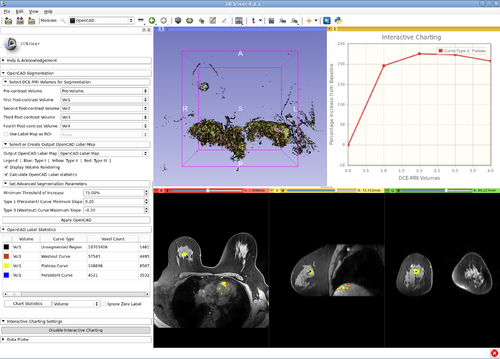Difference between revisions of "Documentation/Nightly/Extensions/OpenCAD"
From Slicer Wiki
| Line 23: | Line 23: | ||
<!-- ---------------------------- --> | <!-- ---------------------------- --> | ||
| − | {{documentation/{{documentation/version}}/ | + | {{documentation/{{documentation/version}}/extension-section|Extension Description}} |
| − | The | + | *The SegmentCAD modules is designed to segment tumors from DCE-MRI datasets which include pre-contrast image and post-contrast images at different time points. {{documentation/modulename}} uses blackbox methods to calculate the wash-in and wash-out slopes from the time-intensity curves. The segmentation output is a Label Map with red, yellow, and blue colors respectively identifying washout (Type III), plateau (Type II), and persistent (Type I) voxels. |
| + | *The HeterogeneityCAD module is under development and will apply metrics to analyze the heterogeneity of tumor images and their parameter maps. | ||
| + | <!-- ---------------------------- --> | ||
| + | {{documentation/{{documentation/version}}/extension-section|Modules}} | ||
| + | *[[Documentation/{{documentation/version}}/Modules/SegmentCAD|SegmentCAD: Segmentation from DCE-MRI]] | ||
| + | *HeterogeneityCAD | ||
| − | <!-- ---------------------------- | + | <!-- ---------------------------- |
| − | |||
| − | |||
| − | |||
| − | |||
| − | |||
| − | |||
| − | |||
| − | |||
| − | |||
| − | |||
| − | |||
| − | |||
| − | |||
| − | |||
| − | |||
| − | |||
{{documentation/{{documentation/version}}/module-section|Features}} | {{documentation/{{documentation/version}}/module-section|Features}} | ||
| − | + | --> | |
| − | |||
| − | |||
| − | |||
<!-- ---------------------------- --> | <!-- ---------------------------- --> | ||
{{documentation/{{documentation/version}}/module-section|Tutorials}} | {{documentation/{{documentation/version}}/module-section|Tutorials}} | ||
| − | [[Media:OpenCADTutorial.pptx|{{documentation/modulename}} Tutorial (pptx)]] | + | SegmentCAD |
| + | [[Media:OpenCADTutorial.pptx|{{documentation/modulename}} Tutorial (pptx)]] | ||
<!-- ---------------------------- --> | <!-- ---------------------------- --> | ||
{{documentation/{{documentation/version}}/module-section|Data sets}} | {{documentation/{{documentation/version}}/module-section|Data sets}} | ||
| − | [[Media:Breast-data1.zip|Breast DCE-MRI Data Set 1 (zip file containing the nrrd volumes for the {{documentation/modulename}} tutorial)]] | + | *SegmentCAD |
| − | + | **[[Media:Breast-data1.zip|Breast DCE-MRI Data Set 1 (zip file containing the nrrd volumes for the {{documentation/modulename}} tutorial)]] | |
| − | [[Media:Breast-data2.zip|Breast DCE-MRI Data Set 2 (zip file containing additional test set of nrrd volumes)]] | + | **[[Media:Breast-data2.zip|Breast DCE-MRI Data Set 2 (zip file containing additional test set of nrrd volumes)]] |
| − | |||
| − | |||
| − | |||
| − | |||
| − | |||
| − | |||
| − | |||
| − | |||
| − | |||
| − | |||
| − | |||
| − | |||
| − | |||
| − | |||
| − | |||
| − | |||
| − | |||
| − | |||
| − | |||
| − | |||
| − | |||
| − | |||
| − | |||
| − | |||
| − | |||
| − | |||
| − | |||
| − | |||
| − | |||
| − | |||
| − | |||
| − | |||
| − | |||
| − | |||
| − | |||
<!-- ---------------------------- --> | <!-- ---------------------------- --> | ||
{{documentation/{{documentation/version}}/module-section|Quick Instructions for Use}} | {{documentation/{{documentation/version}}/module-section|Quick Instructions for Use}} | ||
| − | *Select the pre-contrast volume | + | *SegmentCAD |
| − | *Select the first post-contrast volume | + | **Select the pre-contrast volume |
| − | *Select the second post-contrast volume | + | **Select the first post-contrast volume |
| − | *Select the third post-contrast volume | + | **Select the second post-contrast volume |
| − | *Select the fourth post-contrast volume | + | **Select the third post-contrast volume |
| − | + | **Select the fourth post-contrast volume | |
| − | *Create or select a label map volume node to represent the output of the segmentation | + | **Create or select a label map volume node to represent the output of the segmentation |
| − | + | **Click "Apply OpenCAD Segmentation" | |
| − | *Click "Apply OpenCAD Segmentation" | ||
<!-- ---------------------------- --> | <!-- ---------------------------- --> | ||
{{documentation/{{documentation/version}}/module-section|Module Output}} | {{documentation/{{documentation/version}}/module-section|Module Output}} | ||
| − | [[Image:OpenCAD-Output.png|thumb|center|500px|{{documentation/modulename}} Module Output ]] | + | *SegmentCAD |
| + | **[[Image:OpenCAD-Output.png|thumb|center|500px|{{documentation/modulename}} Module Output ]] | ||
<!-- ---------------------------- --> | <!-- ---------------------------- --> | ||
| Line 121: | Line 73: | ||
<!-- ---------------------------- --> | <!-- ---------------------------- --> | ||
{{documentation/{{documentation/version}}/module-section|Information for Developers}} | {{documentation/{{documentation/version}}/module-section|Information for Developers}} | ||
| − | |||
| − | |||
Source code: https://github.com/vnarayan13/Slicer-OpenCAD | Source code: https://github.com/vnarayan13/Slicer-OpenCAD | ||
Revision as of 17:46, 28 April 2014
Home < Documentation < Nightly < Extensions < OpenCAD
|
For the latest Slicer documentation, visit the read-the-docs. |
Introduction and Acknowledgements
|
This work is supported by NA-MIC, NCIGT, and the Slicer Community. | |||||||
This project is supported by P41 RR019703/RR/NCRR NIH HHS/United States, P01 CA067165/CA/NCI NIH HHS/United States and P41 EB015898/EB/NIBIB NIH HHS/United States |
Extension Description
- The SegmentCAD modules is designed to segment tumors from DCE-MRI datasets which include pre-contrast image and post-contrast images at different time points. OpenCAD uses blackbox methods to calculate the wash-in and wash-out slopes from the time-intensity curves. The segmentation output is a Label Map with red, yellow, and blue colors respectively identifying washout (Type III), plateau (Type II), and persistent (Type I) voxels.
- The HeterogeneityCAD module is under development and will apply metrics to analyze the heterogeneity of tumor images and their parameter maps.
Modules
- SegmentCAD: Segmentation from DCE-MRI
- HeterogeneityCAD
Tutorials
SegmentCAD OpenCAD Tutorial (pptx)
Data sets
- SegmentCAD
Quick Instructions for Use
- SegmentCAD
- Select the pre-contrast volume
- Select the first post-contrast volume
- Select the second post-contrast volume
- Select the third post-contrast volume
- Select the fourth post-contrast volume
- Create or select a label map volume node to represent the output of the segmentation
- Click "Apply OpenCAD Segmentation"
Module Output
- SegmentCAD
Similar Modules
N/A
References
N/A
Information for Developers
Source code: https://github.com/vnarayan13/Slicer-OpenCAD