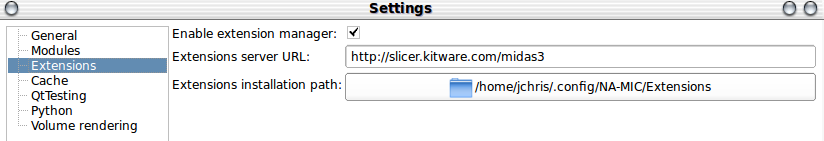Difference between revisions of "Documentation/Nightly/Developers/Extensions/Server"
From Slicer Wiki
m (Created page with '* An extensions server is a [http://www.midasplatform.org/ MIDAS] instance having the plugins <code>[https://github.com/midasplatform/slicerpackages slicerpackages]</code> and <c…') |
m |
||
| Line 1: | Line 1: | ||
| + | * The authoritative slicer extensions server is http://slicer.kitware.com/midas3 | ||
| + | |||
* An extensions server is a [http://www.midasplatform.org/ MIDAS] instance having the plugins <code>[https://github.com/midasplatform/slicerpackages slicerpackages]</code> and <code>[https://github.com/midasplatform/slicerappstore slicerappstore]</code> installed. | * An extensions server is a [http://www.midasplatform.org/ MIDAS] instance having the plugins <code>[https://github.com/midasplatform/slicerpackages slicerpackages]</code> and <code>[https://github.com/midasplatform/slicerappstore slicerappstore]</code> installed. | ||
| + | |||
* Assuming you [http://www.kitware.com/midaswiki/index.php/Documentation/Latest/User/Introduction install your own extensions server], it is possible to manage, serve and distribute extensions yourself. As depicted on the image below, Slicer users will have to set a different extensions server in <code>Edit -> Application Settings -> Extensions</code>. | * Assuming you [http://www.kitware.com/midaswiki/index.php/Documentation/Latest/User/Introduction install your own extensions server], it is possible to manage, serve and distribute extensions yourself. As depicted on the image below, Slicer users will have to set a different extensions server in <code>Edit -> Application Settings -> Extensions</code>. | ||
[[Image:Slicer-r20312-Extensions-Settings.png|frame|none|alt=|Slicer Extensions settings]] | [[Image:Slicer-r20312-Extensions-Settings.png|frame|none|alt=|Slicer Extensions settings]] | ||
| − | |||
| − | |||
Revision as of 05:45, 26 February 2013
Home < Documentation < Nightly < Developers < Extensions < Server- The authoritative slicer extensions server is http://slicer.kitware.com/midas3
- An extensions server is a MIDAS instance having the plugins
slicerpackagesandslicerappstoreinstalled.
- Assuming you install your own extensions server, it is possible to manage, serve and distribute extensions yourself. As depicted on the image below, Slicer users will have to set a different extensions server in
Edit -> Application Settings -> Extensions.