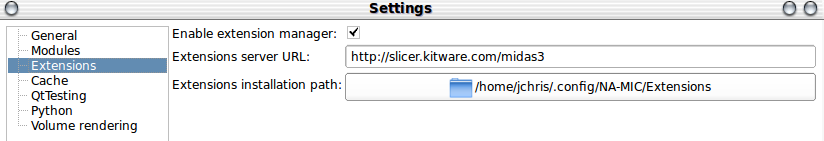Difference between revisions of "Documentation/Nightly/Developers/Extensions/Server"
From Slicer Wiki
m |
(Prepend documentation/versioncheck template. See http://na-mic.org/Mantis/view.php?id=2887) |
||
| Line 1: | Line 1: | ||
| + | <noinclude>{{documentation/versioncheck}}</noinclude> | ||
<noinclude> | <noinclude> | ||
= Extensions server =</noinclude> | = Extensions server =</noinclude> | ||
Revision as of 07:56, 14 June 2013
Home < Documentation < Nightly < Developers < Extensions < Server
|
For the latest Slicer documentation, visit the read-the-docs. |
Extensions server
- The authoritative slicer extensions server is http://slicer.kitware.com/midas3
- An extensions server is a MIDAS instance having the plugins
slicerpackagesandslicerappstoreinstalled.
- Assuming you install your own extensions server, it is possible to manage, serve and distribute extensions yourself. As depicted on the image below, Slicer users will have to set a different extensions server in
Edit -> Application Settings -> Extensions.