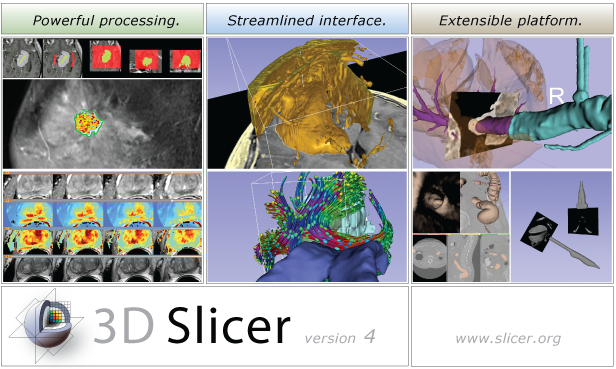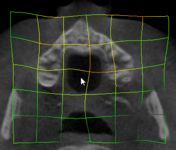Difference between revisions of "Documentation/Nightly/Announcements"
(Subject hierarchy added) |
m |
||
| Line 23: | Line 23: | ||
*Slicer {{documentation/version}} introduces | *Slicer {{documentation/version}} introduces | ||
| − | ** an improved App store, known as the extension manager, for adding capabilities to Slicer. Close to | + | ** an improved App store, known as the extension manager, for adding capabilities to Slicer. Close to 70 plug-ins are currently available. |
| − | ** close to | + | ** close to 400 feature improvements and bug fixes lead to improved performance and stability. |
** augmentation of many modules. | ** augmentation of many modules. | ||
| − | |||
| Line 35: | Line 34: | ||
The main [http://www.slicer.org slicer.org] pages provide a guided tour to the application, training materials, and the development community. New users should start there because we try to keep the pages organized and up to date. | The main [http://www.slicer.org slicer.org] pages provide a guided tour to the application, training materials, and the development community. New users should start there because we try to keep the pages organized and up to date. | ||
| − | =What is 3D Slicer= | + | = What is 3D Slicer = |
Slicer is a community platform created for the purpose of subject specific image analysis and visualization. | Slicer is a community platform created for the purpose of subject specific image analysis and visualization. | ||
| Line 45: | Line 44: | ||
There is no restriction on use, but permissions and compliance with rules are responsibility of users. For details on the license see [http://www.slicer.org/cgi-bin/License/SlicerLicenseForm.pl here] | There is no restriction on use, but permissions and compliance with rules are responsibility of users. For details on the license see [http://www.slicer.org/cgi-bin/License/SlicerLicenseForm.pl here] | ||
| − | =Slicer {{documentation/version}} Highlights= | + | = Slicer {{documentation/version}} Highlights = |
TODO : Update gallery below with | TODO : Update gallery below with | ||
* mrb files | * mrb files | ||
| − | |||
* improved integration of non rigid deformations | * improved integration of non rigid deformations | ||
| − | |||
* Faster image stack (png, jpg, bmp, tiff...) loading | * Faster image stack (png, jpg, bmp, tiff...) loading | ||
| − | |||
| − | |||
<gallery caption="New and Improved Toolkits and Modules" widths="250px" heights="150px" perrow="3"> | <gallery caption="New and Improved Toolkits and Modules" widths="250px" heights="150px" perrow="3"> | ||
| − | Image:LandmarkRegistration-4.4.png|New interactive registration | + | Image:LandmarkRegistration-4.4.png|New [[Documentation/Nightly/Modules/LandmarkRegistration|LandmarkRegistration]] interactive registration and inspection. |
| − | Image:SlicerRT_0.13_SubjectHierarchy_ProstateEclipseLoaded.png|Subject hierarchy data | + | Image:SlicerRT_0.13_SubjectHierarchy_ProstateEclipseLoaded.png|New [[Documentation/Nightly/Modules/SubjectHierarchy|Subject hierarchy]] module organizes and handles loaded data, providing processing and analysis features through plugins. |
| + | Image:DownloadFile_3.jpg|New [[Documentation/{{documentation/version}}/Modules/DataStore|DataStore]] module to easily upload and download dataset files | ||
| + | Image:Grid2d.png|[http://slicer-devel.65872.n3.nabble.com/Real-time-transform-visualization-in-the-Slicer-core-tp4031340.html Improved Transforms] module with:<br><ul> | ||
| + | <li>Support non-linear transforms in the module</li> | ||
| + | <li>Display of transform information</li> | ||
| + | <li>Transform visualization ()</li> | ||
| + | </ul> | ||
Image:VTK_logo.png|Moved from VTKv5 to VTKv6 | Image:VTK_logo.png|Moved from VTKv5 to VTKv6 | ||
Image:Qt-logo.png |Moved from Qt 4.7.4 to Qt 4.8.6 | Image:Qt-logo.png |Moved from Qt 4.7.4 to Qt 4.8.6 | ||
</gallery> | </gallery> | ||
| + | |||
| + | <!-- | ||
| + | The following features are ready: | ||
| + | |||
| + | · Support non-linear transforms in the Transforms module: allow Apply, Harden, Invert transform | ||
| + | |||
| + | · Transform information displayed in the Transforms module (type of transform, basic properties) | ||
| + | |||
| + | · Transform visualization: | ||
| + | |||
| + | o Built into the Transforms module | ||
| + | |||
| + | o Three main modes: Glyphs (show an array of arrows, cones, spheres), Grid (show a deformed grid), or Contour (show isolines/isosurfaces for specified displacement magnitude values) | ||
| + | |||
| + | o All transform types are supported (chains of transforms as well) | ||
| + | |||
| + | o Visualization in the slice viewers | ||
| + | |||
| + | o Visualization in the 3D viewers, in the specified region (region can be a slice viewer, a volume, or a ROI widget) | ||
| + | |||
| + | o Real-time update: if the transform (or any visualization parameter) is changed then the visualization is updated immediately (interactive visualization while editing the transform) | ||
| + | |||
| + | o Built-in colormap editor | ||
| + | |||
| + | · MetaImage (mha), NIFTI (nii) vector volumes can be loaded as displacement field (grid) transform | ||
| + | --> | ||
=Slicer Extensions= | =Slicer Extensions= | ||
| Line 86: | Line 113: | ||
= For Developers: Looking at the Code Changes = | = For Developers: Looking at the Code Changes = | ||
| − | From a git checkout you can easily see the all the commits since the time of the 4.4. | + | From a git checkout you can easily see the all the commits since the time of the 4.4.0 release: |
| − | git log | + | git log v4.4.0 |
To see a summary of your own commits, you could use something like: | To see a summary of your own commits, you could use something like: | ||
| − | git log | + | git log v4.4.0 --oneline --author=pieper |
see [https://www.kernel.org/pub/software/scm/git/docs/git-log.html the git log man page] for more options. | see [https://www.kernel.org/pub/software/scm/git/docs/git-log.html the git log man page] for more options. | ||
Revision as of 11:39, 12 November 2014
Home < Documentation < Nightly < Announcements
|
For the latest Slicer documentation, visit the read-the-docs. |
| Summary | What is 3D Slicer | Slicer Nightly Highlights | Slicer Extensions | Other Improvements, Additions & Documentation |
Summary
The community of Slicer developers is proud to announce the release of Slicer Nightly.
- Slicer Nightly introduces
- an improved App store, known as the extension manager, for adding capabilities to Slicer. Close to 70 plug-ins are currently available.
- close to 400 feature improvements and bug fixes lead to improved performance and stability.
- augmentation of many modules.
- Click here to download Slicer Nightly for different platforms and find pointers to the source code, mailing lists and bug tracker.
- Please note that Slicer continues to be a research package and is not intended for clinical use. Testing of functionality is an ongoing activity with high priority, however, some features of Slicer are not fully tested.
- The Slicer Training page provides a series of courses for learning how to use Slicer. The portfolio contains self-guided presentation and sample data sets.
The main slicer.org pages provide a guided tour to the application, training materials, and the development community. New users should start there because we try to keep the pages organized and up to date.
What is 3D Slicer
Slicer is a community platform created for the purpose of subject specific image analysis and visualization.
- Multi-modality imaging including, MRI, CT, US, nuclear medicine, and microscopy
- Multi organ from head to toe
- Bidirectional interface for devices
- Expandable and interfaced to multiple toolkits
There is no restriction on use, but permissions and compliance with rules are responsibility of users. For details on the license see here
Slicer Nightly Highlights
TODO : Update gallery below with
- mrb files
- improved integration of non rigid deformations
- Faster image stack (png, jpg, bmp, tiff...) loading
- New and Improved Toolkits and Modules
New LandmarkRegistration interactive registration and inspection.
New Subject hierarchy module organizes and handles loaded data, providing processing and analysis features through plugins.
New DataStore module to easily upload and download dataset files
Slicer Extensions
TODO: Will be generating automatically list.
- New and Improved Extensions
- Foo.png
Foo for doing awesome stuff. NEW
Other Improvements, Additions & Documentation
For Developers: Looking at the Code Changes
From a git checkout you can easily see the all the commits since the time of the 4.4.0 release:
git log v4.4.0
To see a summary of your own commits, you could use something like:
git log v4.4.0 --oneline --author=pieper
see the git log man page for more options.
Commit stats and full changelog