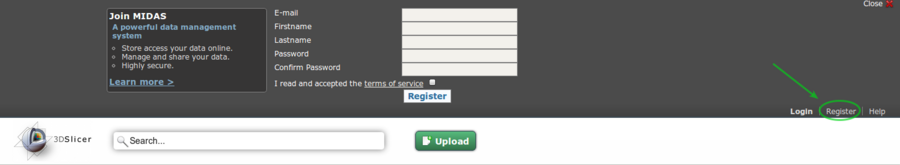Documentation/4.8/Developers/Tutorials/CreateMidasAccount/steps
From Slicer Wiki
Home < Documentation < 4.8 < Developers < Tutorials < CreateMidasAccount < steps
Create an account on the extension server: http://slicer.kitware.com by clicking on the Register link in the top right corner
This image shows the top portion of http://slicer.kitware.com after it has been expanded by clicking the Register button.
Go to NA-MIC community and click on Join community