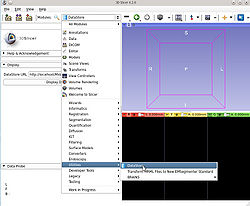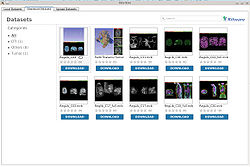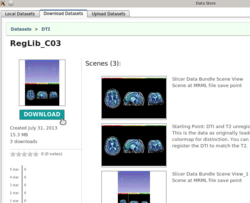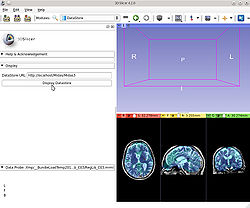Difference between revisions of "Documentation/4.3/Modules/DataStore"
m (Text replacement - "slicerWiki/index.php" to "wiki") |
|||
| (6 intermediate revisions by 2 users not shown) | |||
| Line 12: | Line 12: | ||
*This work was supported by NIH Grant 3P41RR013218-12S1, NA-MIC, NAC, and the Slicer community. | *This work was supported by NIH Grant 3P41RR013218-12S1, NA-MIC, NAC, and the Slicer community. | ||
| − | *This work is based on the [http://www.slicer.org/ | + | *This work is based on the [http://www.slicer.org/wiki/Documentation/4.3/SlicerApplication/ExtensionsManager Extension Manager] created by Jean-Christophe Fillion-Robin (Kitware) and Zach Mullen (Kitware) |
<!-- ---------------------------- --> | <!-- ---------------------------- --> | ||
{{documentation/{{documentation/version}}/extension-section|Extension Description}} | {{documentation/{{documentation/version}}/extension-section|Extension Description}} | ||
| − | The Data Store extension allows | + | The Data Store extension allows a user to easily upload and download MRB files. |
Highlights: | Highlights: | ||
| Line 47: | Line 47: | ||
Image:UploadFile_1.jpg|The module allows an user to upload the current opened Sceneviews. To upload it, click on "Display Datastore" | Image:UploadFile_1.jpg|The module allows an user to upload the current opened Sceneviews. To upload it, click on "Display Datastore" | ||
Image:UploadFile_2.jpg|Select the Upload tab and log in. You can create a new account by clicking on "Register Here" | Image:UploadFile_2.jpg|Select the Upload tab and log in. You can create a new account by clicking on "Register Here" | ||
| − | Image:UploadFile_3.jpg|Define the Name and the | + | Image:UploadFile_3.jpg|Define the Name, the optional description and the Categories of the Sceneviews and click on "Start the Upload". |
Image:UploadFile_4.jpg|The upload is complete. | Image:UploadFile_4.jpg|The upload is complete. | ||
| + | </gallery> | ||
| + | |||
| + | ==Upload a new revision== | ||
| + | In order to upload a dataset, you need a Slicer Midas account. (http://slicer.kitware.com/midas3). | ||
| + | You can create a new one directly from the module. | ||
| + | |||
| + | <gallery widths="250px" heights="250px" perrow="4"> | ||
| + | File:DeleteRemote_1.jpg|Go to the Sceneviews' page (see Download a dataset use case)". | ||
| + | File:DeleteRemote_2.jpg|Authenticate using one of the "login" link | ||
| + | File:DeleteRemote_3.jpg|If you are the owner of the Sceneviews, you will be able to click on "Upload a new revision". | ||
| + | File:UploadRevision.jpg|Fill the form and click on "Upload a new revision". It will upload the current opened dataset. | ||
| + | </gallery> | ||
| + | |||
| + | ==Edit a dataset's metadata== | ||
| + | In order to upload a dataset, you need a Slicer Midas account. (http://slicer.kitware.com/midas3). | ||
| + | You can create a new one directly from the module. | ||
| + | |||
| + | <gallery widths="250px" heights="250px" perrow="4"> | ||
| + | File:DeleteRemote_1.jpg|Go to the Sceneviews' page (see Download a dataset use case)". | ||
| + | File:DeleteRemote_2.jpg|Authenticate using one of the "login" link | ||
| + | File:DeleteRemote_3.jpg|If you are the owner of the Sceneviews, you will be able to click on "Edit metadata". | ||
| + | File:EditMetadata.jpg|The form allows you to manage the dataset's metadata. You can change its name, description or categories. | ||
</gallery> | </gallery> | ||
Latest revision as of 17:05, 21 November 2019
Home < Documentation < 4.3 < Modules < DataStore
|
For the latest Slicer documentation, visit the read-the-docs. |
Introduction and Acknowledgements
Author: Charles Marion (Kitware SAS), Jean-Baptiste Berger (Kitware SAS), Zach Mullen (Kitware Inc.) and Jean-Christophe Fillion-Robin (Kitware Inc.)
Contact: Charles Marion, <email>charles.marion@kitware.com</email>
Project website: http://slicer.kitware.com/midas3/slicerdatastore
License: Slicer license
The Slicer Data Store is hosted by Kitware using Midas Platform.
- This work was supported by NIH Grant 3P41RR013218-12S1, NA-MIC, NAC, and the Slicer community.
- This work is based on the Extension Manager created by Jean-Christophe Fillion-Robin (Kitware) and Zach Mullen (Kitware)
Extension Description
The Data Store extension allows a user to easily upload and download MRB files.
Highlights:
- Browse and search datasets in a remote databae
- Download, Review and comment the datasets
- Upload new datasets
Use Cases
Download a dataset
Delete or load a cached file
When you download a dataset from the remote database, the module will keep of a copy of the Sceneviews.
Upload a dataset
In order to upload a dataset, you need a Slicer Midas account. (http://slicer.kitware.com/midas3). You can create a new one directly from the module.
Upload a new revision
In order to upload a dataset, you need a Slicer Midas account. (http://slicer.kitware.com/midas3). You can create a new one directly from the module.
Edit a dataset's metadata
In order to upload a dataset, you need a Slicer Midas account. (http://slicer.kitware.com/midas3). You can create a new one directly from the module.