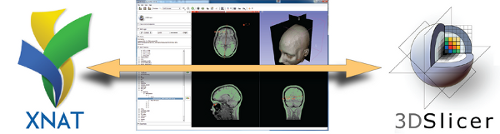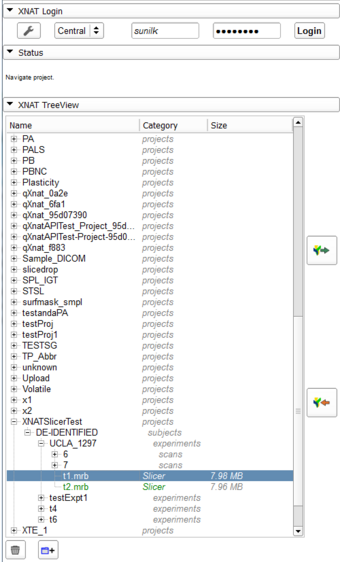Difference between revisions of "Documentation/4.3/Extensions/XNATSlicer"
From Slicer Wiki
| Line 41: | Line 41: | ||
**File deletion | **File deletion | ||
| − | |||
| − | |||
| − | |||
| − | |||
| − | |||
| − | |||
| − | |||
| − | |||
| − | |||
| − | |||
| − | |||
| − | |||
| − | |||
| − | |||
| − | |||
| − | |||
| − | |||
| − | |||
| − | |||
| − | |||
| − | |||
| − | |||
| − | |||
| − | |||
| Line 70: | Line 46: | ||
{{documentation/{{documentation/version}}/module-section|Use Cases}} | {{documentation/{{documentation/version}}/module-section|Use Cases}} | ||
{| | {| | ||
| + | Coming Soon! | ||
|} | |} | ||
| Line 101: | Line 78: | ||
{{documentation/{{documentation/version}}/module-section|Information for Developers}} | {{documentation/{{documentation/version}}/module-section|Information for Developers}} | ||
{{documentation/{{documentation/version}}/module-developerinfo}} | {{documentation/{{documentation/version}}/module-developerinfo}} | ||
| − | Source code: https://github.com/ | + | Source code: https://github.com/skumar221/XNATSlicer |
<!-- ---------------------------- --> | <!-- ---------------------------- --> | ||
Revision as of 16:38, 8 November 2013
Home < Documentation < 4.3 < Extensions < XNATSlicer
|
For the latest Slicer documentation, visit the read-the-docs. |
Introduction and Acknowledgements
|
| |||||
|
Module Description
Secure GUI-based IO with any XNAT server. For Slicer 4.3+
Features:
- Download and view
- Scans (individual or batch)
- Bundled Slicer scenes (*.mrb)
- Any Slicer-readable file
- Customize visible XNAT metadata.
- Upload
- Bundled Slicer scenes (*.mrb)
- Other
- Project and folder creation
- File deletion
Use Cases
Coming Soon!Tutorials
Panels and their use
|
Similar Modules
References
Information for Developers
| Section under construction. |
Source code: https://github.com/skumar221/XNATSlicer