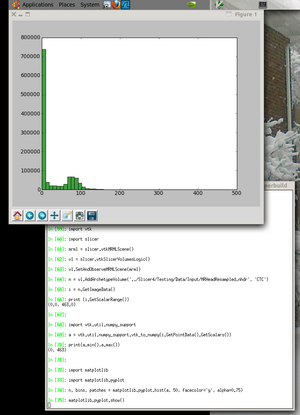Difference between revisions of "Documentation/4.1/Developers/Python scripting"
| Line 59: | Line 59: | ||
* do calculations in numpy and vtk for comparision | * do calculations in numpy and vtk for comparision | ||
* make a histogram plot of the data | * make a histogram plot of the data | ||
| + | |||
| + | [[image:Slicer4-matplotlib-2011-02-26.png|300px|right|python plotting from ipython using slicer libraries]] | ||
<pre> | <pre> | ||
| Line 82: | Line 84: | ||
</pre> | </pre> | ||
| − | If all goes well, you should see an image like the one shown here. | + | If all goes well, you should see an image like the one shown here. |
| + | |||
| + | ===Issues=== | ||
Revision as of 22:04, 26 February 2011
Home < Documentation < 4.1 < Developers < Python scriptingContents
Background
This is an evolution of the python implementation in slicer3. Slicer's APIs are now natively wrapped in python.
Usage options
Python Interactor
Use the Window->Python Interactor (Control-P on window/linux, Command-P on mac) to bring up the Qt-based console with access to the vtk, Qt, and Slicer wrapped APIs.
Most python code can be installed and run from this window, but because it exists in the event driven Qt GUI environment, some operations like, like parallel processing or headless operation, are not easily supported.
In iPython
iPython is a powerful shell and can also be used to access the vtk and slicer APIs (but not Qt at the moment).
As of Slicer4 beta in February 2011, it is possible to use these steps for installation. This has only been tested on a ubuntu linux system so far.
These instructions assume you have a Slicer4-superbuild directory created according to the Slicer4 Build Instructions.
Prerequisites
- Get readline - it will make iPython more useful.
# do this before building slicer4 - or do "cd Slicer4-superbuild/; rm -rf python* ; make" sudo apt-get install libreadline6-dev
cd to your Slicer4-superbuild directory for the rest of these steps
- Install the vtk package in the python tree
# TODO: this should be done in superbuild script (cd ./VTK-build/Wrapping/Python; ../../../Slicer-build/Slicer4 --launch ../../../python-build/bin/python setup.py install)
- Install ipython:
git clone git://github.com/ipython/ipython.git git checkout 0.10.2 (cd ./ipython; ../Slicer-build/Slicer4 --launch ../python-build/bin/python setup.py install)
- Install matplotlib (remove the source after installing so python import will not get confused by it.)
svn co https://matplotlib.svn.sourceforge.net/svnroot/matplotlib/branches/v1_0_maint matplotlib-source (cd ./matplotlib-source; ../Slicer-build/Slicer4 --launch ../python-build/bin/python setup.py install) rm -rf matplotlib-source
Now try it!
Launch an xterm with all the paths set correctly to find the slicer python packages
./Slicer-build --launch xterm &
Now, inside the xterm launch ipython
./python-build/bin/ipython
Inside ipython you can past the following script that does:
- create a mrml scene and add a volume
- make a numpy aray from the image data
- do calculations in numpy and vtk for comparision
- make a histogram plot of the data
import vtk
import slicer
mrml = slicer.vtkMRMLScene()
vl = slicer.vtkSlicerVolumesLogic()
vl.SetAndObserveMRMLScene(mrml)
n = vl.AddArchetypeVolume('../Slicer4/Testing/Data/Input/MRHeadResampled.nhdr', 'CTC')
i = n.GetImageData()
print (i.GetScalarRange())
import vtk.util.numpy_support
a = vtk.util.numpy_support.vtk_to_numpy(i.GetPointData().GetScalars())
print(a.min(),a.max())
import matplotlib
import matplotlib.pyplot
n, bins, patches = matplotlib.pyplot.hist(a, 50, facecolor='g', alpha=0.75)
matplotlib.pyplot.show()
If all goes well, you should see an image like the one shown here.