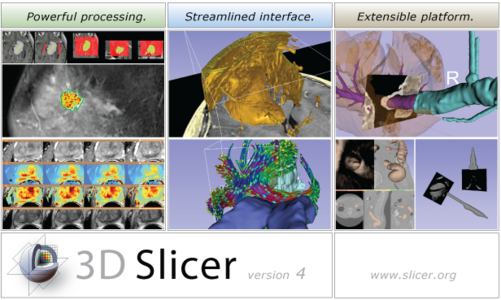Difference between revisions of "Documentation/4.1/Developers"
From Slicer Wiki
(Prepend documentation/versioncheck template. See http://na-mic.org/Mantis/view.php?id=2887) |
|||
| (3 intermediate revisions by 3 users not shown) | |||
| Line 1: | Line 1: | ||
| + | <noinclude>{{documentation/versioncheck}}</noinclude> | ||
__NOTOC__ | __NOTOC__ | ||
<big><big>If you are a newcomer, you should probably check these '''[[{{FULLPAGENAME}}/StartHere|instructions]]''' !</big></big> | <big><big>If you are a newcomer, you should probably check these '''[[{{FULLPAGENAME}}/StartHere|instructions]]''' !</big></big> | ||
| − | + | *If you need to cite Slicer, please use [http://www.slicer.org/pages/UserOrientation these references]. | |
{| border="0" align="center" width="98%" valign="top" cellspacing="7" cellpadding="2" | {| border="0" align="center" width="98%" valign="top" cellspacing="7" cellpadding="2" | ||
| Line 67: | Line 68: | ||
: Compiling slicer modules outside of the slicer source tree. | : Compiling slicer modules outside of the slicer source tree. | ||
| − | |||
| − | |||
---- | ---- | ||
<span style="color: #555555; font-size: 18px; font-weight: bold;">Design & Implementation</span> | <span style="color: #555555; font-size: 18px; font-weight: bold;">Design & Implementation</span> | ||
| Line 87: | Line 86: | ||
: Description of the Charting architecture. | : Description of the Charting architecture. | ||
| − | * [[{{FULLPAGENAME}}/Build system | Build system]] | + | * [[{{FULLPAGENAME}}/Build system | Build system]] / [[Release_Details | Release details]] |
| − | : Details how Slicer is built and | + | : Details how Slicer is built, packaged and released. |
|bgcolor="#CCCCCC"| | |bgcolor="#CCCCCC"| | ||
Latest revision as of 07:27, 14 June 2013
Home < Documentation < 4.1 < Developers
|
For the latest Slicer documentation, visit the read-the-docs. |
If you are a newcomer, you should probably check these instructions !
- If you need to cite Slicer, please use these references.
|
Getting involved
Resources
Bookmarks
|
Build instructions
Design & Implementation
|
How To
|