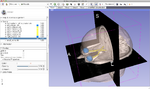Difference between revisions of "Documentation/4.0/Training"
From Slicer Wiki
| Line 11: | Line 11: | ||
==Slicer Welcome Tutorial== | ==Slicer Welcome Tutorial== | ||
| − | + | {| | |
| + | | | ||
*The [[media:SlicerWelcome-tutorial_SoniaPujol.pdf|SlicerWelcome tutorial]] is an introduction to Slicer based on the Welcome module. | *The [[media:SlicerWelcome-tutorial_SoniaPujol.pdf|SlicerWelcome tutorial]] is an introduction to Slicer based on the Welcome module. | ||
*Audience: First time users who want a general introduction to the software. | *Audience: First time users who want a general introduction to the software. | ||
| + | | | ||
| + | [[image:SlicerWelcome-image.png|150px|SlicerWelcome tutorial]] | ||
| + | |} | ||
==Slicer4Minute Tutorial== | ==Slicer4Minute Tutorial== | ||
Revision as of 12:35, 21 November 2011
Home < Documentation < 4.0 < TrainingThis is a place holder
Contents
Introduction: Slicer 4.0 Tutorials
- This page contains "How to" tutorials with matched sample data sets. They demonstrate how to use the 3D Slicer environment (version 4.0 release) to accomplish certain tasks.
- For tutorials for other versions of Slicer, please visit the Slicer training portal.
- For "reference manual" style documentation, please visit the Slicer 4.0 documentation page
- For questions related to the Slicer4 Compendium, please send an e-mail to Sonia Pujol, Ph.D
General Introduction
Slicer Welcome Tutorial
|
Slicer4Minute Tutorial
- The Slicer4Minute tutorial is a brief introduction to the advanced 3D visualization capabilities of Slicer4.0.
- Audience: First time users who just want to get going.
- The Slicer4Minute dataset contains an MR scan of the brain and 3D reconstructions of the anatomy
Slicer3Visualization Tutorial
Slicer4Visualization tutorial
- The Slicer3Visualization tutorial guides through 3D data loading and visualization in Slicer3.6. It is an extended version of the Slicer4Minute tutorial
- Audience: Users of Slicer who need a more comprehensive overview over Slicer4 visualization capabilities.
Slicer3Visualization Data
- The Slicer3Visualization dataset contains two MR scans of the brain, a pre-computed labelmap and 3D reconstructions of the anatomy.