Documentation/4.0/HowTo
From Slicer Wiki
Home < Documentation < 4.0 < HowTo
This is a placeholder for guidelines on how to insert documentation into Slicer 4 source code. JC and Jim will edit this page as part of their discussions.
| 3D Slicer | |
|---|---|
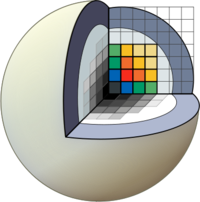 | |
| Description | |
| Research platform for the analysis and visualization of medical images, including image guided therapy. | |
| Free and extensible open source package. | |
| Multi-platform | Linux, MacOSX, Windows |
| Version | 4.0 |
| License | Contribution and Software License Agreement |
For the end user documentation use this Template
- All module documentation page should be named according to the following pattern: Documentation/4.0/Modules/MODULENAME
- High resolution logos are in the Logo Gallery
- Collaborators' name, logo, URL have been centralized into a convenient set of templates
- The following link will list all modules belonging to the Documentation/4.0/Modules category.
- For CLI modules, the SVNREVISION revision number is reported on this page. The module description and the information for developers would be automatically extracted from the corresponding XML description. Note: for the moment it's required to update that number at multiple location within the wiki source of a given module documentation page. Soon this will be centralized.